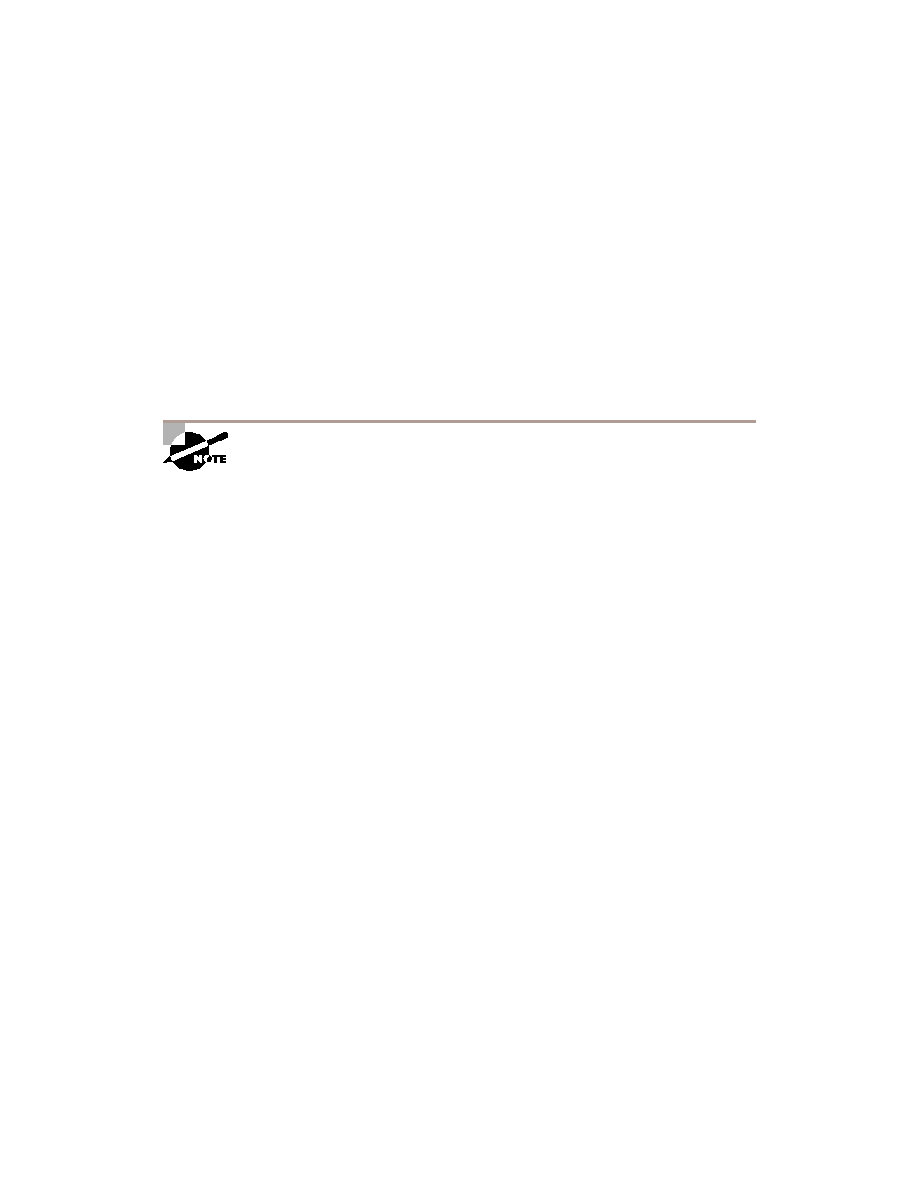
media or to cross address ranges on different media. For example, placing cable
range 510 on the Ethernet interface of Router_A and 510 on the FDDI inter-
face results in a duplicate network number. It is even more common for an
administrator to accidentally use 510 for one network and 712 for another.
Because of the overlap, the route table becomes unstable. In troubleshooting, it
is helpful to disable the suspected duplicate interface, and then use the show
appletalk route
overloaded segment or router. This may be due to other traffic or traffic
within the AppleTalk network itself. It is also possible for the overload to be
a function of ZIP or RTMP traffic within AppleTalk.
itself is only being researched. At the initial troubleshooting point, it is not
possible to specify a specific protocol or interface. If an interface (or interfaces)
shows high loads, the administrator should use a protocol analyzer to further
determine the cause. Although debug and show commands may be used as
well, caution must be exercised with the debug command in this situation.
print services. Frequently, the help desk will receive a report that there are no
resources available--sometimes only reported as an unavailable service.