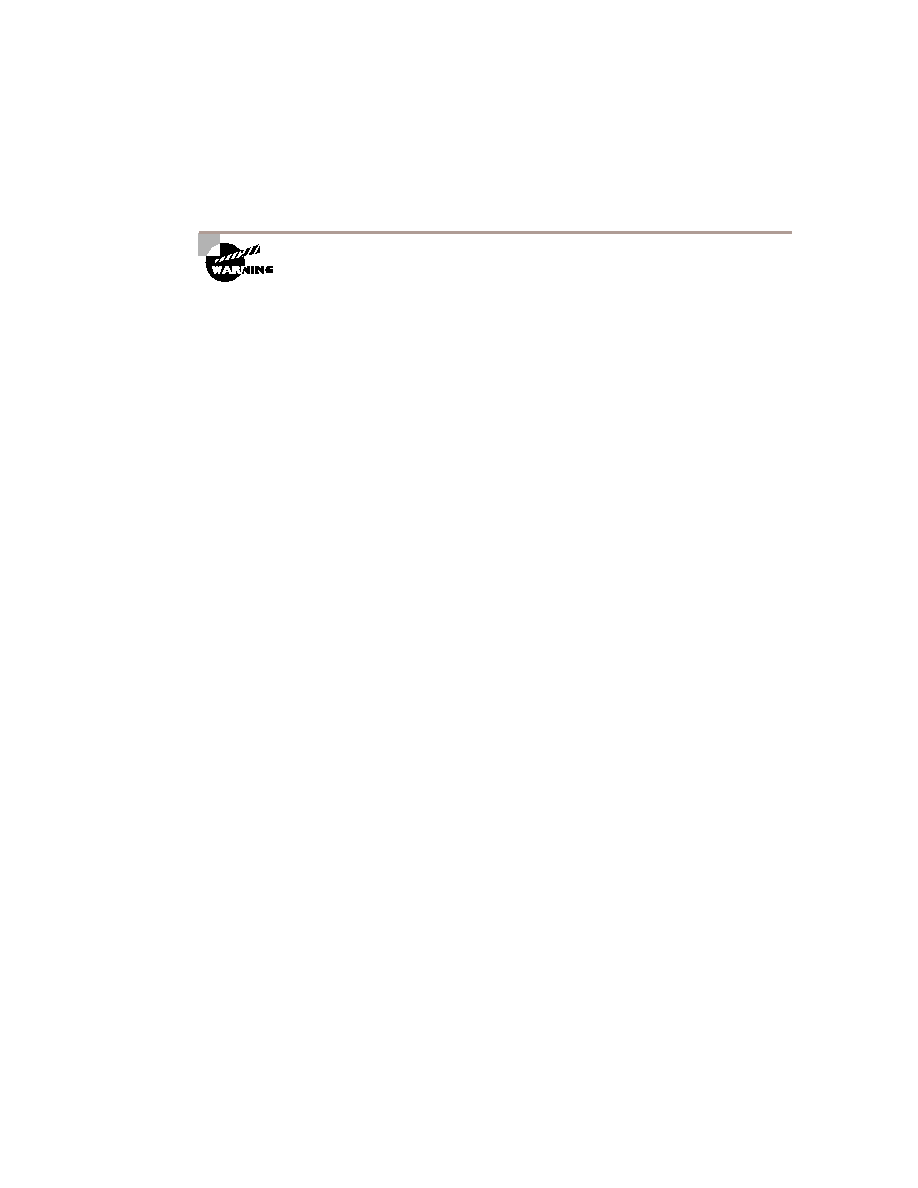
network problem. This includes identifying and defining the problem, fact
gathering, assessing possible solutions, creating an action plan, and imple-
menting that plan. Based on the results, the problem may be resolved, new
information may be added to the assessment, or another action plan may be
needed.
updates, which are very important in NetWare. Causes for this may include
access lists, duplicate network numbers, incorrect frame types, timing prob-
lems, or incorrectly set timers.
knowledge of the server and client platforms should also be used to provide
rapid resolutions.
(IRQ/DMA settings), and physical connectivity.
chapter focuses on Cisco routers, it is important to confirm the inter-
nal and external IPX network numbers on the server, in addition to
the frame type. Novell documentation addresses other concerns,
including network interface cards, overloaded processors, licenses,
and drive space. All should be included in the troubleshooting process.