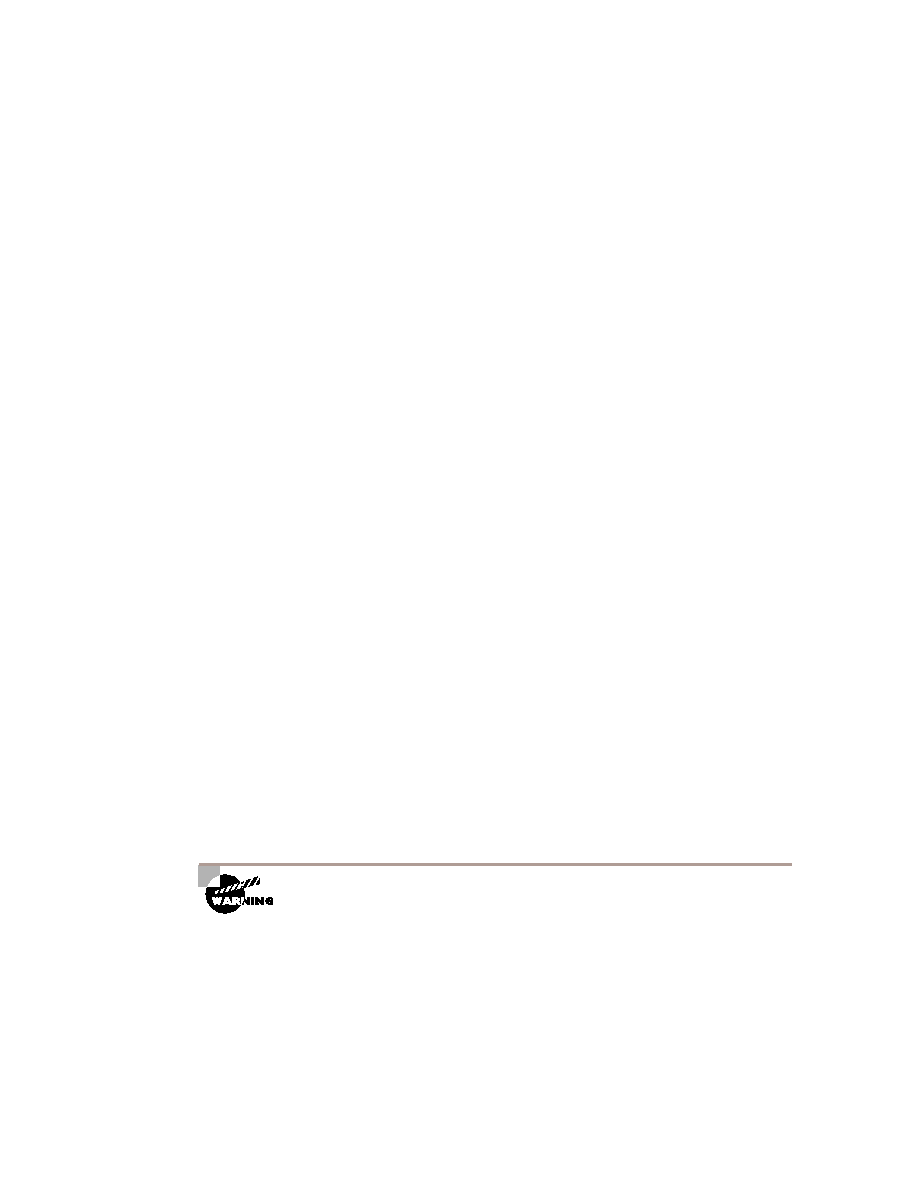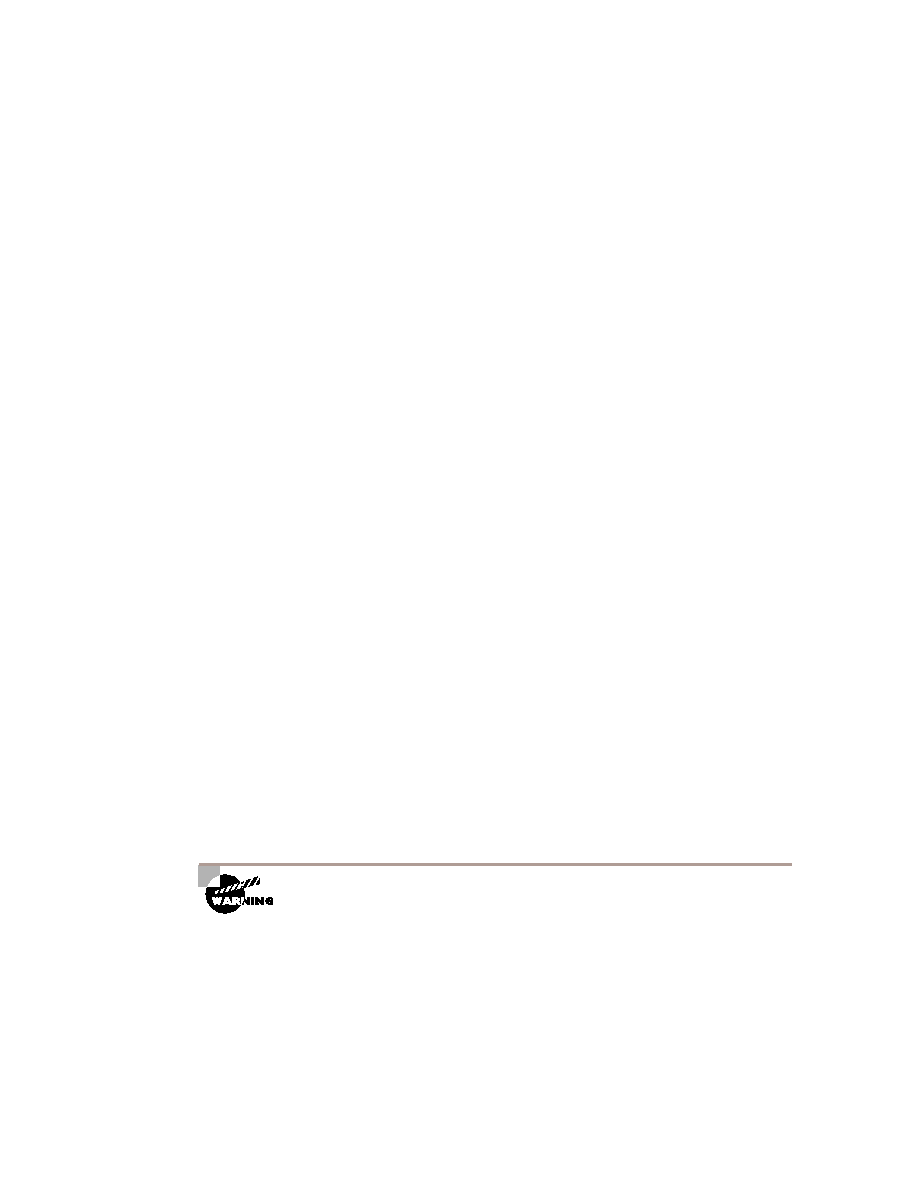
Novell Router Diagnostic Tools
489
Watchdog spoofing is disabled, SPX spoofing is disabled,
idle time 60
IPX accounting is disabled
IPX fast switching is configured (enabled)
RIP packets received 3228022, RIP packets sent 121313
SAP packets received 3507665, SAP packets sent 3003606
show ipx route
The show ipx route command is useful for reviewing the state of the Net-
Ware network, and it should be used to confirm that a path exists to the
desired resource. The output reports connected IPX RIP, NLSP and IPX
EIGRP routes, in addition to IPXWAN and static routes.
The following example includes routers for the connected IPX network
200 on the FDDI 8/0 interface; and three routes to networks 1, 101 and 201,
reachable via 100.0060.833c.4d49 on Hs3/0. The interface is using the
FDDI SNAP-frame type and the routes were learned via IPX RIP.
Router_A#show ipx route
Codes: C - Connected primary network
c - Connected secondary network, S - Static, F - Floating
static, L - Local (internal), W - IPXWANR - RIP, E -
EIGRP, N - NLSP, X - External,
A - Aggregate
s - seconds, u - uses
128 Total IPX routes. Up to 3 parallel paths and 16 hops
allowed.
No default route known.
C 200 (SNAP), Fd8/0
R 1 [03/02] via 100.0060.833c.4d49, 8s, Hs3/0
R 101 [04/03] via 100.0060.833c.4d49, 8s, Hs3/0
R 201 [04/03] via 100.0060.833c.4d49, 8s, Hs3/0
Please do not confuse the IPX RIP protocol with the RIP routing protocol in
TCP/IP. Both are routing protocols and there are similarities, but they are dif-
ferent protocols.
Copyright ©2000 SYBEX , Inc., Alameda, CA
www.sybex.com