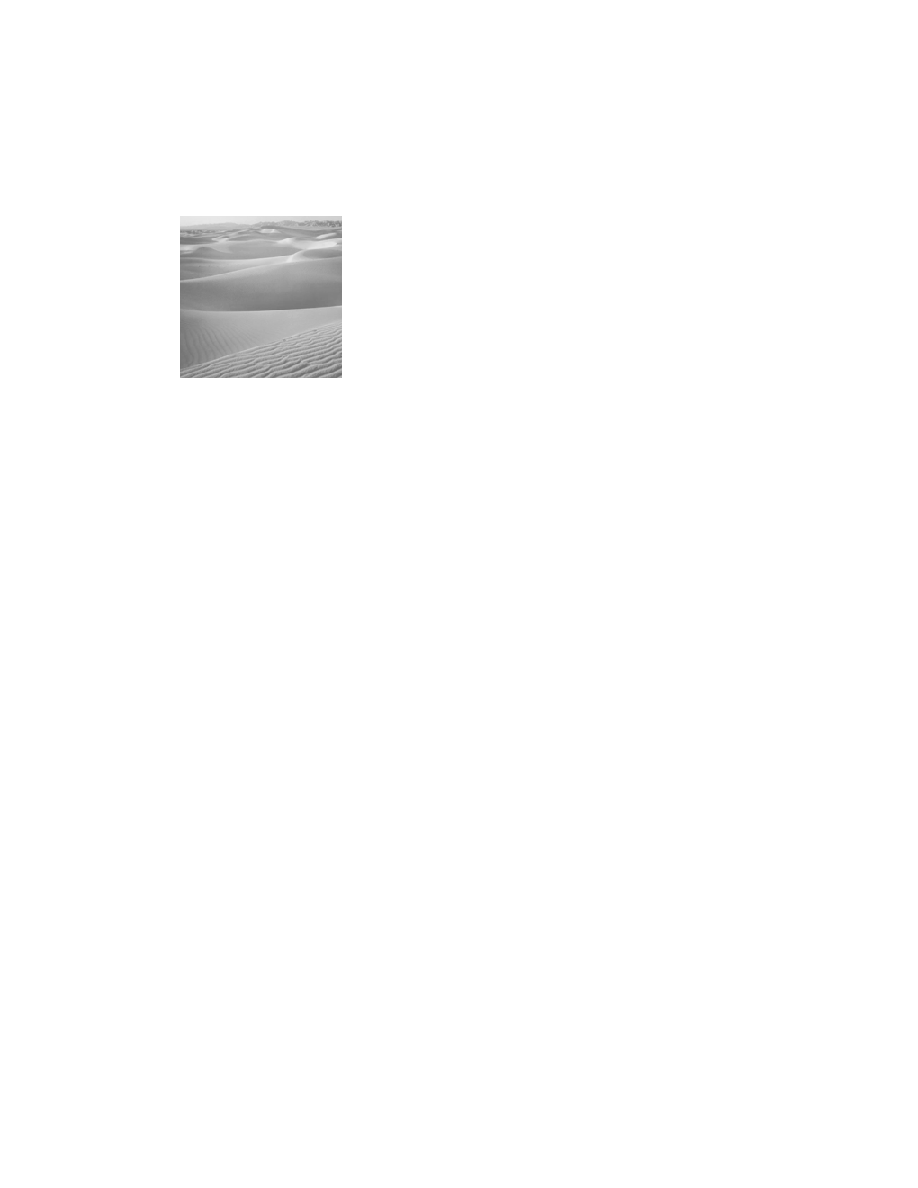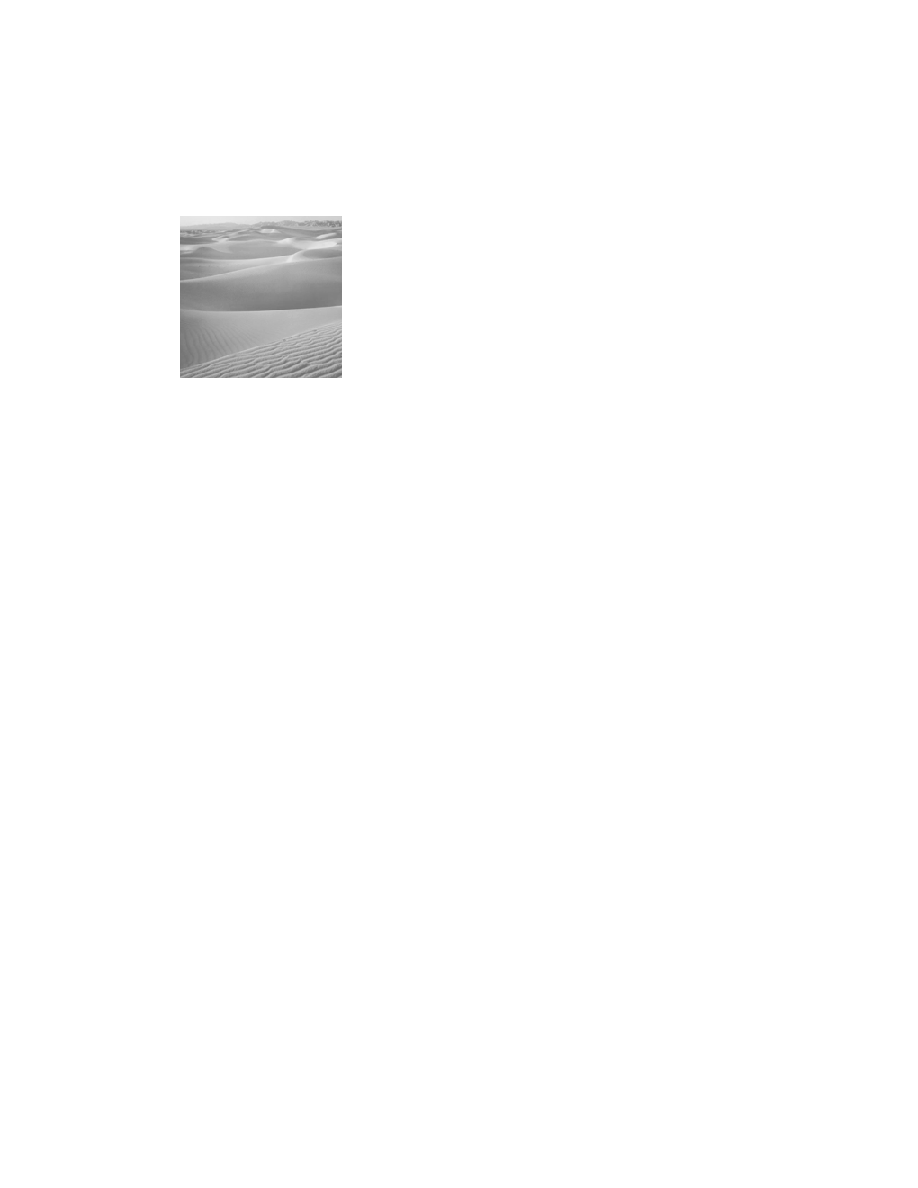
N
ovell NetWare remains one of the more popular network
operating systems. Gaining particular favor with the release of NetWare
3.11, NetWare quickly earned market share and a reputation for easy instal-
lation and maintenance.
Part of this reputation is due to the simplicity of NetWare's network pro-
tocol--IPX (Internetwork Packet Exchange). IPX removed many of the cli-
ent-configuration issues that were inherent in other protocols.
With the release of NetWare 5.0, Novell departed from the IPX/SPX
(Sequenced Packet Exchange) protocol in favor of the more universal TCP/
IP. This was due in large part to the growth of the Internet and the advan-
tages of using a single network protocol. There are many legacy applications
and networks that still make use of IPX, however, and there are still advan-
tages to using it. There are also specific issues that arise in NetWare environ-
ments that require troubleshooting by the network administrator.
In this chapter, troubleshooting commands, connection sequences, and
diagnostic tools will be presented as they relate to an IPX environment. This
includes an overview of IPX networks and addressing. In this chapter, too,
you will be provided the opportunity to work on some labs that will allow
you to troubleshoot general problems as well as IPX-specific symptoms.
IPX Networking Fundamentals
Although IPX operates at the Network layer of the OSI model and
shares addressing concepts with IP, it is much easier to configure and admin-
ister. IPX addresses appear in the format
network.node
, where the network
Copyright ©2000 SYBEX , Inc., Alameda, CA
www.sybex.com