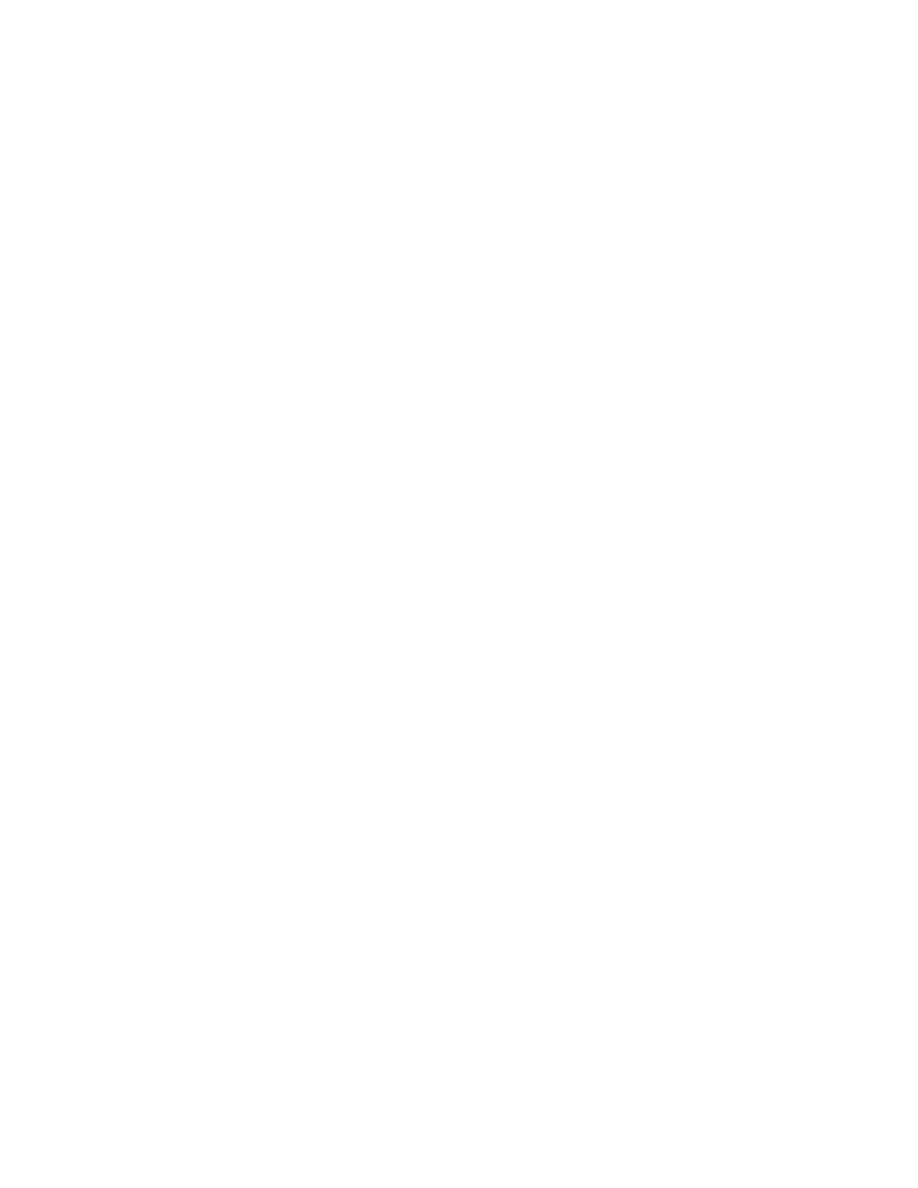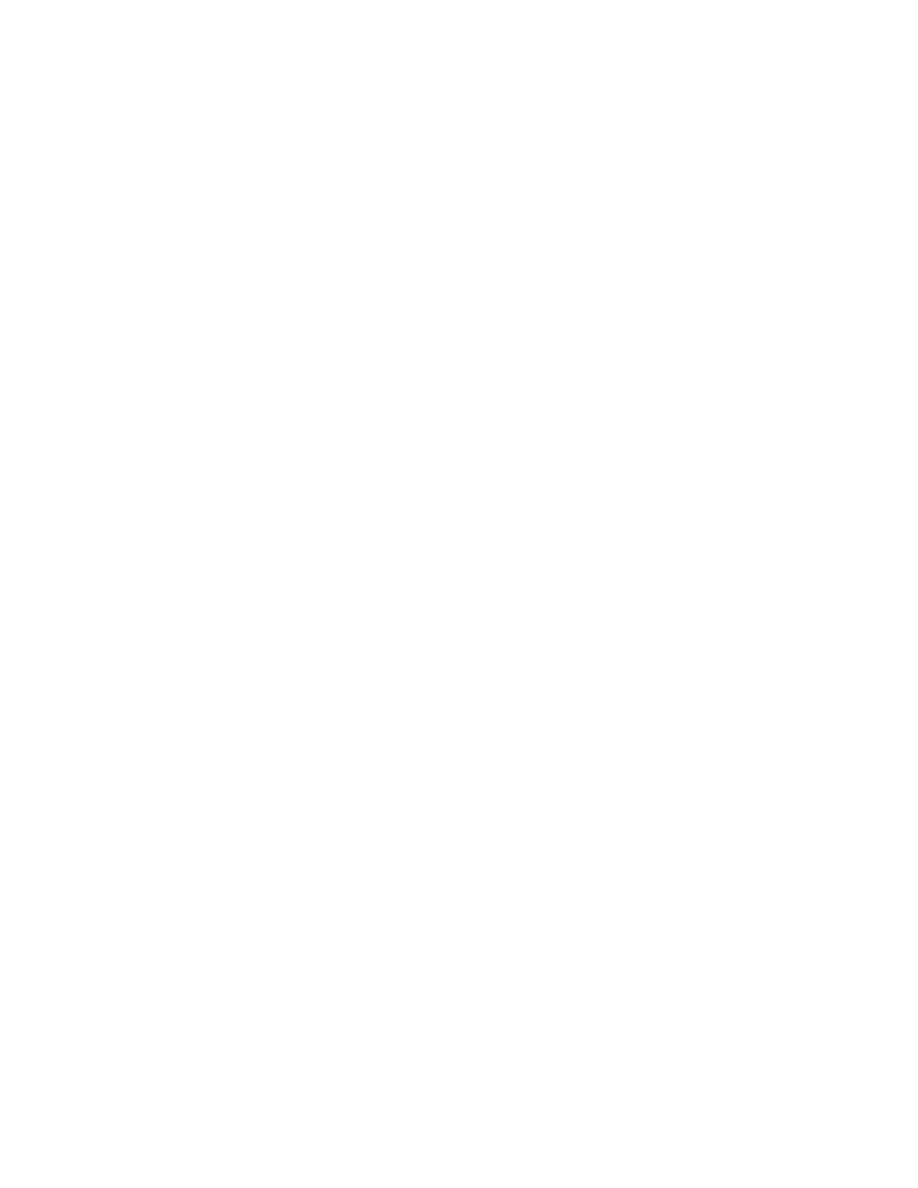
ISDN Troubleshooting Commands
443
clear interface bri n
The clear interface bri n command resets the various counters that are
available on the interface and terminates a connection on the interface. The n
value should equal the port, or port and slot, of the interface. This command
is most useful for clearing a call that was activated by a dialer-map or other
catalyst, which may be desired when configuring and testing new access lists
and other call triggers.
Bottom#clear int bri0
Bottom#
00:26:158913789951: %ISDN-6-DISCONNECT: Interface BRI0:2
disconnected from 8358663 , call lasted 104 seconds
00:26:154624128828: %LINK-3-UPDOWN: Interface BRI0:2,
changed state to down
00:26:36: %ISDN-6-LAYER2UP: Layer 2 for Interface BR0, TEI
92 changed to up
00:26:36: %ISDN-6-LAYER2UP: Layer 2 for Interface BR0, TEI
93 changed to up
00:26:37: %LINEPROTO-5-UPDOWN: Line protocol on Interface
BRI0:2, changed state to down
show interface bri n
Information regarding the ISDN BRI D channel is available with the show
interface bri n
command. Note that the command reports the B channel's
status, as well as spoofing on the interface. This is due to the dynamic nature
of DDR connections--they are only up when necessary. In addition, note that
the interface was not configured for point-to-point protocol (PPP), but is using
the default encapsulation of HDLC.
It is important for administrators to review the output of the show
interface
command, especially when researching user reports of slow per-
formance. For example, the txload and rxload parameters provide a strong
indication of bandwidth loads. Observe the (spoofing) tag in the following
output as well. This indicates that the router is maintaining the link as
though it was always active, even though ISDN is dynamic.
Copyright ©2000 SYBEX , Inc., Alameda, CA
www.sybex.com