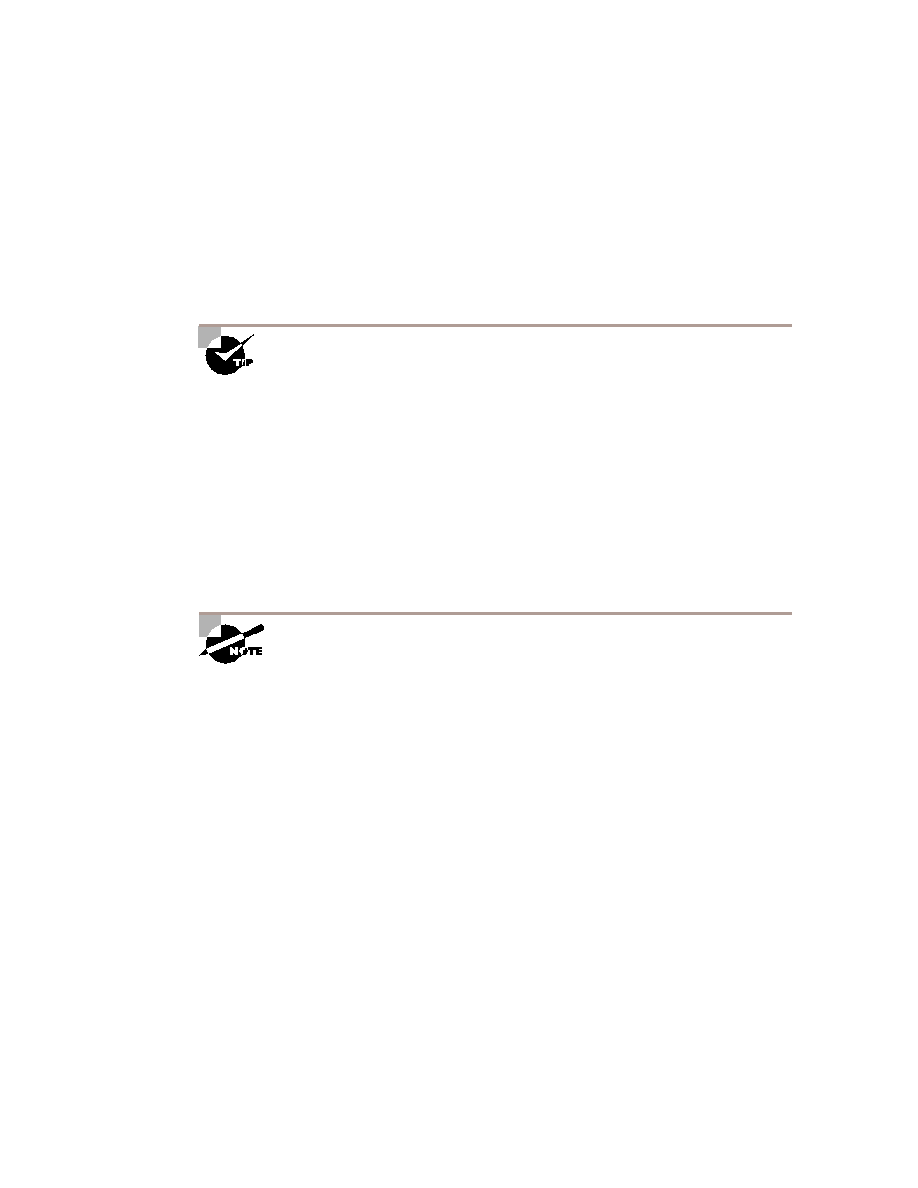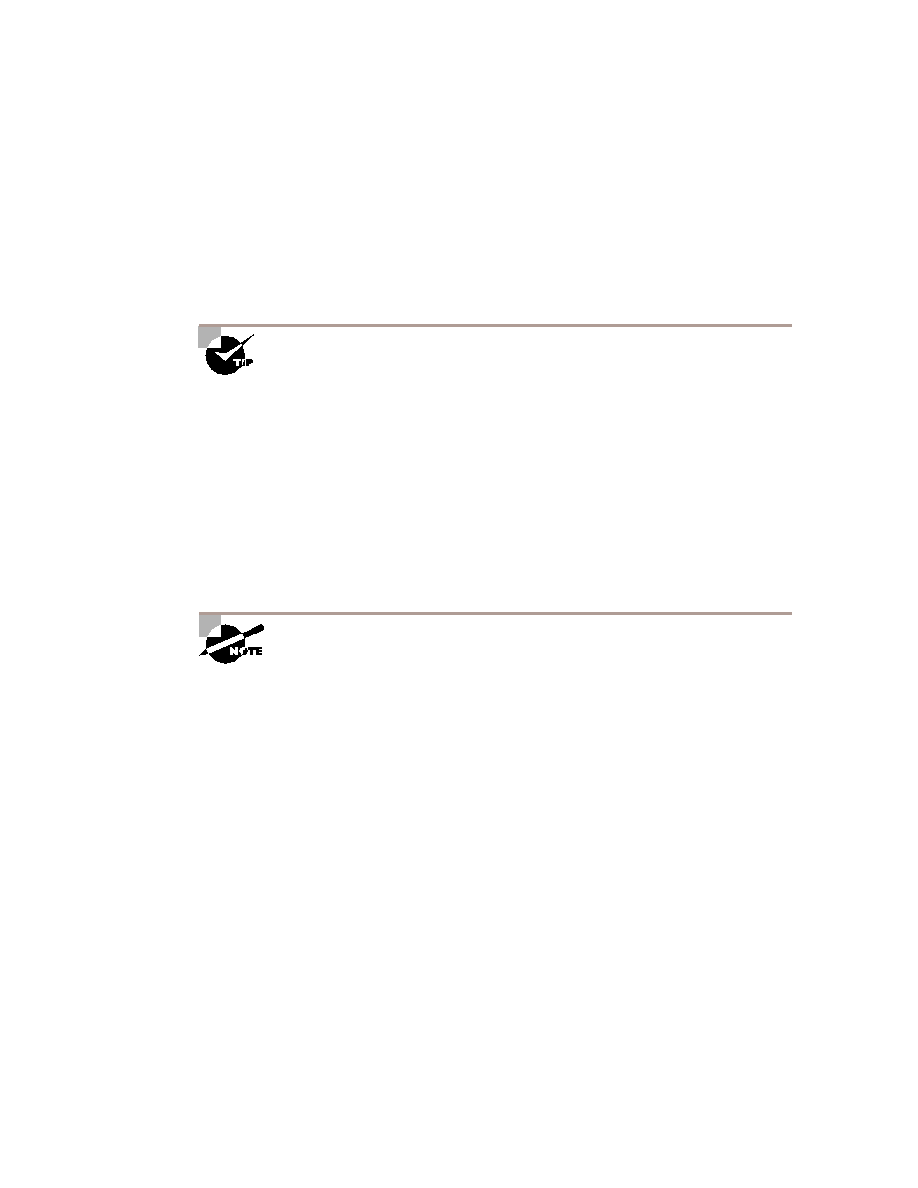
ISDN Troubleshooting Commands
441
basic-ni National ISDN switch type
basic-ts013 TS013 switch type for Australia
ntt NTT switch type for Japan
vn3 VN3 and VN4 switch types for France
If the switch type is unknown (North America), an administrator may wish to
use the auto-configuration command. The command is isdn autodetect. If
the SPID is unknown, the command isdn spidn 0 may be used. Some admin-
istrators prefer to specify this information manually. Please be advised that this
option is not available on many routers; however, it is available on the Cisco 804
router, and it may be helpful in new installations. It is likely that Cisco will add
this function to new products.
It is important to note that the switch type is specific to the local loop
switch, and not the remote connection or entire connection. For example,
when connecting a router in North America to use for connections to
Europe, the North American router is likely to be set to basic-dms100, for
example. The European router is set to basic-net3.
Different switch types and configurations may set each B channel at 56Kbps,
instead of the potentially available 64Kbps. Failure to match speeds causes
connectivity problems.
ISDN Troubleshooting Commands
T
he Cisco IOS provides a broad range of troubleshooting commands to
assist administrators in the deployment and configuration of ISDN, including
the common problems noted previously. Although many of these commands
are common to other typologies and protocols (ping, for example), other
commands are specific to ISDN, including debug isdn q931.
Copyright ©2000 SYBEX , Inc., Alameda, CA
www.sybex.com