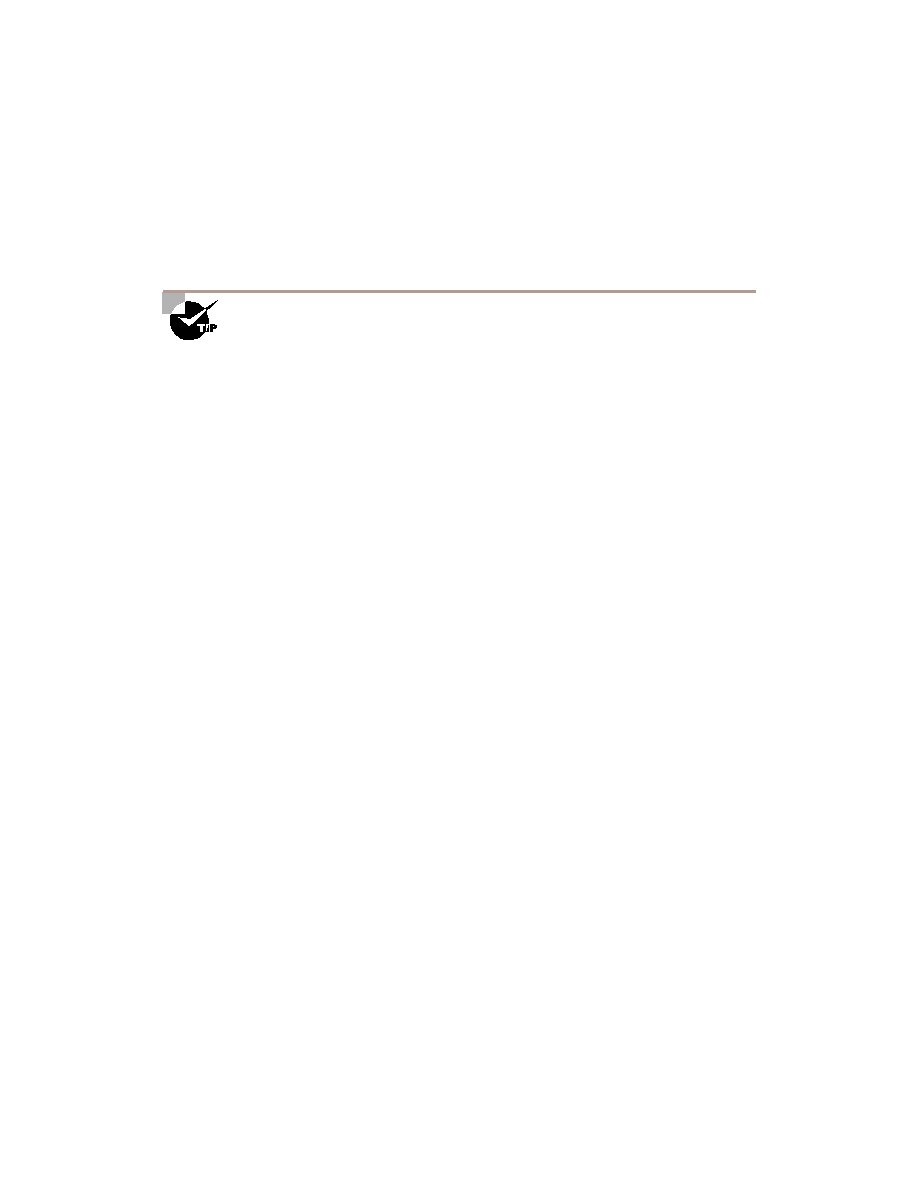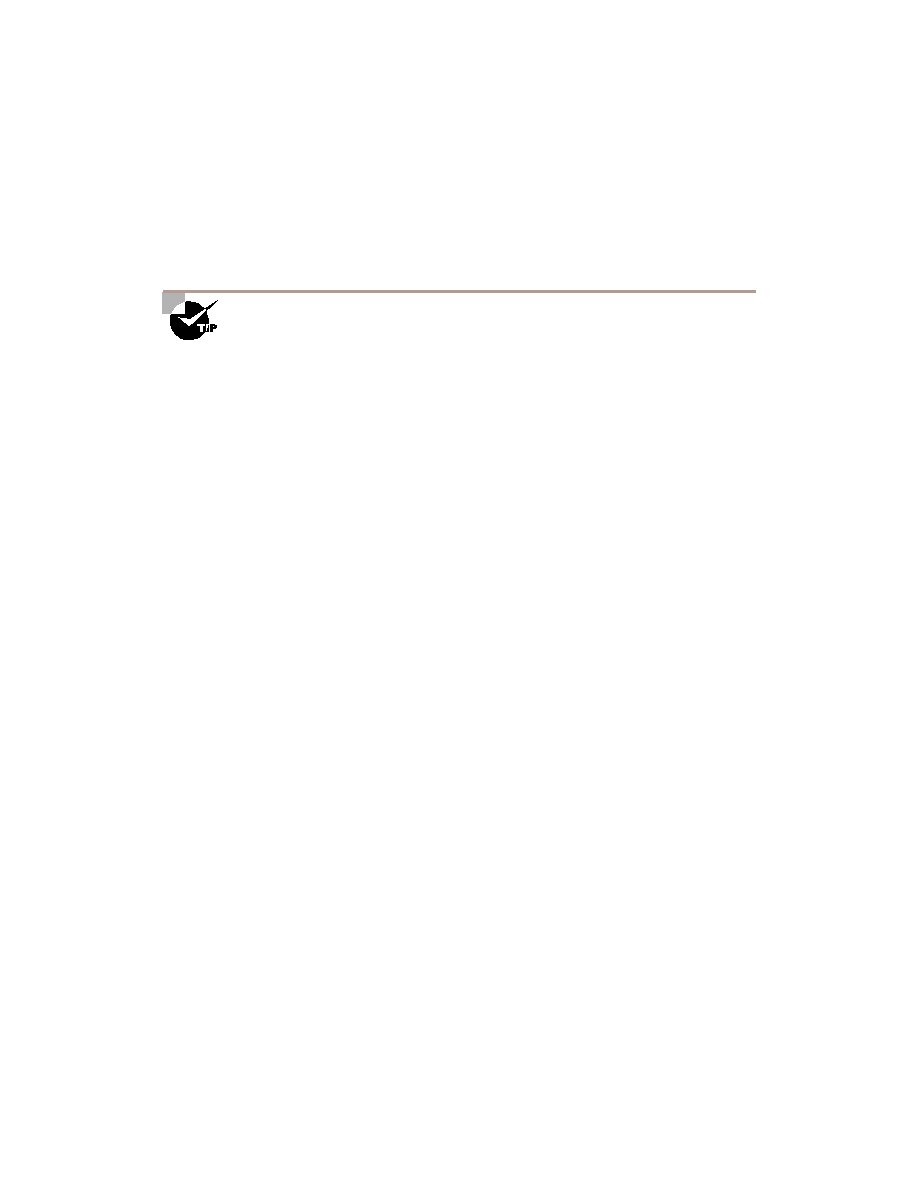
440
Chapter 8
Troubleshooting ISDN
Note that these messages are carried on the D channel and are not end-to-
end. Rather, they are for connections and setup between the central office
switch and the router. The B channel is then available for data transfer.
ISDN calls are established between the router and the local switch over the D
channel. The local switch establishes a separate connection to the remote
switch, which is responsible for the call setup to the remote router or other
ISDN device.
Now let's discuss the call setup on Layer 3 via q.931. It will aid you
in troubleshooting and isolating ISDN BRI network problems. This
information is provided by the debug isdn q931 command.
1.
SETUP
: The SETUP process sends information elements; this occurs
between the local TE and the remote TE.
2.
CALL_PROC
: The call proceeding signal is given; this occurs between
the ET and the TE.
3.
ALERT
: The remote TE alerts the local TE via a ring back.
4.
CONNECT
: The remote TE answers, thus stopping the local ring back.
5.
CONNECT_ACK
: A message from the remote ET to the remote TE is sent,
acknowledging that the setup is complete.
This is the process that must be followed. You can use the output of the
debug isdn q931
to verify that the process is happening correctly.
Switch Types
Recall that ISDN is a connection between the ISDN router and the phone com-
pany's central office switch. Therefore, it is important to define the type of switch
in use to the router. This is configured with the isdn switch-type command.
The isdn switch ? command reports the available switch types and their usual
country or continent for the Cisco router.
Top(config)#isdn switch-type ?
basic-1tr6 1TR6 switch type for Germany
basic-5ess AT&T 5ESS switch type for the U.S.
basic-dms100 Northern DMS-100 switch type
basic-net3 NET3 switch type for UK and Europe
Copyright ©2000 SYBEX , Inc., Alameda, CA
www.sybex.com