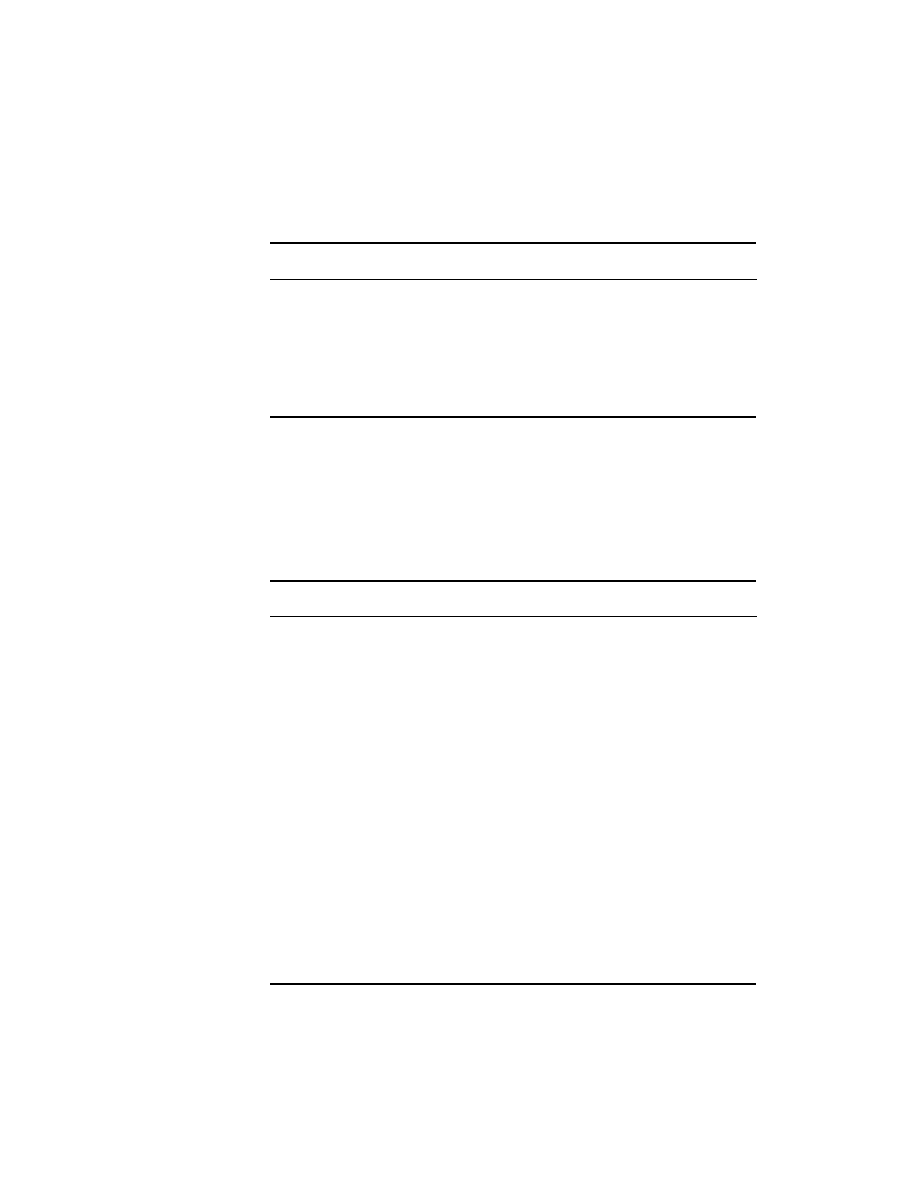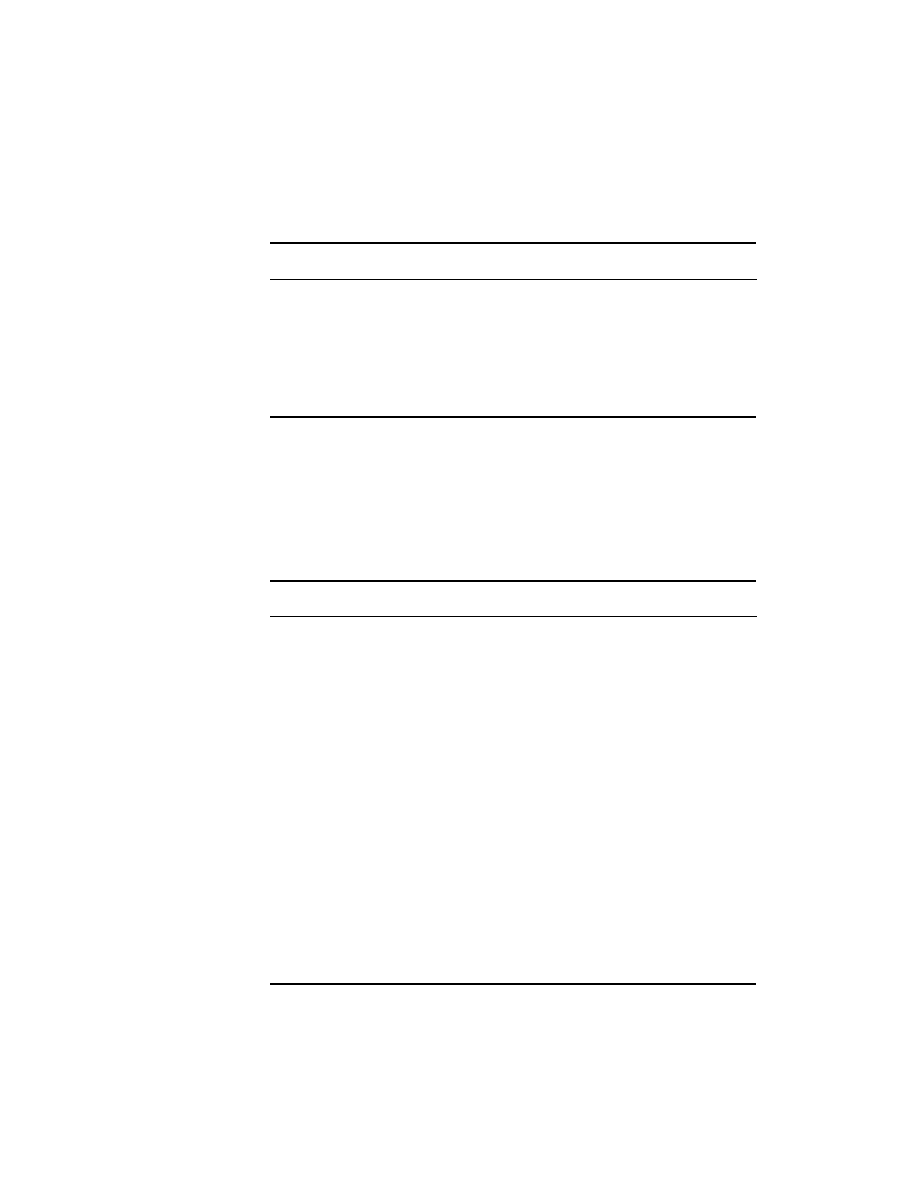
402
Chapter 7
Troubleshooting Serial Line and Frame Relay Connectivity
Problems and Action Plans
Table 7.4 summarizes the action plans that are necessary to resolve the prob-
lems listed in Table 7.3. The table is meant only as an overall guideline for
resolving X.25 problems.
(c) Incorrect or faulty wiring
(d) Improper interface configuration
Excessive errors
(a) Faulty hardware
(b) Incorrect or faulty wiring
T A B L E 7 . 4
Action Plans for Common X.25 Problems
Problem
Resolution Action Plan
Link down
Follow steps for troubleshooting serial lines.
Faulty hardware or
cabling
1. Check the interface status. Verify that the LAPB
is in CONNECT state.
2. If it is not in CONNECT state, use the debug
LAPB
command.
3. If there is a definite problem, check the cabling
and hardware. Replace equipment as needed.
Misconfigured inter-
faces or protocol
1. Verify the current configuration by using the
show running-config
command.
2. If needed, use debug LAPB to look for SABMs. If
no SABMs are sent, change the debugging to
debug x25
events.
3. Watch for RESTART messages and also check
the LAPB parameters on the interface.
T A B L E 7 . 3
X.25 Symptoms and Problems (continued)
Symptom or Condition
Associated Problem(s)
Copyright ©2000 SYBEX , Inc., Alameda, CA
www.sybex.com