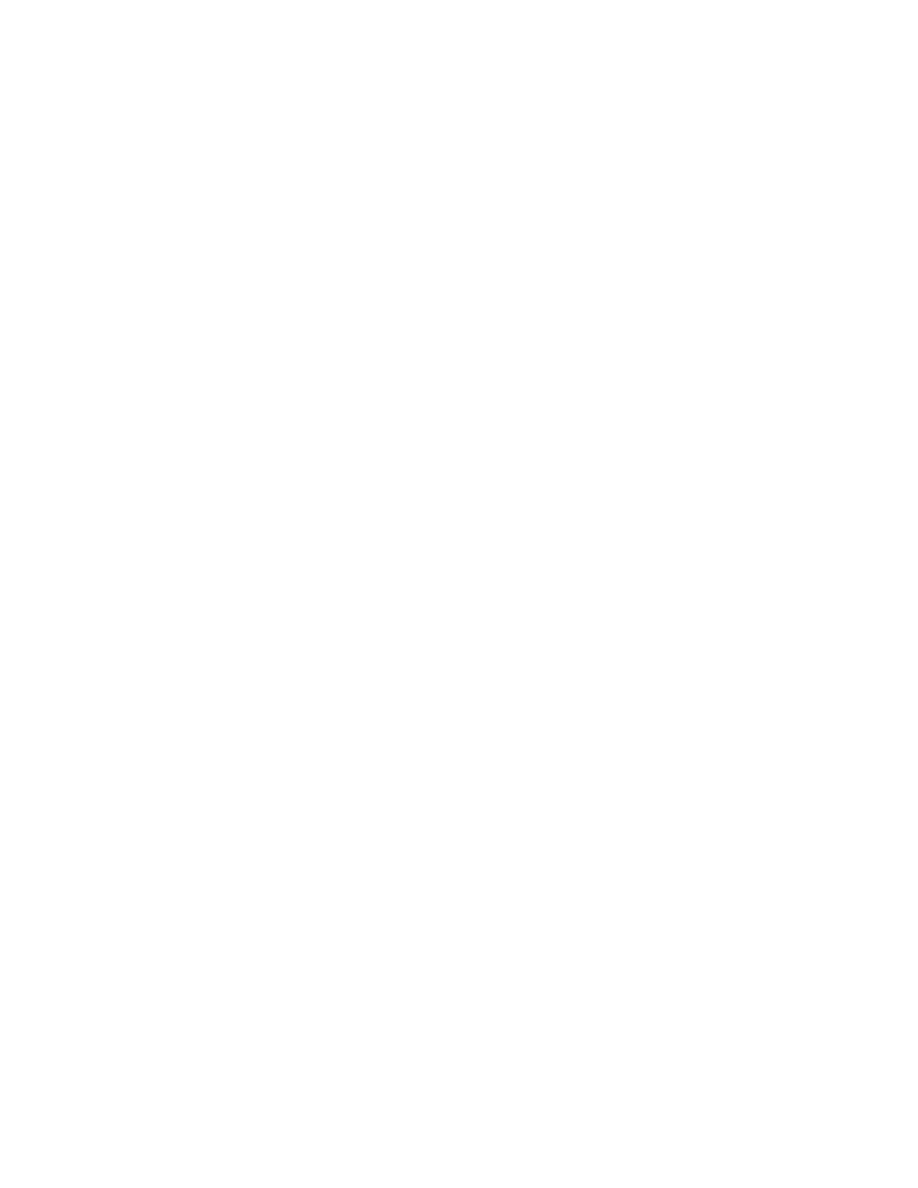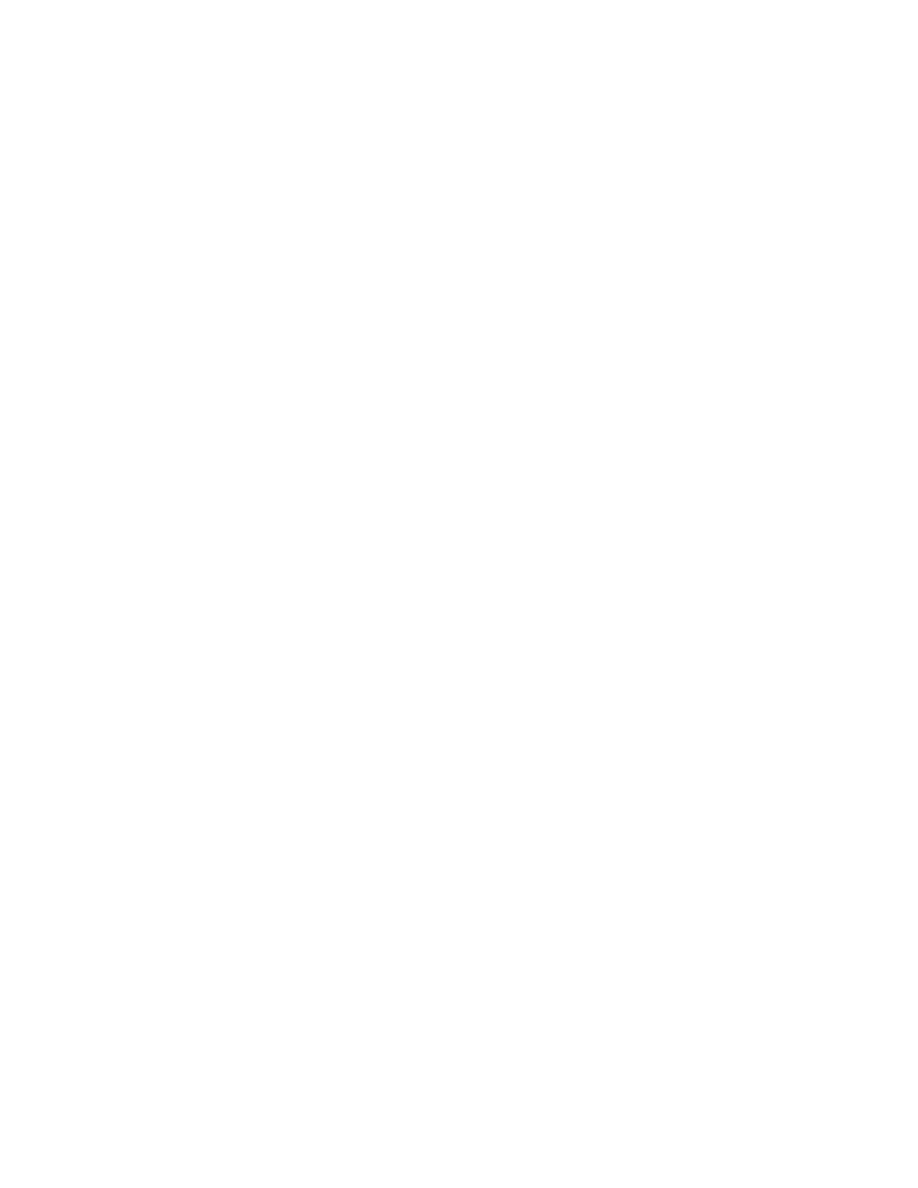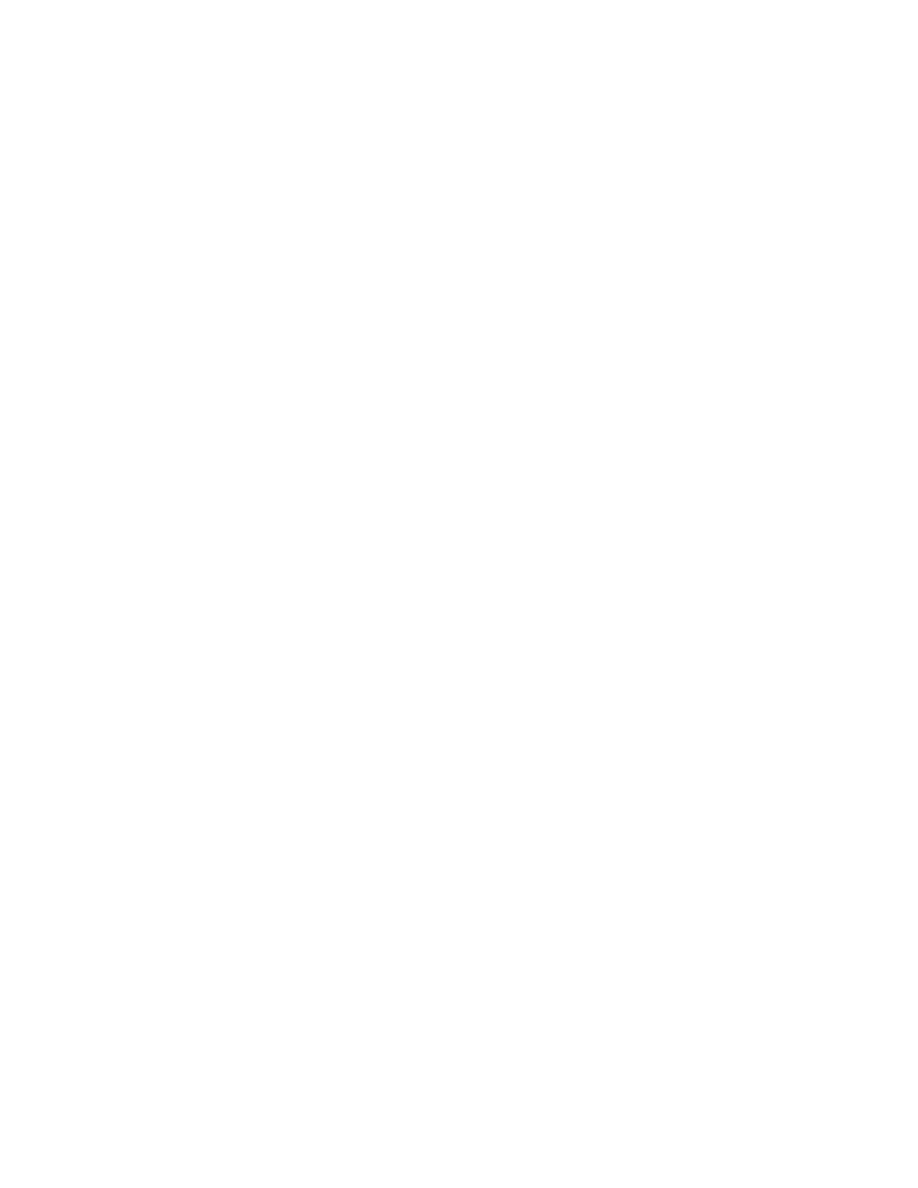
Troubleshooting X.25
399
Troubleshooting X.25
T
roubleshooting X.25 is accomplished the same way as serial line and
Frame Relay troubleshooting. The following sections will discuss the com-
mands used to troubleshoot X.25. In addition to the commands, the output
of the respective command will also be discussed.
show interface serial Commands
When a serial interface is configured to use X.25, the show interface
serial
command provides information specific to the X.25 protocol. Here
is a sample of an X.25 interface:
Router_A#show interface serial 1
Serial1 is up, line protocol is up
Hardware is HD64570
Internet address is 172.16.30.5/30
MTU 1500 bytes, BW 1544 Kbit, DLY 20000 usec, rely 255/
255, load 51/255
Encapsulation X25, loopback not set
LAPB DTE, state CONNECT, modulo 8, k 7, N1 12043, N2 10
T1 3000, interface outage (partial T3) 0, T4 0
VS 1, VR 1, Remote VR 1, Retransmissions 0
IFRAMEs 1/1 RNRs 0/0 REJs 0/0 SABM/Es 1/0 FRMRs 0/0
DISCs 0/0
X25 DTE, address 190118, state R1, modulo 8, timer 0
Defaults: cisco encapsulation, idle 0, nvc 1
Input/output window sizes 2/2, packet sizes 128/128
Timers: T20 180, T21 200, T22 180, T23 180, TH 0
Channels: Incoming-only none, Two-way 5-1024, Outgoing-
only none
RESTARTs 1/1 CALLs 0+0/0+0/0+0 DIAGs 0/0
Last input 00:00:00, output 00:00:00, output hang never
Last clearing of "show interface" counters 00:28:48
Input queue: 1/75/0 (size/max/drops);
Total output drops: 0
Queueing strategy: weighted fair
Copyright ©2000 SYBEX , Inc., Alameda, CA
www.sybex.com