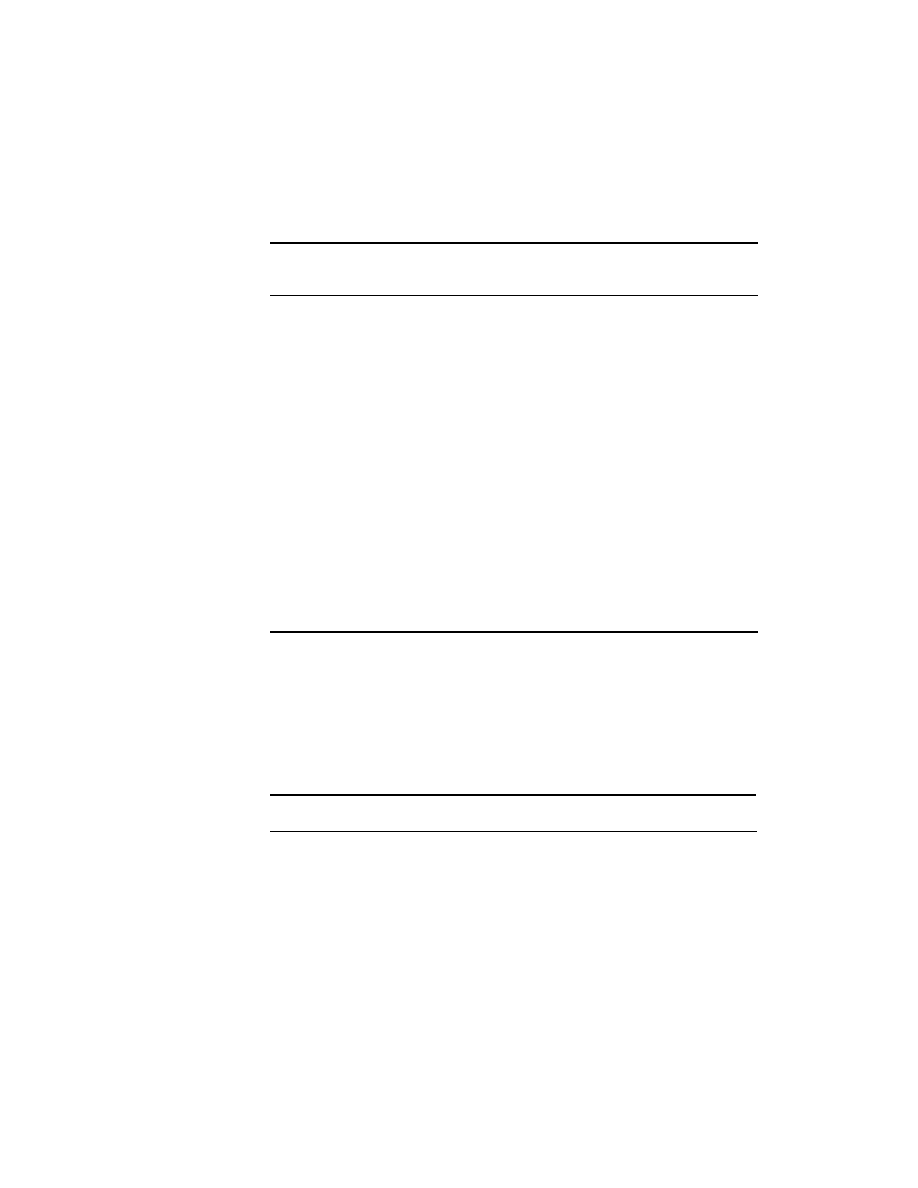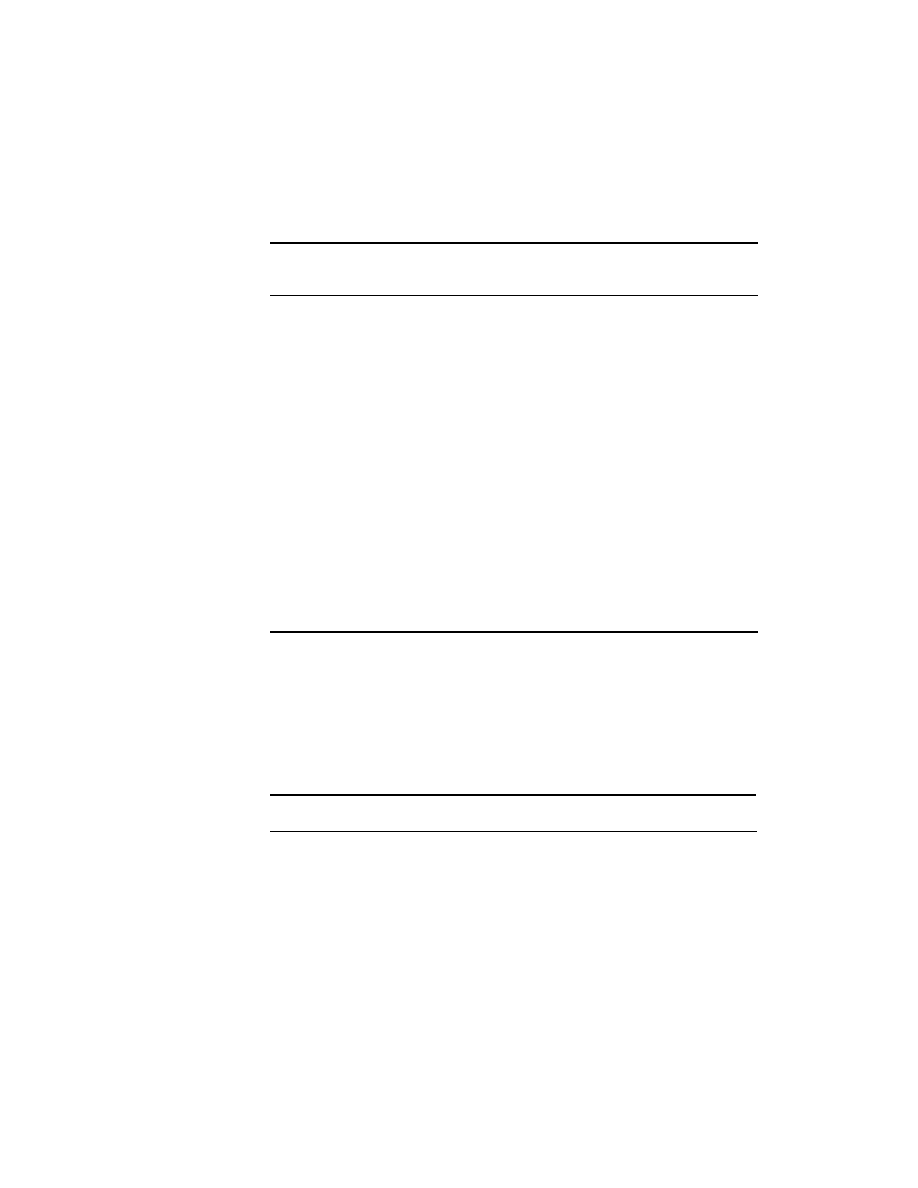
396
Chapter 7
Troubleshooting Serial Line and Frame Relay Connectivity
Problems and Action Plans
Now that you have seen the list of symptoms with their problems, you need
a quick reference for resolving the problems. Table 7.2 provides summary
action plans for resolving the listed serial line problems.
Incrementing
carrier transition
counter
(a) Unstable signaling coming from the local provider
(b) Faulty cabling
(c) Failing hardware (for example, interface or CSU/DSU)
Incrementing
interface resets
(a) Faulty cabling, causing the loss of the CD signal
(b) Hardware failure
(c) Line congestion
Input drops, errors,
CRC, and framing
errors
(a) Line speed oversubscribes the router interface
capacity
(b) Local provider problem
(c) Noisy line
(d) Faulty cabling
(e) Improper cabling
(f) Failing hardware
Output drops
(a) The interface is capable of transmitting at higher
than line speed
T A B L E 7 . 2
Action Plans for Common Serial Line Problems
Problem
Resolution Action Plan
Local provider problems
1. Check the CSU/DSU for a CD signal. Check for
other signals, such as RX and TX, to see if the cir-
cuit is transmitting and receiving information.
2. If you do not get a CD signal or have other
problems, contact the local service provider
to troubleshoot and fix the problem.
T A B L E 7 . 1
Serial Line Symtoms and Problems (continued)
Symptom or
Condition
Associated Problem(s)
Copyright ©2000 SYBEX , Inc., Alameda, CA
www.sybex.com