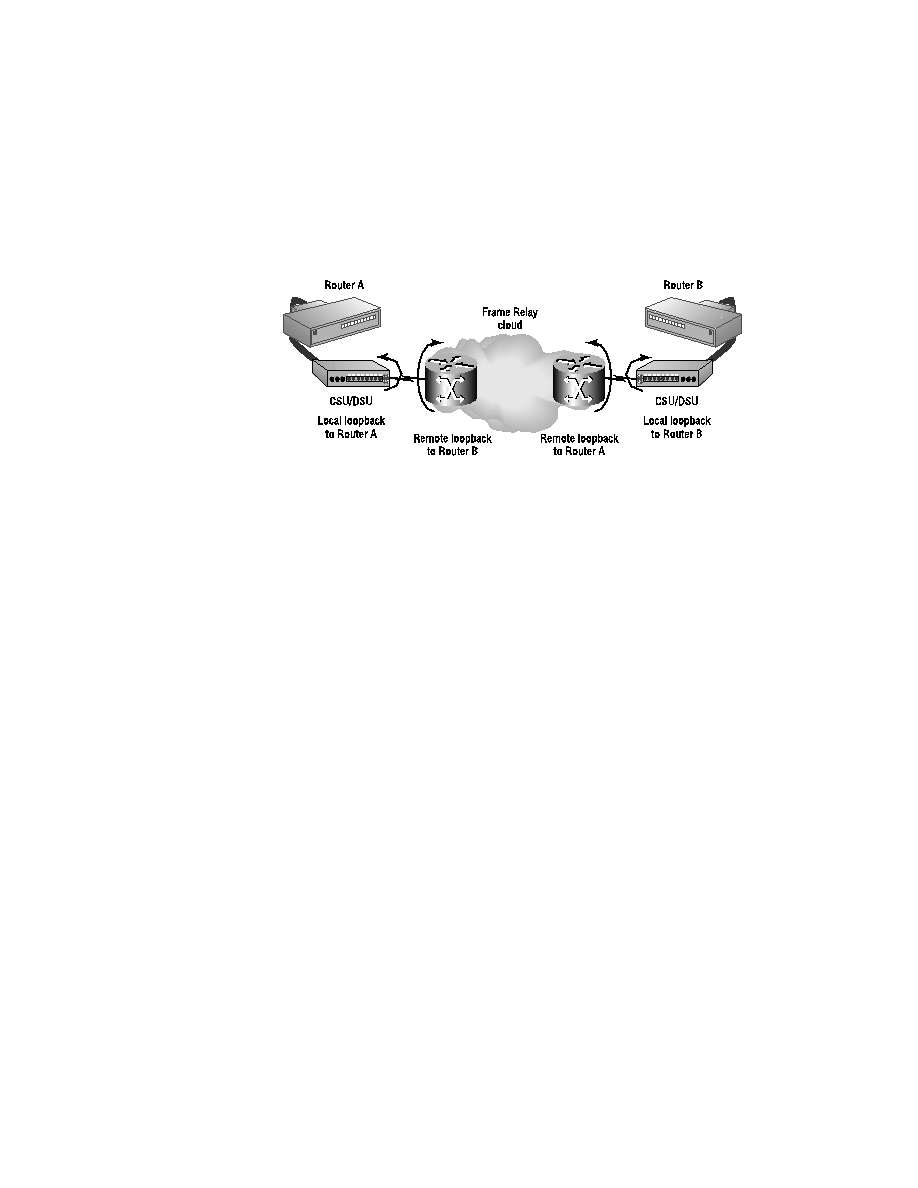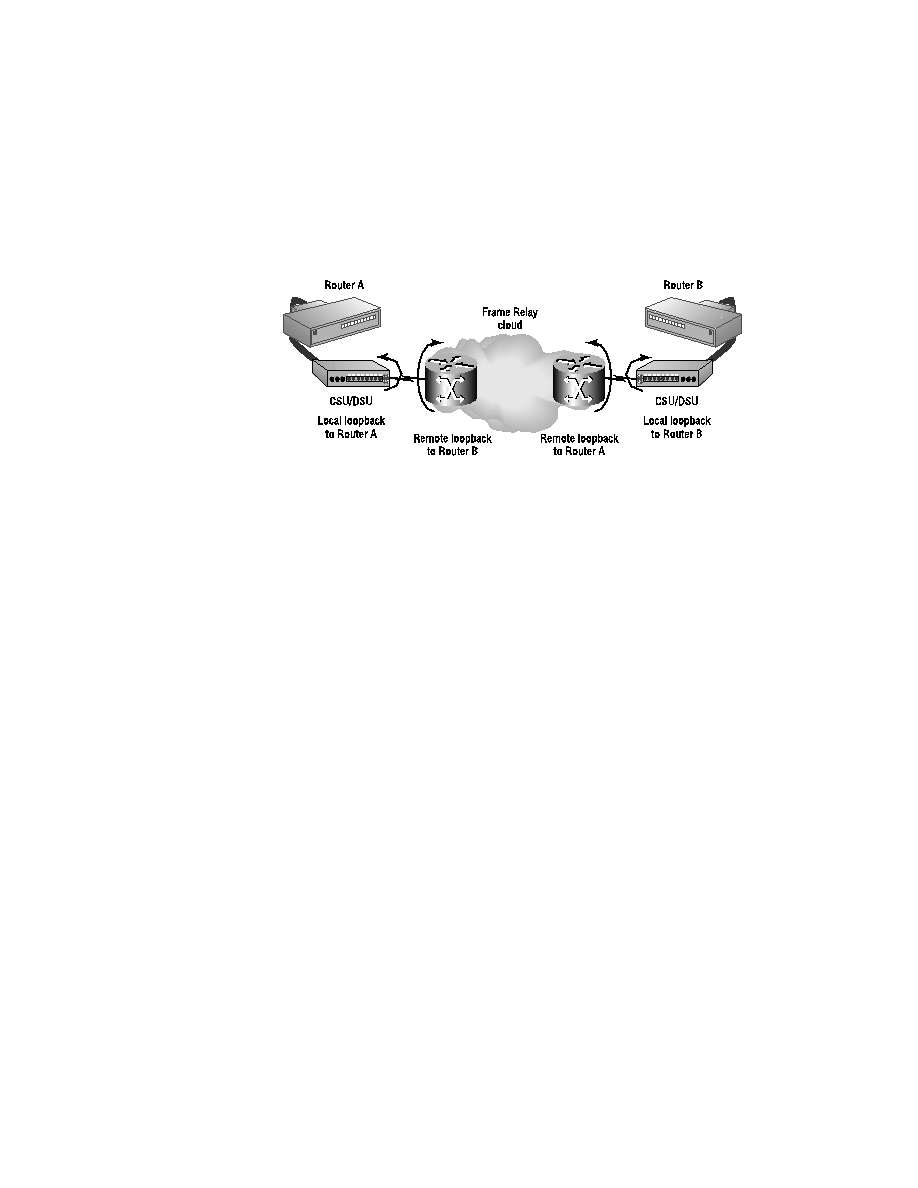
394
Chapter 7
Troubleshooting Serial Line and Frame Relay Connectivity
Look at Figure 7.2 to see how the tests are performed.
F I G U R E 7 . 2
CSU/DSU loopback tests
The tests that you can perform are the two local loopback tests. You can
perform these tests because you have access to the equipment. The local
provider has to perform the remote loopback tests because it has access to
the equipment within the cloud.
When using loopback tests for troubleshooting, you should follow these steps:
1.
Perform the local loopback test for the local router (Router A in
this example).
2.
Verify the line status. This means to check for LMI status when using
Frame Relay on the interface.
3.
Perform the local loopback test for the remote router, Router B.
4.
Verify the line status. This means to check for LMI status when using
Frame Relay on the interface.
5.
If you see LMI, but cannot get remote connectivity, contact your local
service provider, who can run the remote loopback tests.
Remember that LMI stands for Local Management Interface. When you
see LMI up on a router interface during a loopback test, it means that
the protocol is working locally, but not necessarily working remotely. By
putting a CSU/DSU into loopback, the signal is sent back to the interface,
so the line protocol shows up. For end-to-end connectivity, both end sites
must have LMI up status. In addition, all of the Frame Relay switches that
participate in the PVC must be working properly. Remote loopback tests
confirm the functionality of the circuit.
Copyright ©2000 SYBEX , Inc., Alameda, CA
www.sybex.com