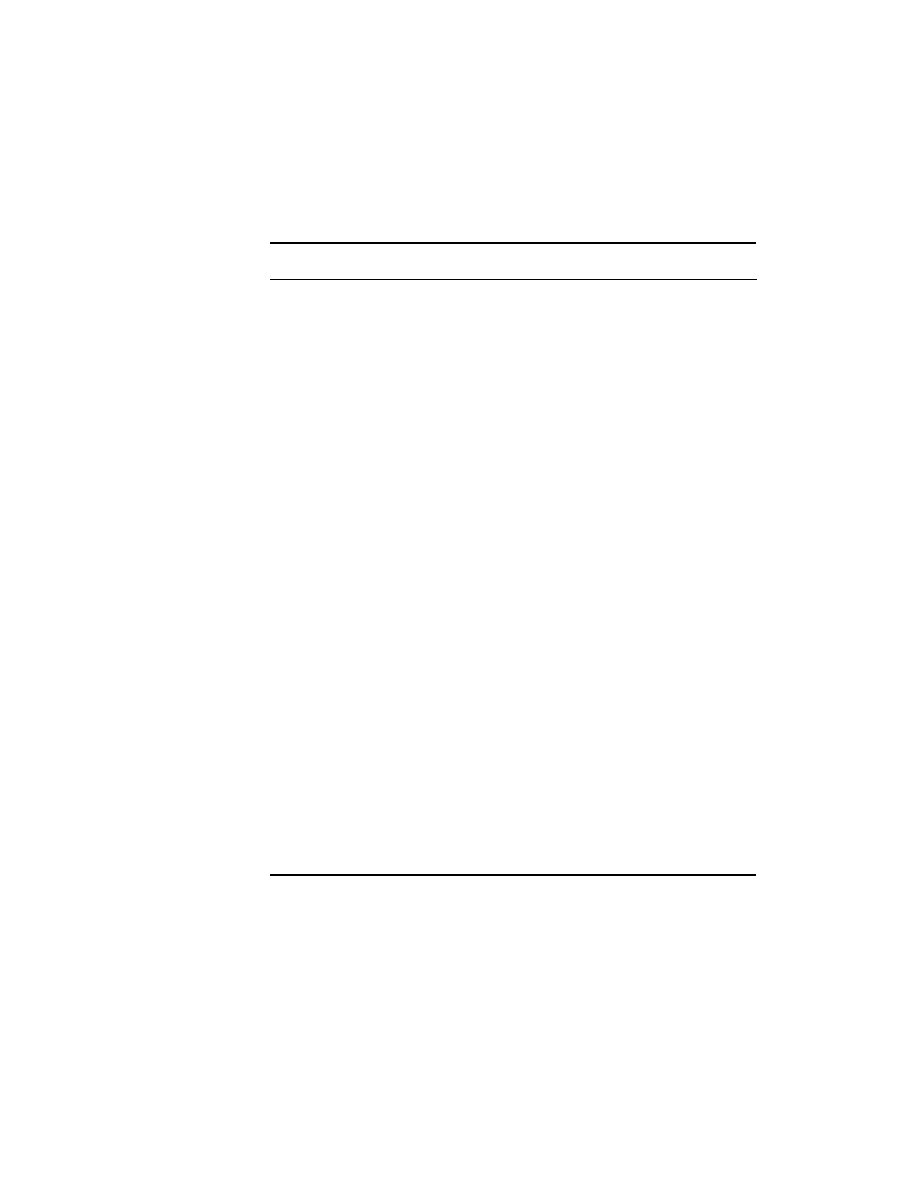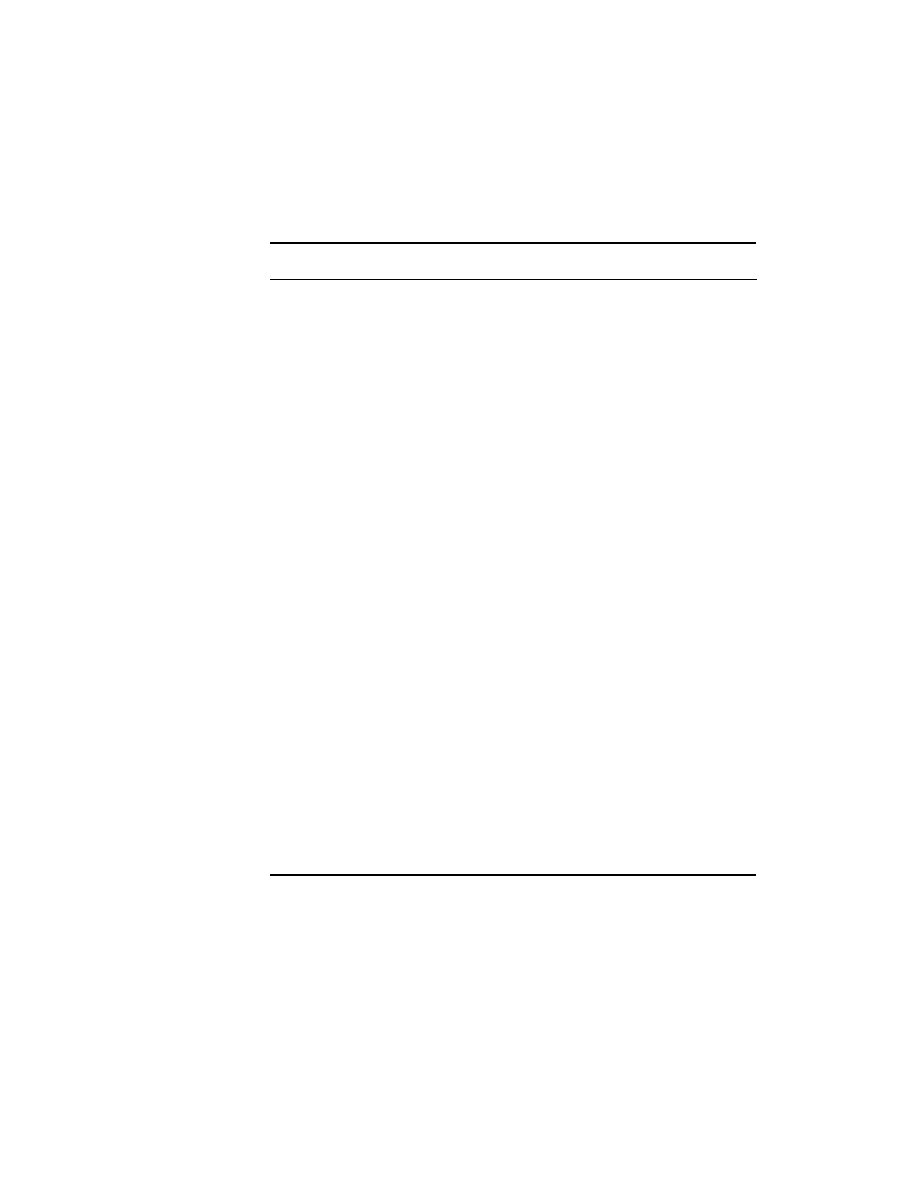
364
Chapter 6
Troubleshooting TCP/IP Connectivity
3. Using the show running-config command, look
at the router's configuration and verify that the rout-
ing protocol has the proper network or neighbor
statements.
4. When troubleshooting OSPF, verify that the wild-
card mask permits the correct routes.
5. Check the distribute lists that are applied to the
interfaces. Analyze the inbound filters.
6. Verify that both neighbors have the correct IP
configuration.
7. Verify the metric if routes are being redistributed.
8. Verify that the routes are being redistributed
properly.
Adjacencies not
forming
1. Perform a show ip <protocol> neighbors com-
mand to list the adjacencies that have formed.
2. Look at the protocol configuration to confirm
which adjacencies have not formed.
3. Check the network statements in the protocol
configuration.
4. Show the ip <protocol> interface to obtain inter-
face-specific information such as Hello timers.
5. Once you have isolated the problem, make the
necessary changes.
T A B L E 6 . 1 5
Action Plans for Common TCP/IP Problems (continued)
Problem
Action Plan
Copyright ©2000 SYBEX , Inc., Alameda, CA
www.sybex.com