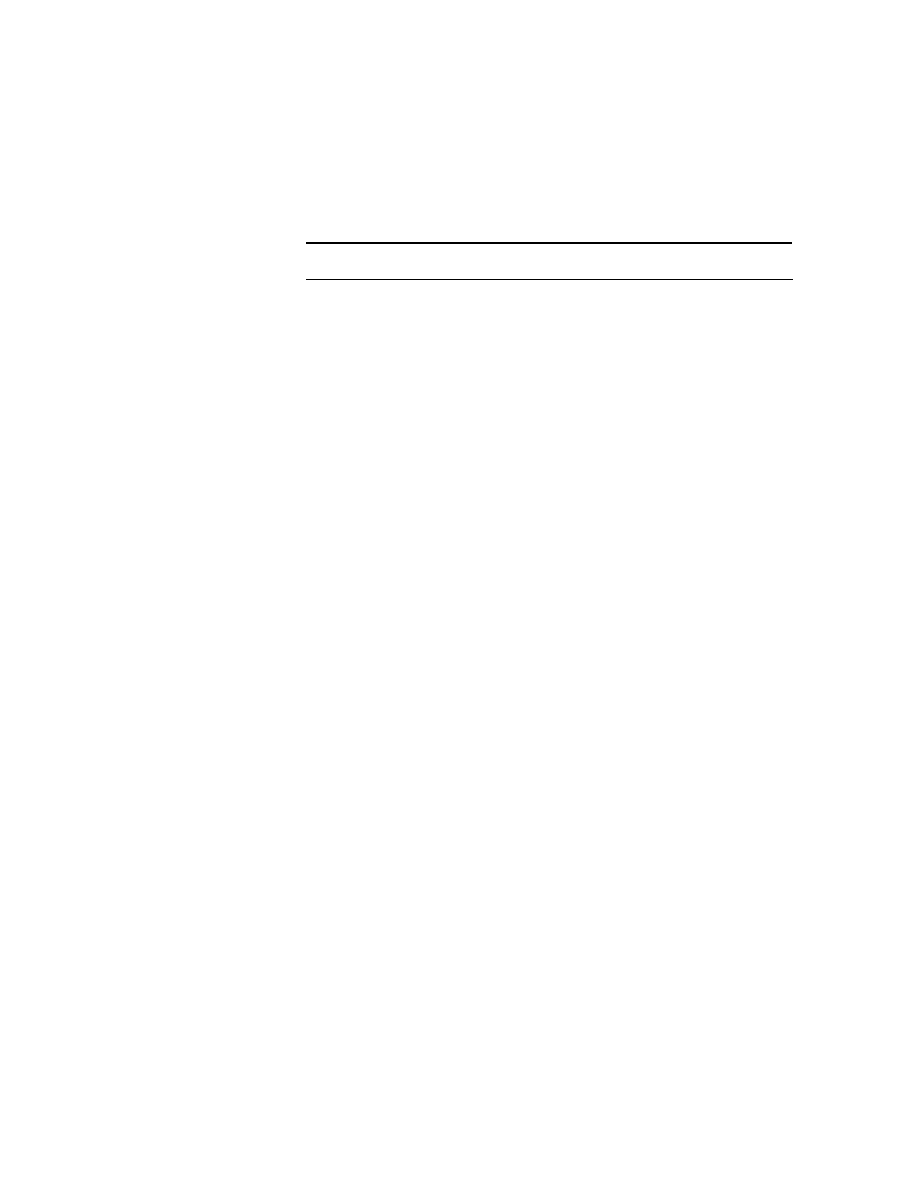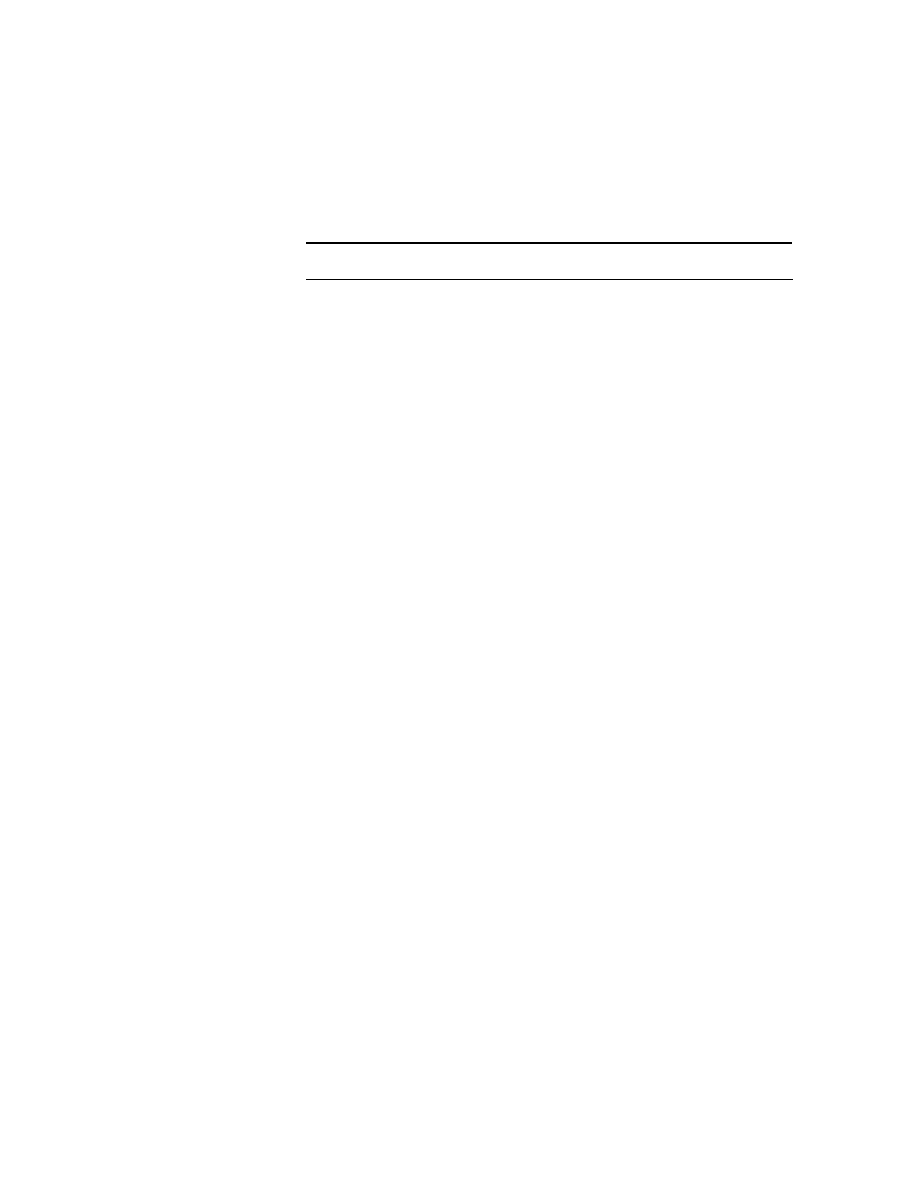
TCP/IP Symptoms and Action Plans: Summary Sheet
363
3. If the router doesn't have a route, use the show ip
route
command to see whether a gateway of last
resort is set.
4. If there is a gateway, check the next hop in the path
toward the destination. If there is not a gateway, fix
the problem or investigate why the router does not
have a route.
Access Lists
If you isolate the problem to an access list you need
to analyze the list, rewrite it correctly, and then apply
the new access list.
Network not con-
figured to handle
the application
When applications use NetBIOS, NetBEUI, IPX, or
other non-IP applications, verify that the routers
involved are configured to properly handle them by
using transparent bridging, SRB, tunneling, and so on.
Booting failures
1. Check the DHCP or BootP server, and verify that it
has an entry for the MAC address of the problem
station.
2.
Use
debug ip udp
to verify that packets are being
received from the host.
3. Verify that the helper addresses are correctly
configured.
4. Check for access lists that might be denying the
packets.
5. Make the necessary changes.
Missing routes
1. Look on the first router to see what routes are
being learned. Issue the show ip route command.
2. Depending on the routing protocol, verify that
adjacencies have been formed with neighboring
routers.
T A B L E 6 . 1 5
Action Plans for Common TCP/IP Problems (continued)
Problem
Action Plan
Copyright ©2000 SYBEX , Inc., Alameda, CA
www.sybex.com