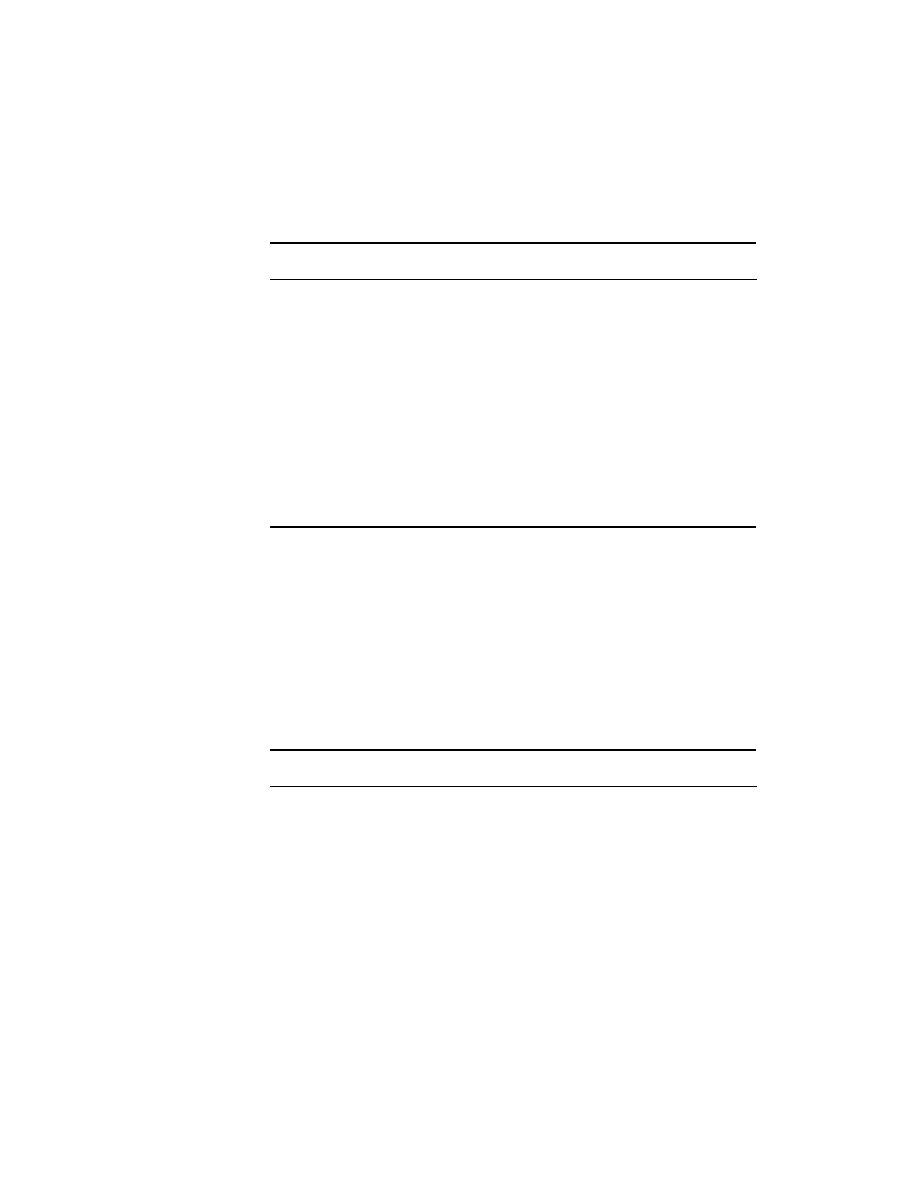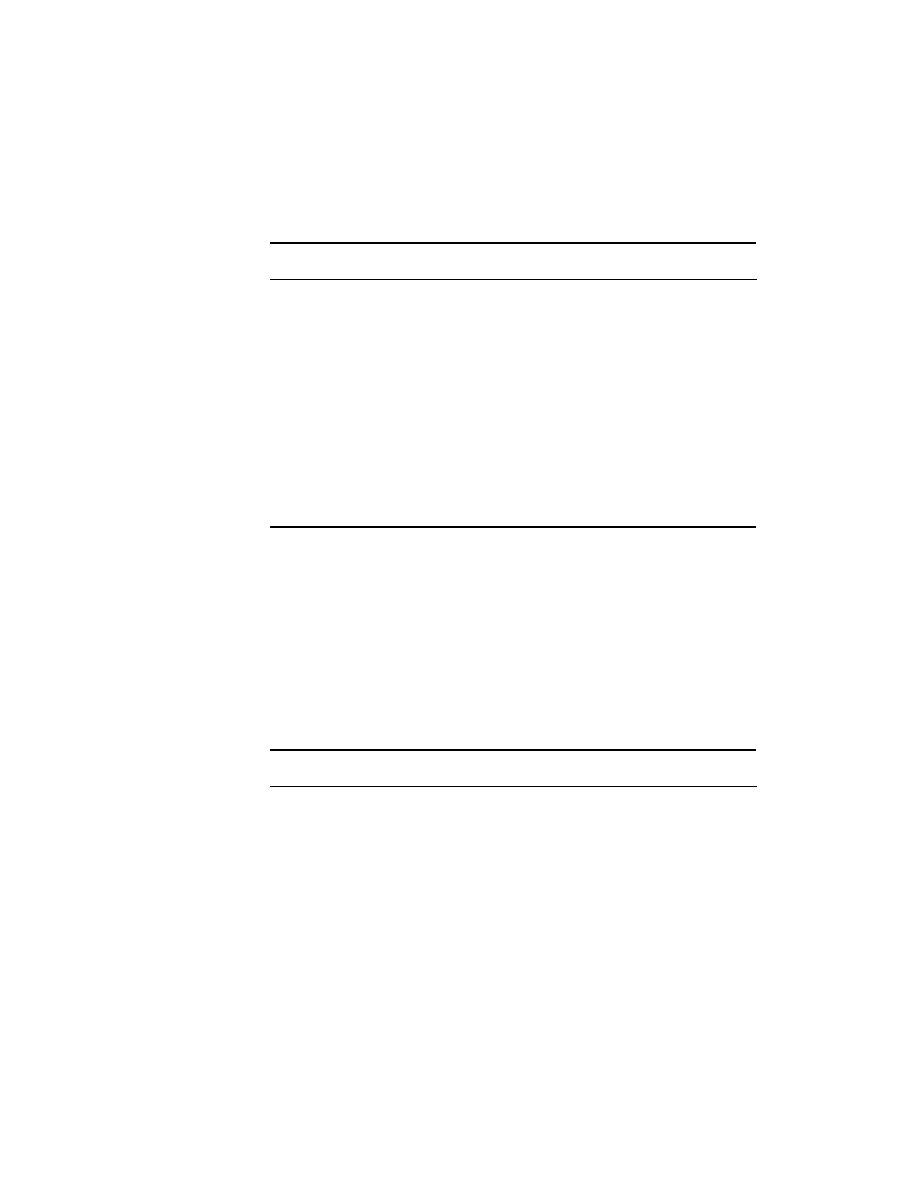
362
Chapter 6
Troubleshooting TCP/IP Connectivity
TCP/IP Symptoms and Action Plans:
Summary Sheet
T
able 6.15 contains action plans for each of the problems outlined in
Table 6.14.
Adjacencies not
forming
(a) improper routing protocol configuration
(b) improper IP configuration
(c) misconfigured network or neighbor statements
(d) mismatched Hello timers
(e) mismatched area ID
High CPU
utilization
(a) several routing updates due to instabilities
(b) debug wasn't turned off
(c) a process gone amok
Route stuck in
active mode
(a) misconfigured timers
(b) hardware problems
(c) unstable link
T A B L E 6 . 1 5
Action Plans for Common TCP/IP Problems
Problem
Action Plan
DNS not working
properly
Check the DNS configuration on host and DNS
server. May use the nslookup utility to verify func-
tionality of the DNS server.
No route to
remote host
This can be caused by several different things:
1. Check the default gateway using the ipconfig /
all
or winipcfg command if you are on a Windows
machine.
2. Using the show ip route command, check to see
whether the router has a route.
T A B L E 6 . 1 4
TCP/IP Symptoms and Causes (continued)
Symptom
Problems
Copyright ©2000 SYBEX , Inc., Alameda, CA
www.sybex.com