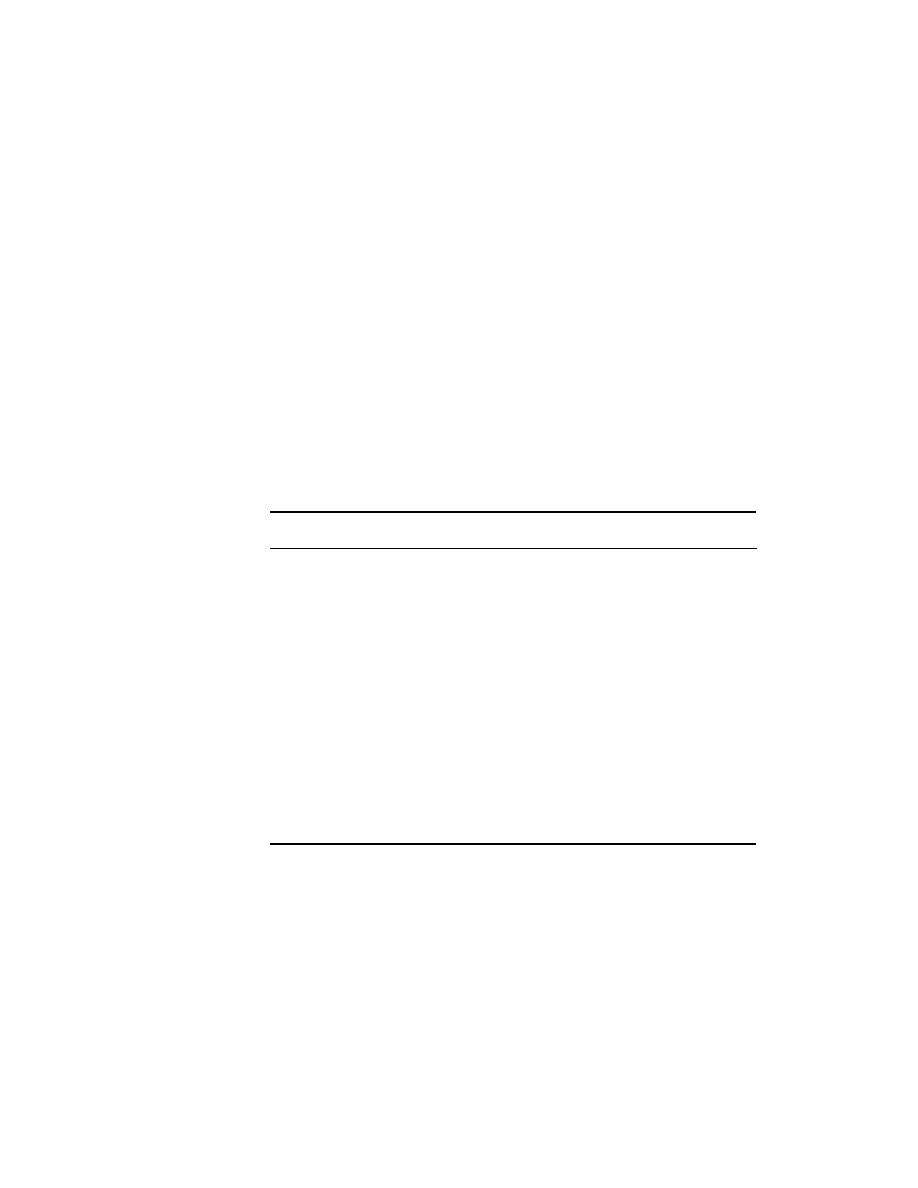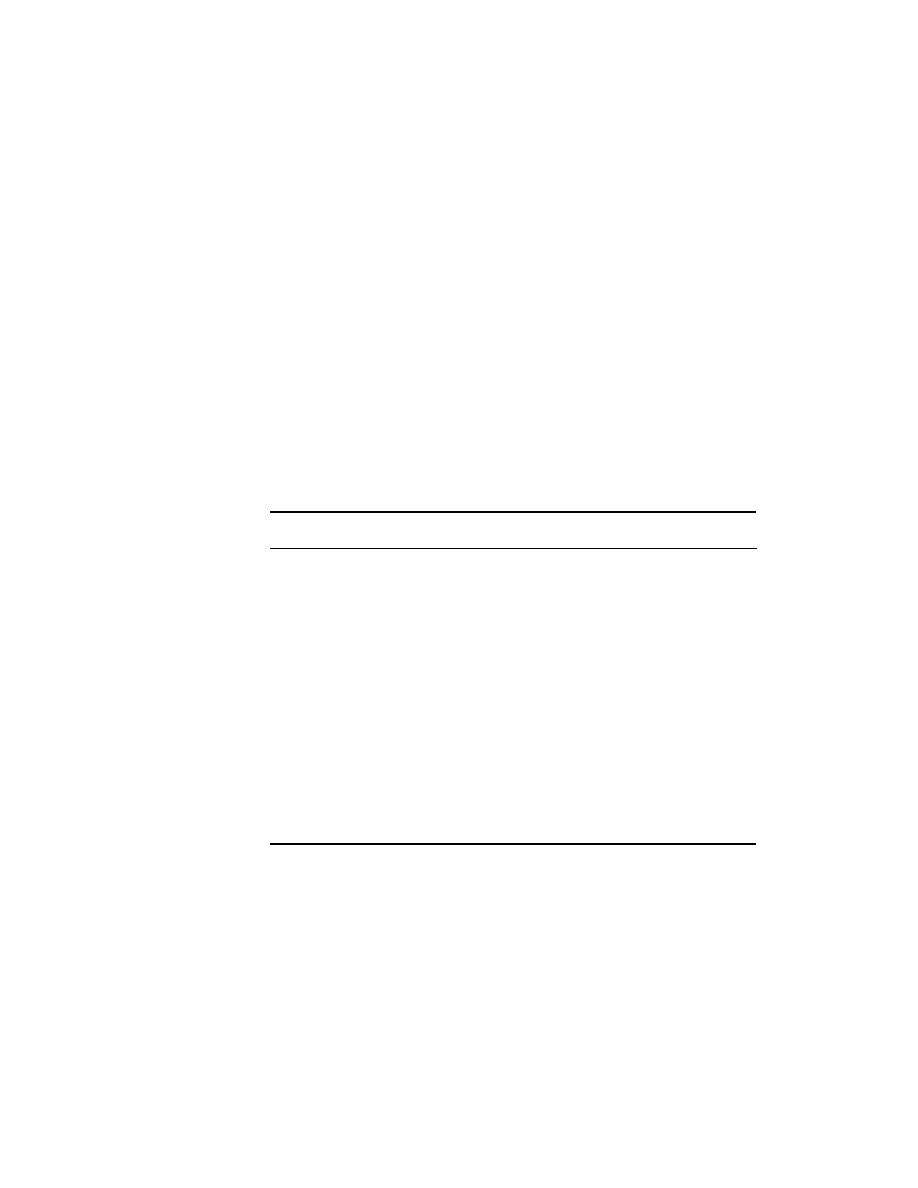
316
Chapter 6
Troubleshooting TCP/IP Connectivity
Problem Isolation for Windows 95/98/NT
Different traffic types may exist when sending Windows 95/98/NT client/
server information through a Cisco router or switch. Router configurations
change, depending on what traffic types need to be supported. Some examples
of the traffic types are NetBEUI, transparent or source route bridging, Novell
type 20 NetBIOS, Microsoft TCP/IP stack, and UDP NetBIOS broadcasts.
Proper troubleshooting requires diagnostic information from the host,
router, and server. The Cisco troubleshooting tools can be used to gather
information concerning the router. Windows provides diagnostic tools to
enable you to obtain the information necessary to isolate and diagnose Win-
dows 95/98/NT problems. Table 6.2 contains some of the diagnostic tools
available in Windows 95/98/NT.
T A B L E 6 . 2
Windows 95/98/NT TCP/IP Diagnostic Tools
Tool
Description
Ipconfig
IP information for all interfaces, including IP address,
subnet mask, DNS server, DHCP information, and some
NetBIOS (available only in Windows 98/NT)
Winipcfg
IP information for Windows 95 interfaces
event viewer
System log containing TCP/IP or DHCP events, among
others (available only in Windows 98/NT)
Ping
TCP/IP ICMP utility
Tracert
ICMP utility, same as traceroute
telnet
Allows for IP testing
Nbstat
NetBIOS statistics
Copyright ©2000 SYBEX , Inc., Alameda, CA
www.sybex.com