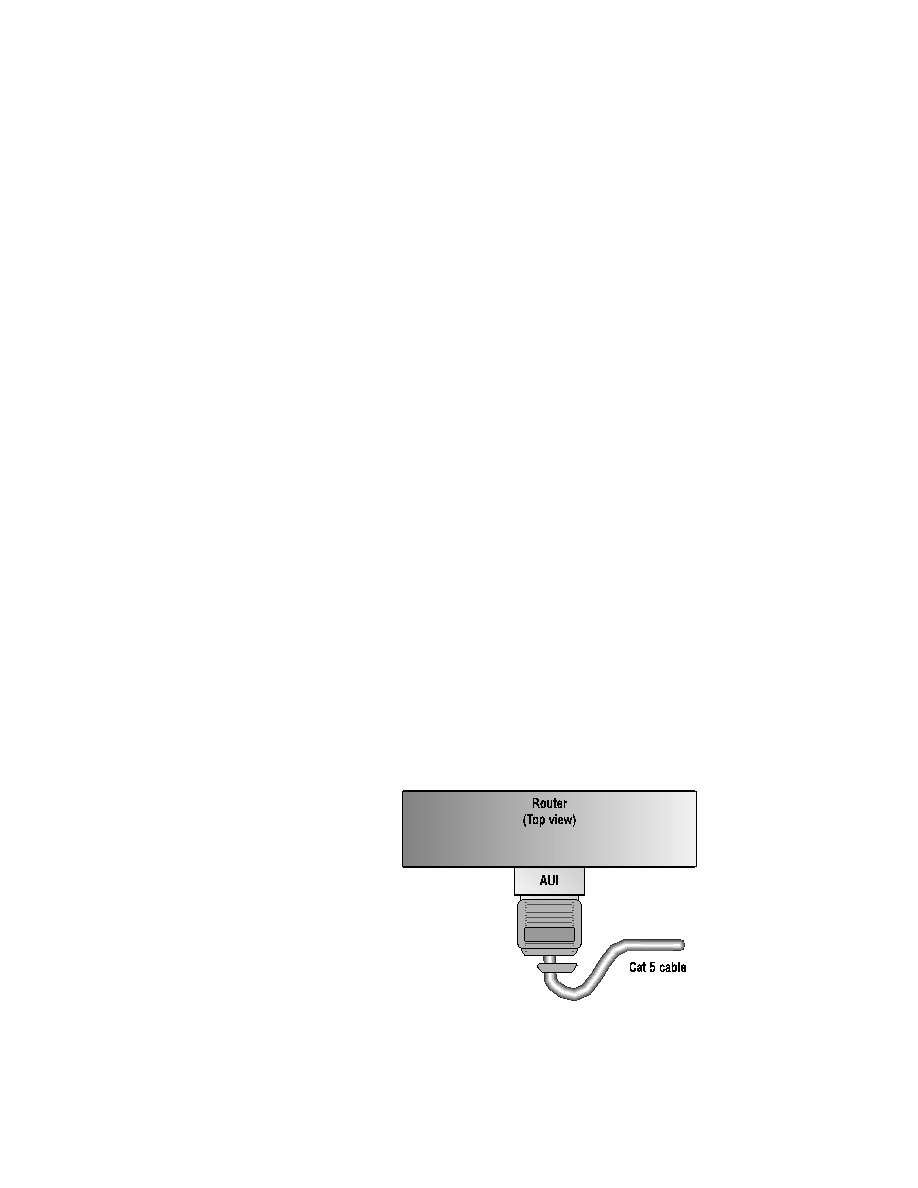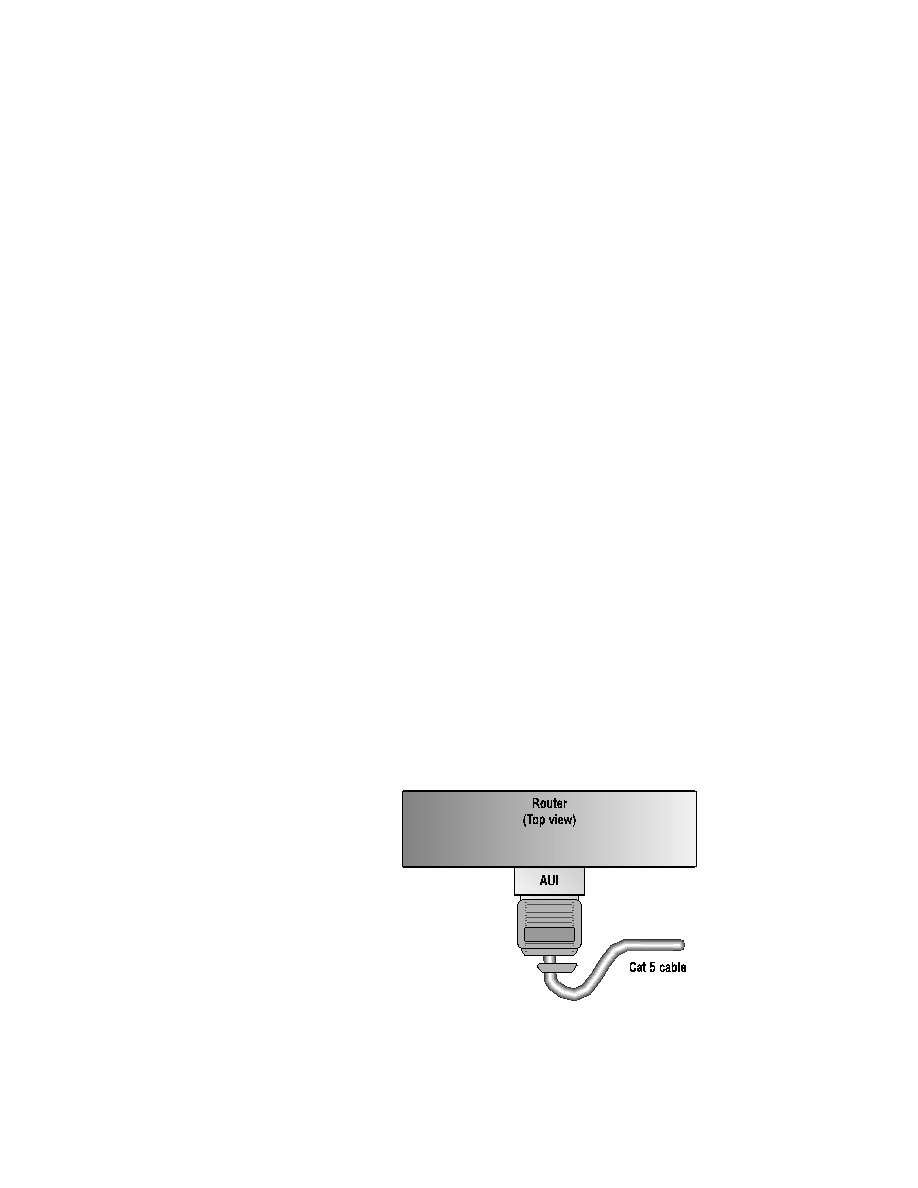
Troubleshooting Ethernet Problems
275
175 collisions/1165 output packets = 15.02% collisions
443 collisions/2858 output packets = 15.5% collisions
889 collisions/5590 output packets = 15.9% collisions
1020 collisions/6000 output packets = 17.0% collisions
All of these values are well in excess of 5 to 8 percent. It looks like a key
observation has been made, and now the problem statement can be written.
The collision percentage on Ethernet 0/1 exceeds healthy values and can be
blamed for causing slow network throughput.
Propose Solutions
The hard part is to determine what is causing the collisions. In this scenario, solu-
tions will be tried from Layer 1 up to Layer 2. Following are possible solutions:
Replace a faulty cable
Replace a faulty transceiver
Replace a faulty interface by changing the router
The proposed solutions are to test the cable--if the cable passes, then
change the transceiver. If that doesn't help, assume that the interface on the
router has gone bad. If the latter is the problem, the problem may be solved
by moving the connection to another interface on the same router or to a dif-
ferent interface on a different router.
Figure 5.6 depicts the physical hardware involved in this scenario. The
cable connects to the hub and to a transceiver that is connected to the
router's AUI interface.
F I G U R E 5 . 6
Ethernet physical hardware
Copyright ©2000 SYBEX , Inc., Alameda, CA
www.sybex.com