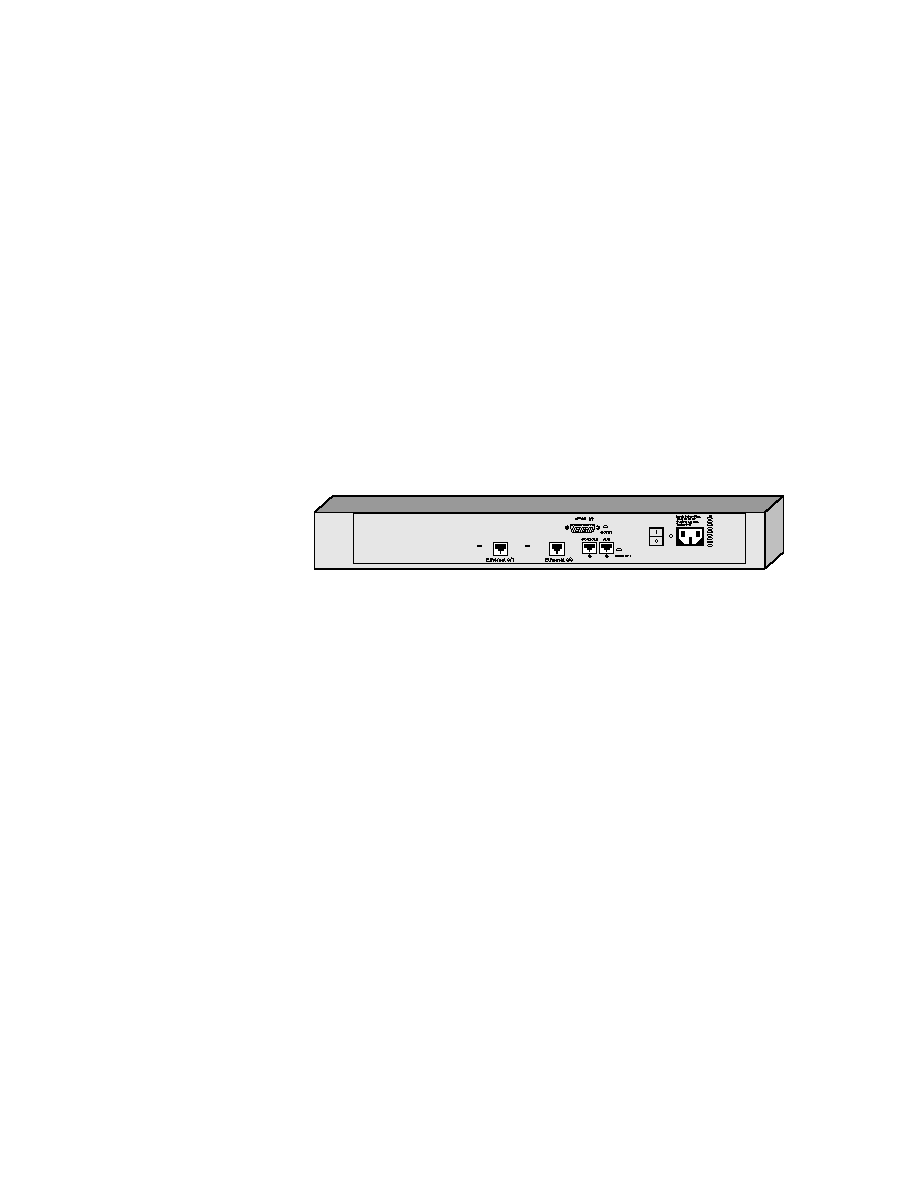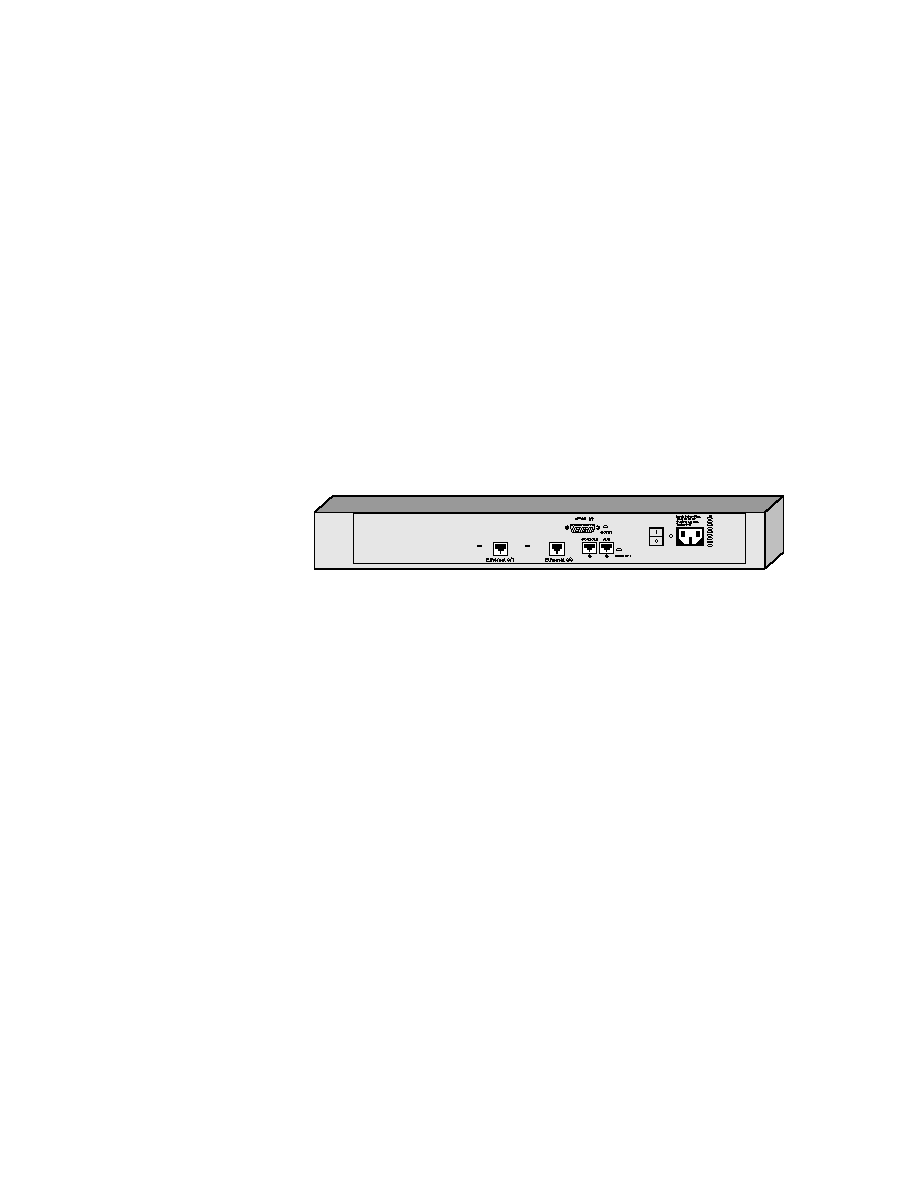
Identifying and Resolving Generic Router Problems
243
Well, it looks like two interfaces on the router are down. So much for the
preconfigured router. You change to the privileged level by entering the enable
password. Here is where you need to start listing observations. The first one is
that two of the interfaces on the router are down.
Before you look at the configuration or
show
commands, you check the
cabling. Assuming that the cabling checks out, you should check the lights in
the back of the router. Figure 5.1 shows the back of a 2611 router. The router
comes with two Ethernet ports, a console port, an aux port, and a serial port.
Each of the network interface ports (both Ethernet ports and the serial
port) has a light next to it that indicates whether there is a physical connection.
If any of these lights is not lit, there is a connectivity problem. In this example,
assume that all three lights are lit.
F I G U R E 5 . 1
Rear view of a Cisco 2611
Now that you observed the connectivity, you need to gather more infor-
mation about the router's configuration. Go back to the console. You know
that the problem deals with two interfaces: Ethernet 0/0 and Serial 0/0. For
this example, don't use
show running-config
or
show startup-config
.
Instead, use the interface-specific
show
commands.
The first command issued is
show interface ethernet 0/0
. Here
are the results:
Router_A#
show interface ethernet 0/0
Ethernet0/0 is up, line protocol is down
Hardware is AmdP2, address is 0010.7bd9.2880 (bia
0010.7bd9.2880)
MTU 1500 bytes, BW 10000 Kbit, DLY 1000 usec, rely
128/255, load 1/255
Encapsulation ARPA, loopback not set, keepalive set
(10 sec)
ARP type: ARPA, ARP Timeout 04:00:00
Last input never, output 00:00:05, output hang never
Last clearing of "show interface" counters never
Copyright ©2000 SYBEX , Inc., Alameda, CA
www.sybex.com