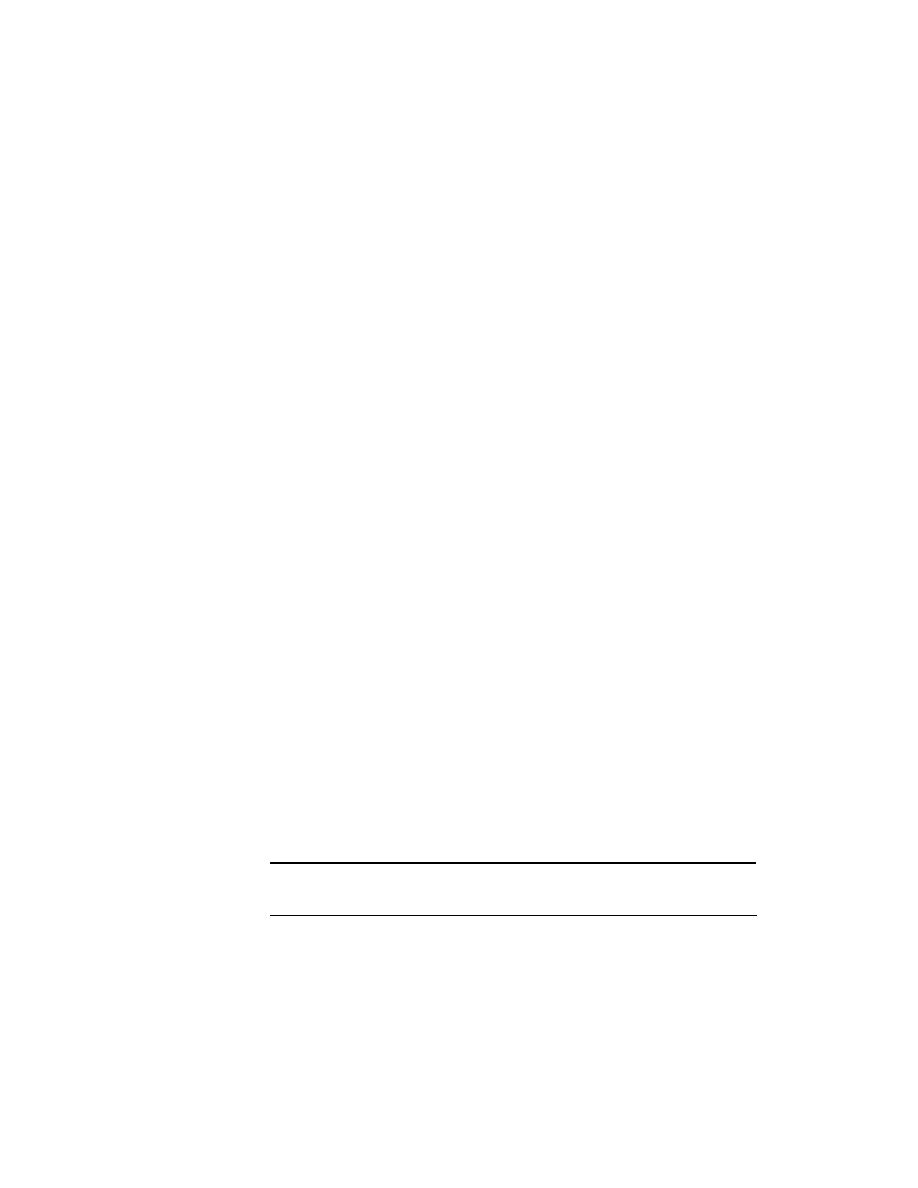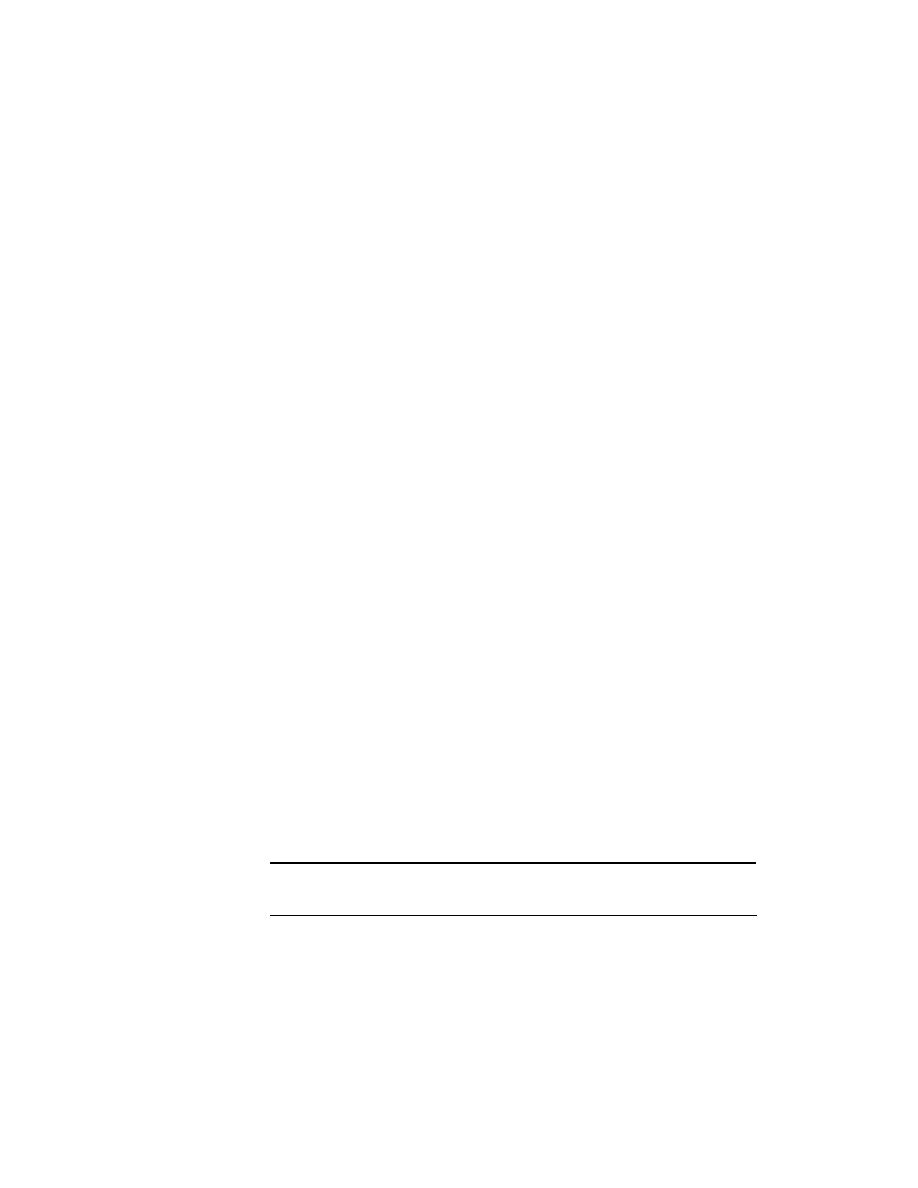
208
Chapter 4
Cisco's Diagnostic Commands
You can turn messages off by issuing the "no" form of the command. An
example follows:
Router_A#terminal no monitor
If the output messages from the debug become excessive, it becomes difficult,
if not impossible, to enter commands. If this happens, there are two commands
that you can issue to stop the messages. The first one was already mentioned (the
terminal no monitor--term no mon
for short--command). You need to get
used to shorthand when issuing router commands. If the route processor is busy
processing packets, it is hard to enter commands. You type, but you don't see any-
thing echo back. It can get confusing. Remember that the text messages that echo
to the screen are not entered on the command line of the router. You can safely
type term no mon and hit Enter, even with hundreds of messages scrolling
past you on the screen. The router eventually recognizes and processes the com-
mand. That stops the messages from scrolling down the screen, but it does not stop
the processor from looking at every packet.
To stop the debug process, the easiest way is to type the following command:
Router_A#un all
It is short and sweet, yet effective. It works especially well when the router
seems to be having a runaway. This command stops all debug processes and
all associated messages. This command can be entered safely while messages
are scrolling wildly down the screen. It may take the router a few CPU cycles
to accept the command and actually stop the debug process, so don't panic.
Some global debug commands are listed in Table 4.11. The table is not
comprehensive; it is just a list of commonly used global debug commands.
To obtain a comprehensive list of debug commands, issue the following
command:
Router_A#debug ?
T A B L E 4 . 1 1
Global debug Commands
Global debug
Command
Description
Aaa
AAA Authentication, Authorization, and Accounting
adjacency
Adjacency
all
Enable all debugging
Copyright ©2000 SYBEX , Inc., Alameda, CA
www.sybex.com