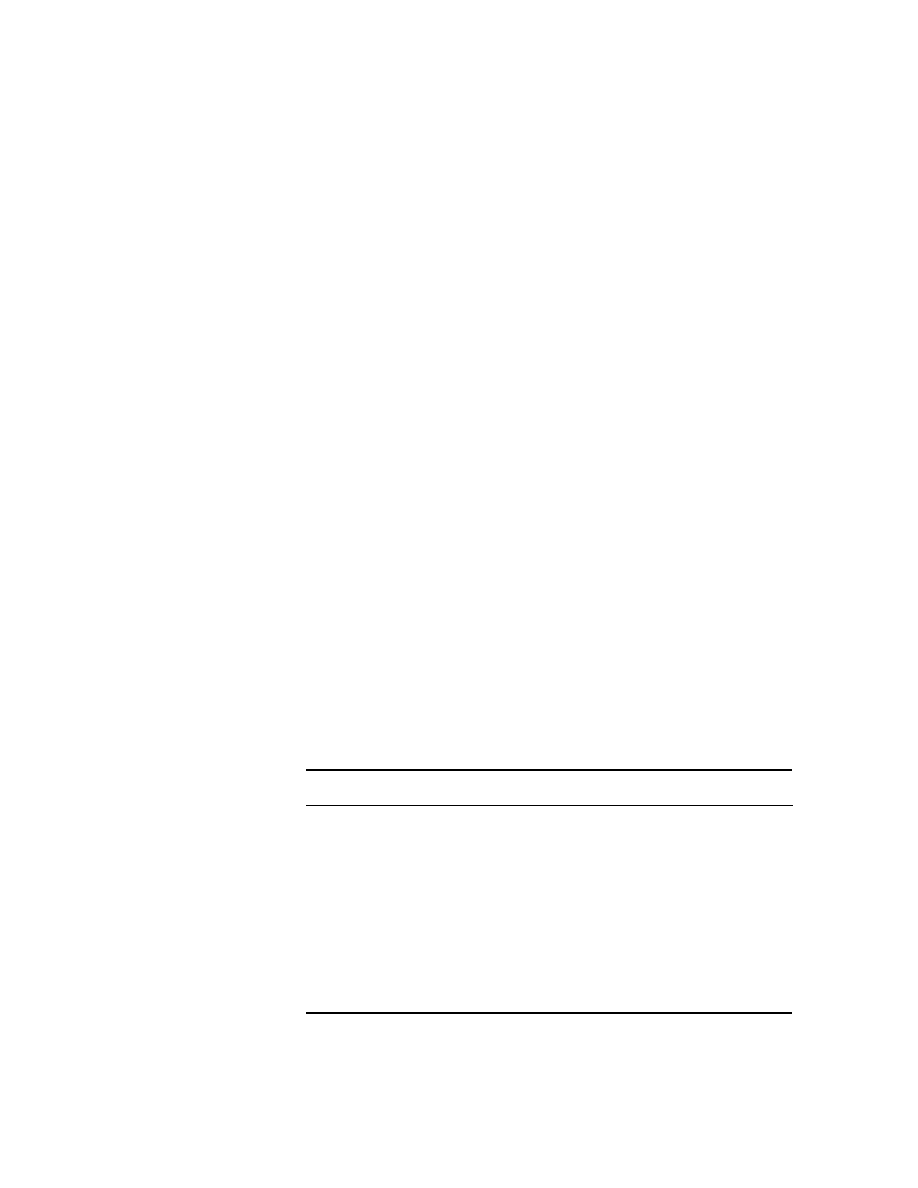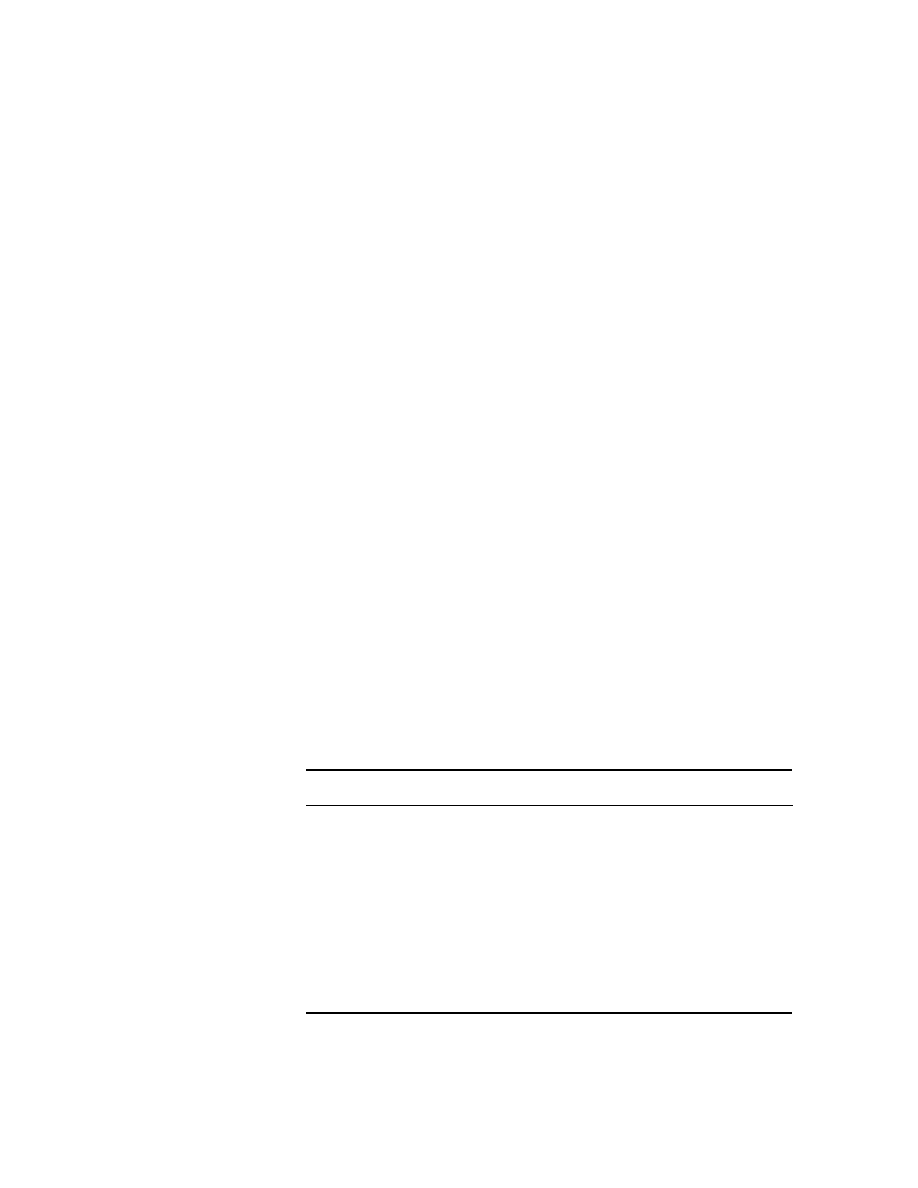
Understanding the Output from Diagnostic Commands
175
Created Represents the number of spaces created to accommodate requests
for space when there wasn't enough at the time the request was made.
Failures Represents how many times a buffer pool tried to create space, but
was unsuccessful. When a failure occurs, the requesting packet is dropped.
The last field is the no memory field, which records the number of failures
that occurred due to the lack of sufficient system memory required to create
additional buffer space.
If you observe a significant increase in the number of misses while moni-
toring buffers with the show buffers command, the pool can be tuned by
assigning different values to the max-free, min-free, and permanent
parameters. Increasing the values for these parameters overrides the system
defaults--instead of having to create additional spaces on demand within a
pool, the spaces can be statically allocated and assigned. This helps you
avoid racking up missed and failed packet statuses.
You can adjust these parameters with the following command:
buffers {small | middle | big | verybig | large | huge |
type number} {permanent | max-free | min-free | initial}
number
The type represents interface type, and number is the number to be
assigned to the specified parameter.
Table 4.1 depicts the sizes of the buffer space within a pool. When a
packet needs to be stored in a buffer, it requests space from the pool in
proportion to its size requirement. For example, a full-size Ethernet packet
at a 1500MTU requires one buffer space from the Big buffer pool.
T A B L E 4 . 1
Sizes of the Buffer within a Pool
Pool Name
Buffer Size (in Bytes)
Small
104
Middle
600
Big
1524
Very Big
4520
Large
5024
Huge
18,024
Copyright ©2000 SYBEX , Inc., Alameda, CA
www.sybex.com