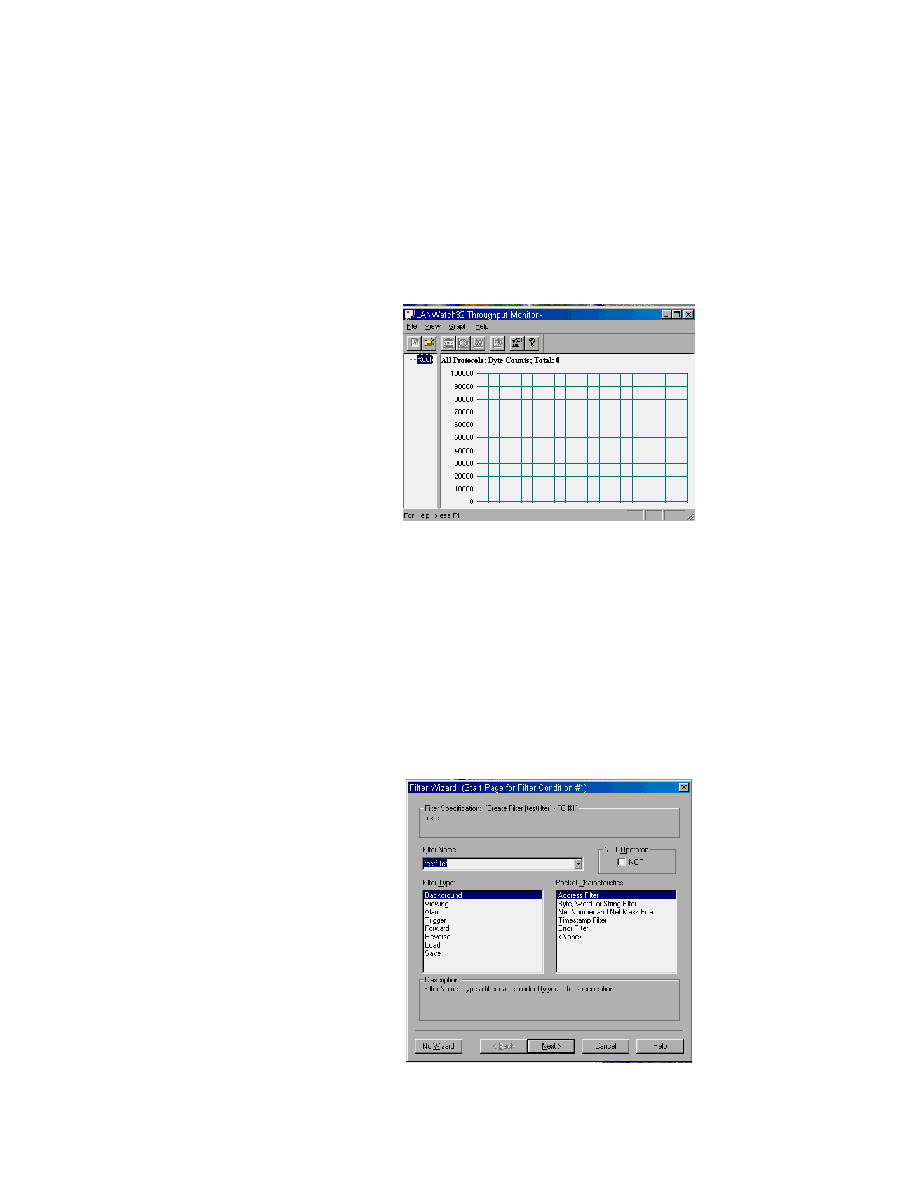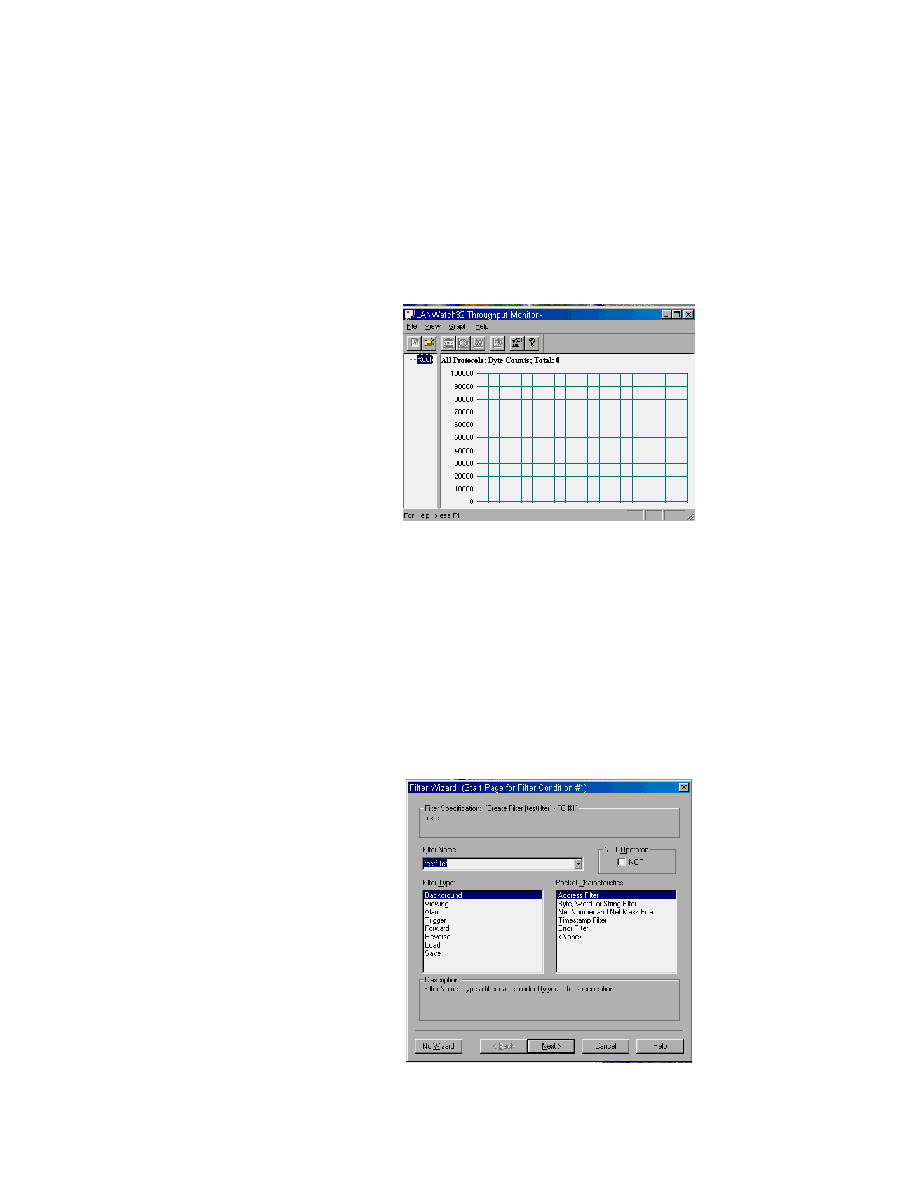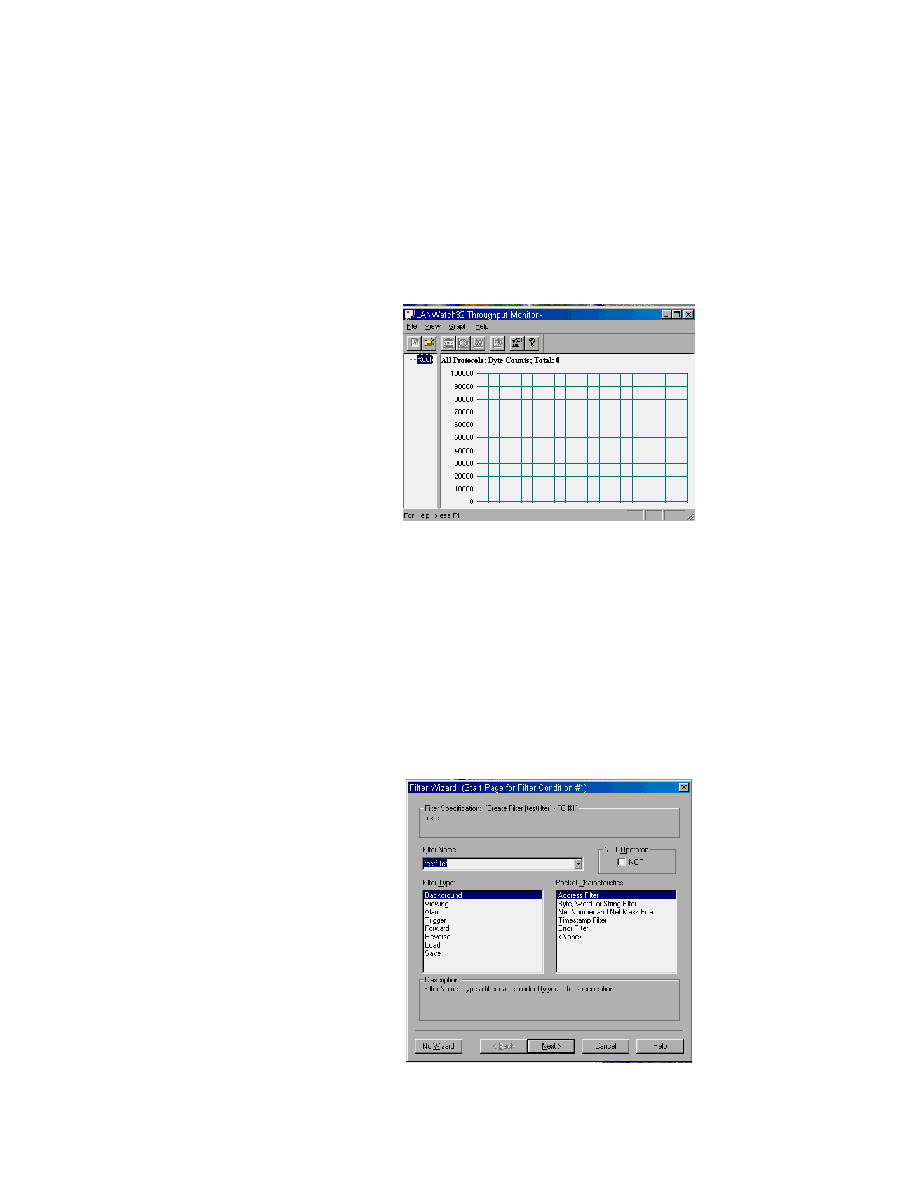
Software Test Equipment
135
The throughput can be graphed as the packets are captured. Figure 3.13
displays the throughput window.
F I G U R E 3 . 1 3
Throughput window
The Filter menu allows you to create, modify, delete, copy, and list current
packet filters.
When creating filters, many different criteria can be specified. Figures
3.14 through 3.17 show the filter-creation process using the Filter Wizard. If
additional criteria need to be specified, you can add multiple conditions.
This is done by selecting the Next button, shown in Figure 3.17.
The filters created are input filters and not display filters. This means that
only packets meeting the specified criteria will be copied into the buffer; others
are discarded.
F I G U R E 3 . 1 4
Step 1 in filter creation
Copyright ©2000 SYBEX , Inc., Alameda, CA
www.sybex.com