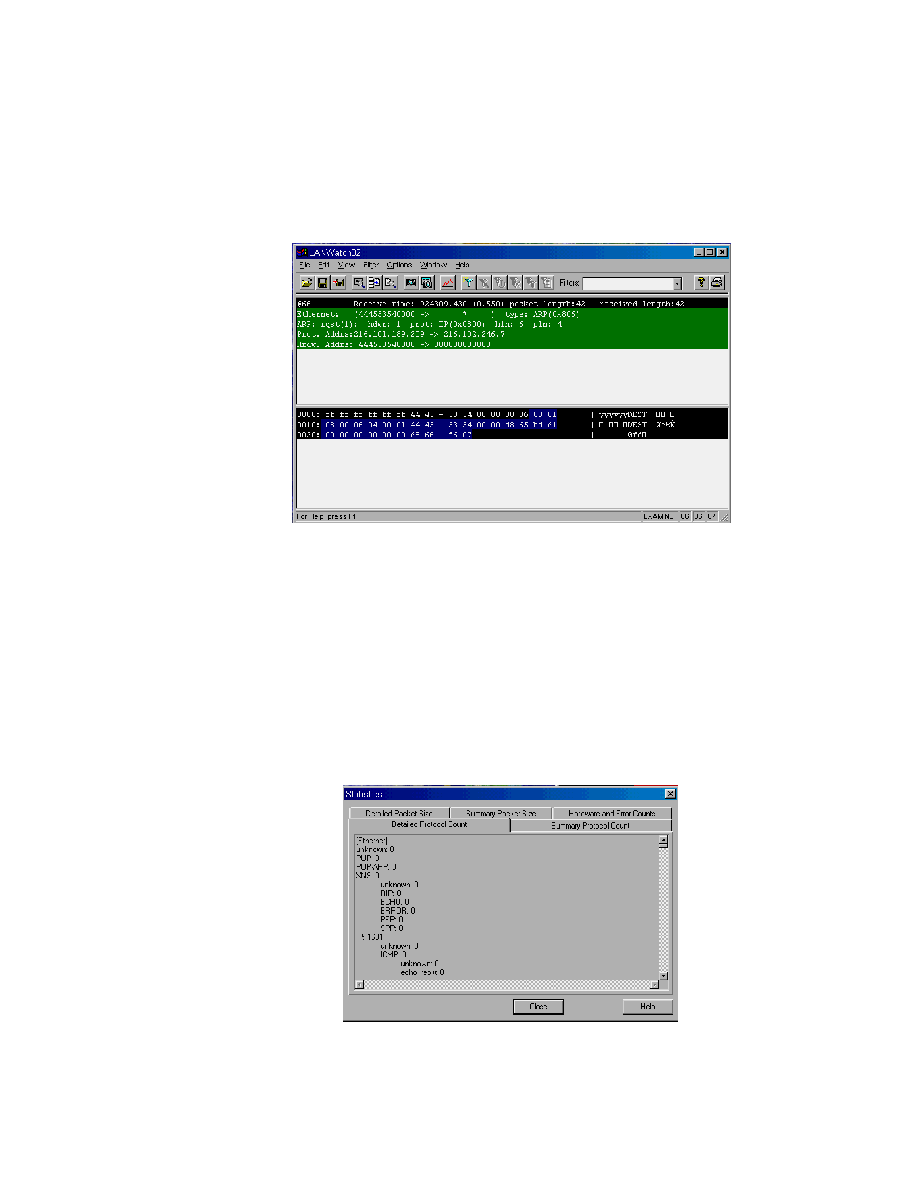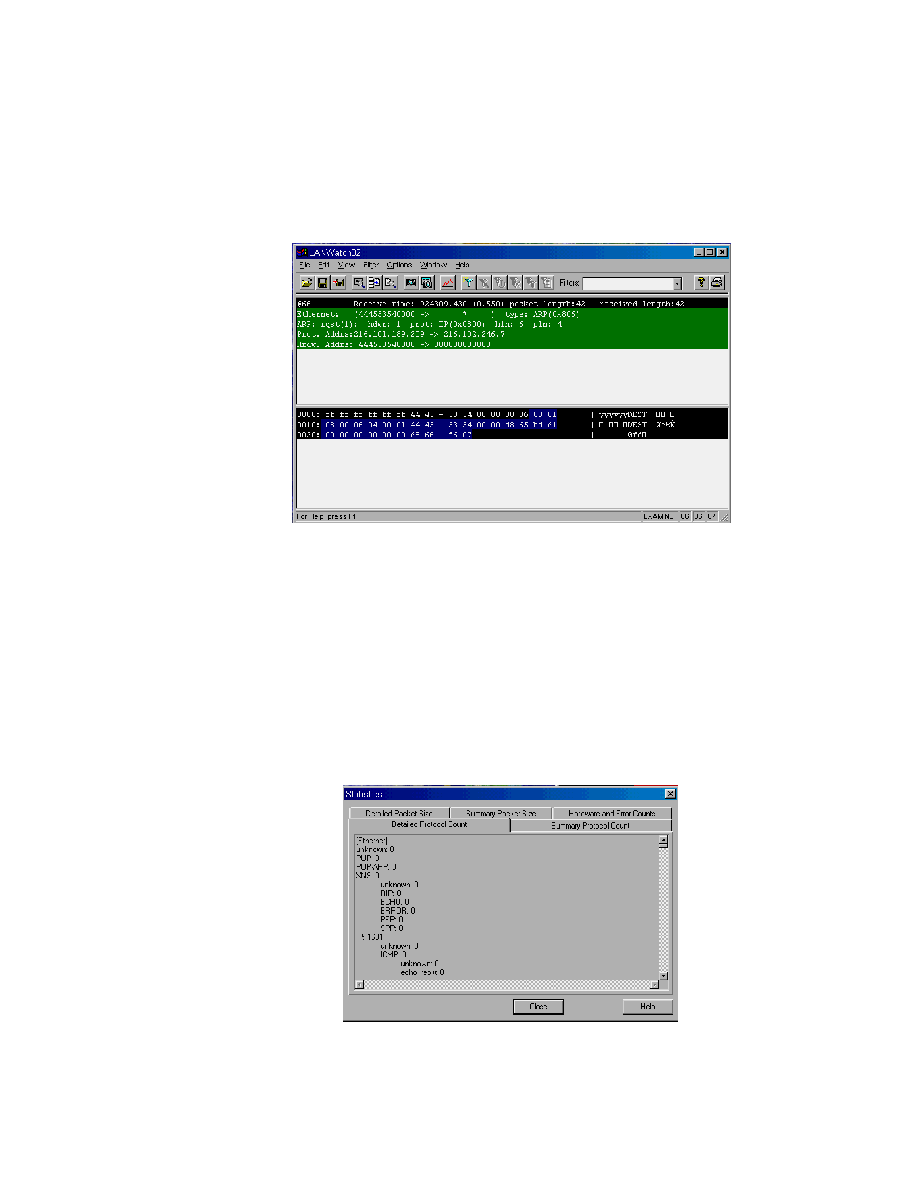
134
Chapter 3
Generic Troubleshooting Tools
F I G U R E 3 . 1 1
Detail view for LANWatch32
The View menu also provides the options for packet capture. You can ini-
tiate a normal capture that will continue to accept packets, even after the
buffer is full. It continues by discarding the oldest packets captured and
allowing new packets to be stored in the buffer. You also have the option to
start a capture that stops once the buffer is filled.
The View menu contains access to statistical and throughput information.
Statistical information consists of detailed and summary protocol counts,
detailed and summary packet size, and hardware and error counts. Figure
3.12 is a screen shot of the statistical window.
F I G U R E 3 . 1 2
Statistical window
Copyright ©2000 SYBEX , Inc., Alameda, CA
www.sybex.com