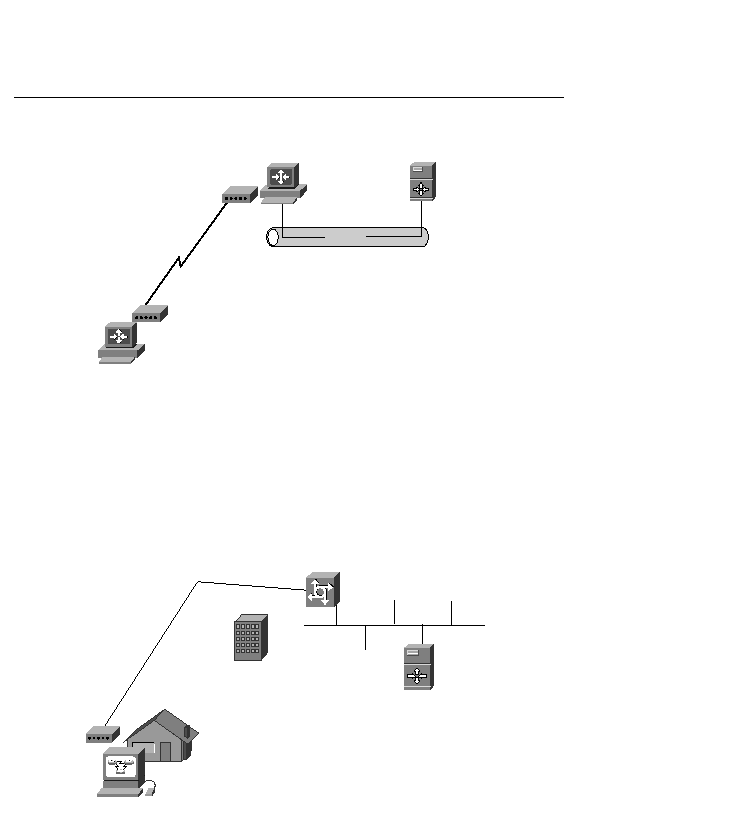
of setup, shown in Figure 11-13, the remote node appears to be a network node on the LAN. The
only hardware needed is an access device, and no special programs need to be run on the PC. The
user dials into the access server, which is connected to the corporate Ethernet segment. This method
usually involves a logon account from corporate. Disk drive mappings are typically provided upon
logon to the network. After logging in, the user can use the Windows Explorer program to map disk
drive letters to server locations, provided that the proper permissions have been created for the user.
More admin overhead is required than with remote-control LAN access because you have to support
the remote user with personnel at corporate headquarters.