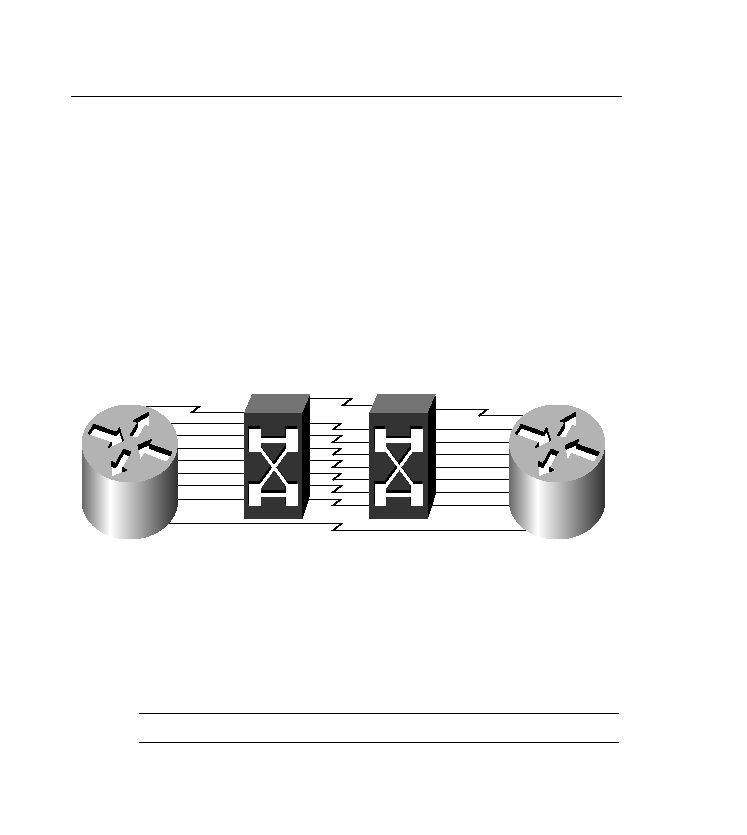
possibility exists that there could be multiple carriers and very low throughput, because it is
hard to determine what path an X.25 circuit setup will take through the carrier's cloud.
depending on your packet sizes, which could be as low as 128, your effective window is
probably very small from end to end. Small window sizes mean low throughput, no matter what
the bandwidth is. You can address this by setting up multiple switched virtual circuits between
the routers.
to push more data through the X.25 cloud. (When the window closes on the first VC, you can
still push data through the second VC.) This means that you'll be using more RAM.
is not always better. Naturally, if you are sending larger packets over noisy lines, and a large
packet gets corrupted, you will be retransmitting a lot, so smaller packets might be better over
noisy lines.
Each router can send 16 packets
Carriers use a Window size of 2 by default