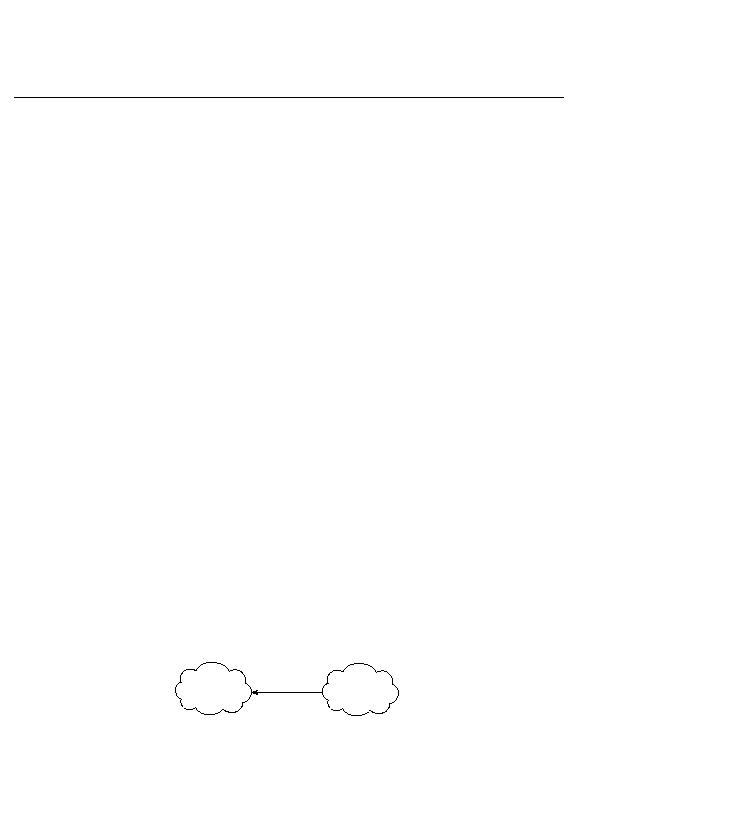
registers its name and address with the WINS server. When the client shuts down, the name and
address are unregistered, and the WINS server database is updated dynamically. Client requests
for name resolutions are sent directly to the server. The WINS server resolves the name and
sends the IP address to the client, removing the need for a broadcast.
NetBIOS names, DNS uses Internet names. Whereas Microsoft uses an LMHOSTS table to
record its entries, DNS uses a HOSTS file.
password to any network resource that the user has permission to. Microsoft Networks has
introduced two concepts, domains and trust, to allow the network to maintain security over
resources while still allowing access to services, applications, and resources to anyone with
connectivity and privileges. As mentioned earlier in this chapter, a domain is a logical group of
users and computers organized for administrative purposes. The group can be organized with
respect to organization, geography, or a common purpose. A trust is defined as a secure link
between two domains (see Figure 8-9). With a trust relationship, Domain A can accept user
accounts from users in Domain B and allow Domain B users to access Domain A resources.
With Microsoft Networking, a user can log in to an enterprise account with one account and
cross domain boundaries to use resources anywhere that a trusted domain relationship has been
established. Without a trusted domain relationship, the domains are completely separate, and
user access to a remote domain is impossible. The following sections describe the trust
relationships and domain models available to the CCDP. When designing a Windows network,
it is important to consider the right type of domain for your network. As you might expect, there
are benefits and drawbacks for each domain model.