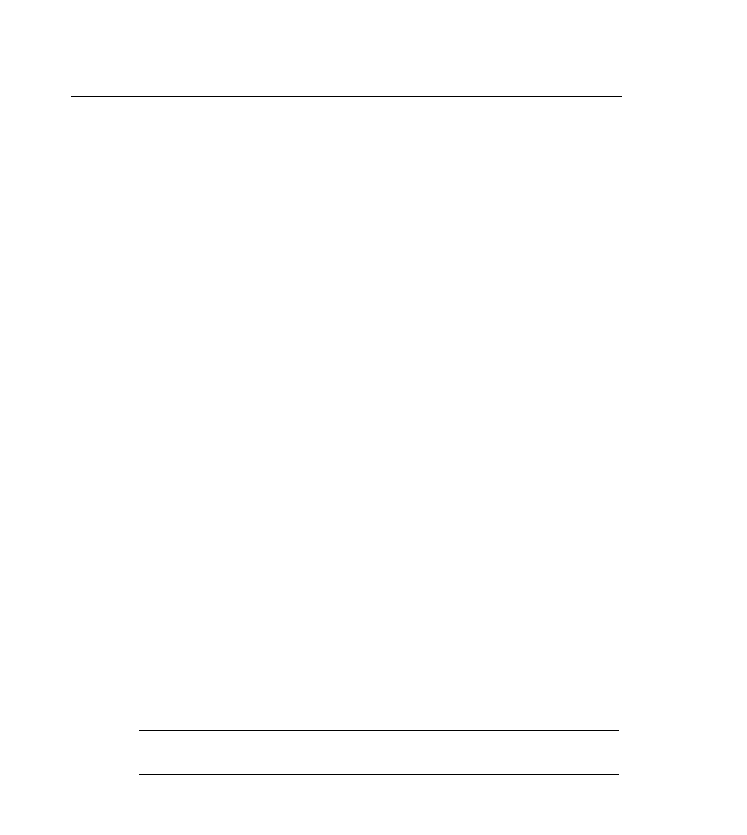
router with the same network range and zone name information. A router may start up as a
nonseed and obtain configuration information from other routers that are already running.
When they are running, there is no practical difference between a seed and a nonseed router.
The following list explains the different ways an Apple router can be configured:
other nodes. Hard seed can cause conflicts and should be used only during
troubleshooting.
information to be used when it starts up on the network segment to which it will
be attached. A seed router maintains this configuration information even if it is
in conflict with other routers on the same segment.
different cable range if AppleTalk discovery is enabled. The router disables the interface
if it discovers a conflict.
almost like a hard seed router, with one significant difference. The difference
between the hard seed and the soft seed router occurs at startup. When the soft seed
router starts up, it also acquires the local zone and local network information from
other routers attached to the same network. If the seeded information is in conflict
with the acquired information, the soft seed router uses the acquired information
rather than cause configuration problems on the network.
acquires its local zone and local network information from other routers attached to the
same network segment. For a nonseed router to acquire its network configuration properly,
at least one other router running on that network segment must have the proper
configuration information.
discusses these protocols and provides information to help you determine the best protocol for
each situation and circumstance.
option. Use floating static routes only as a last resort.