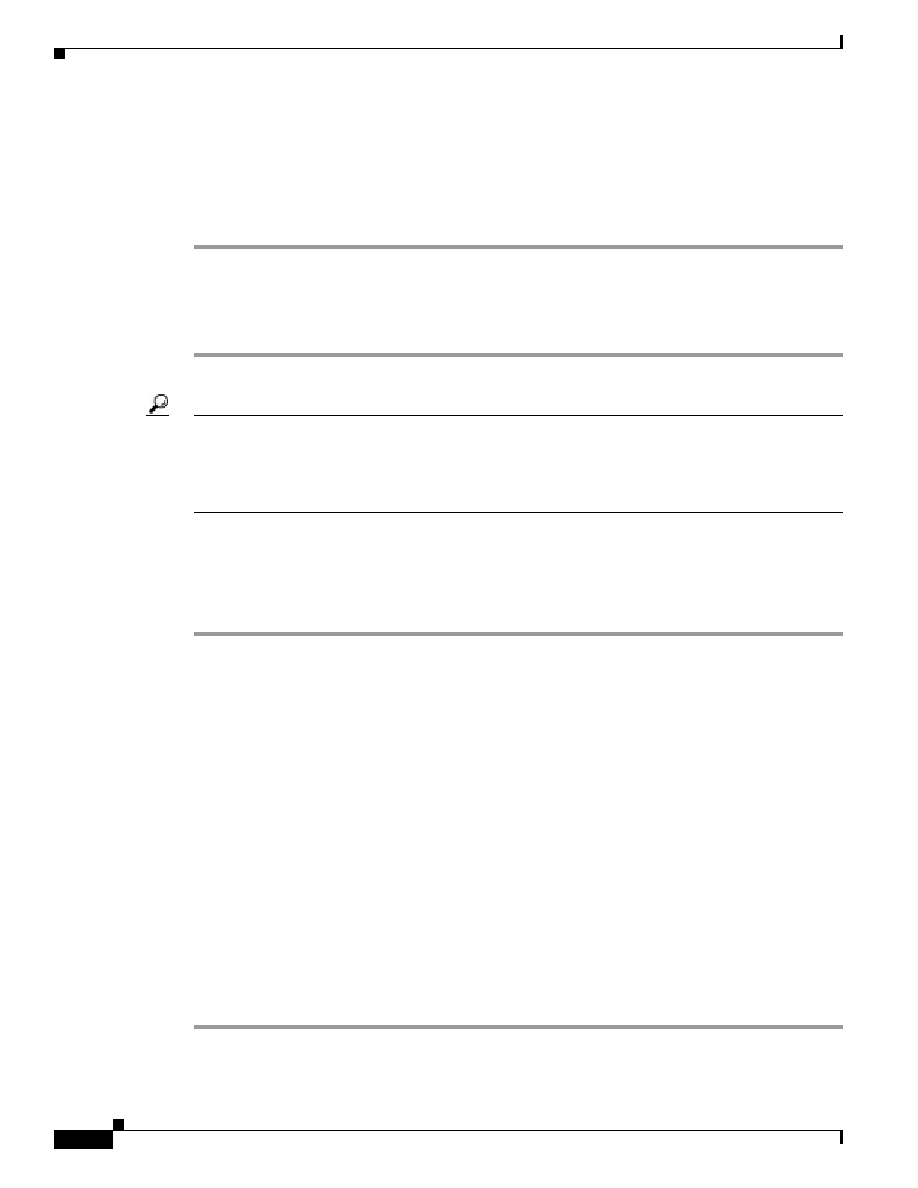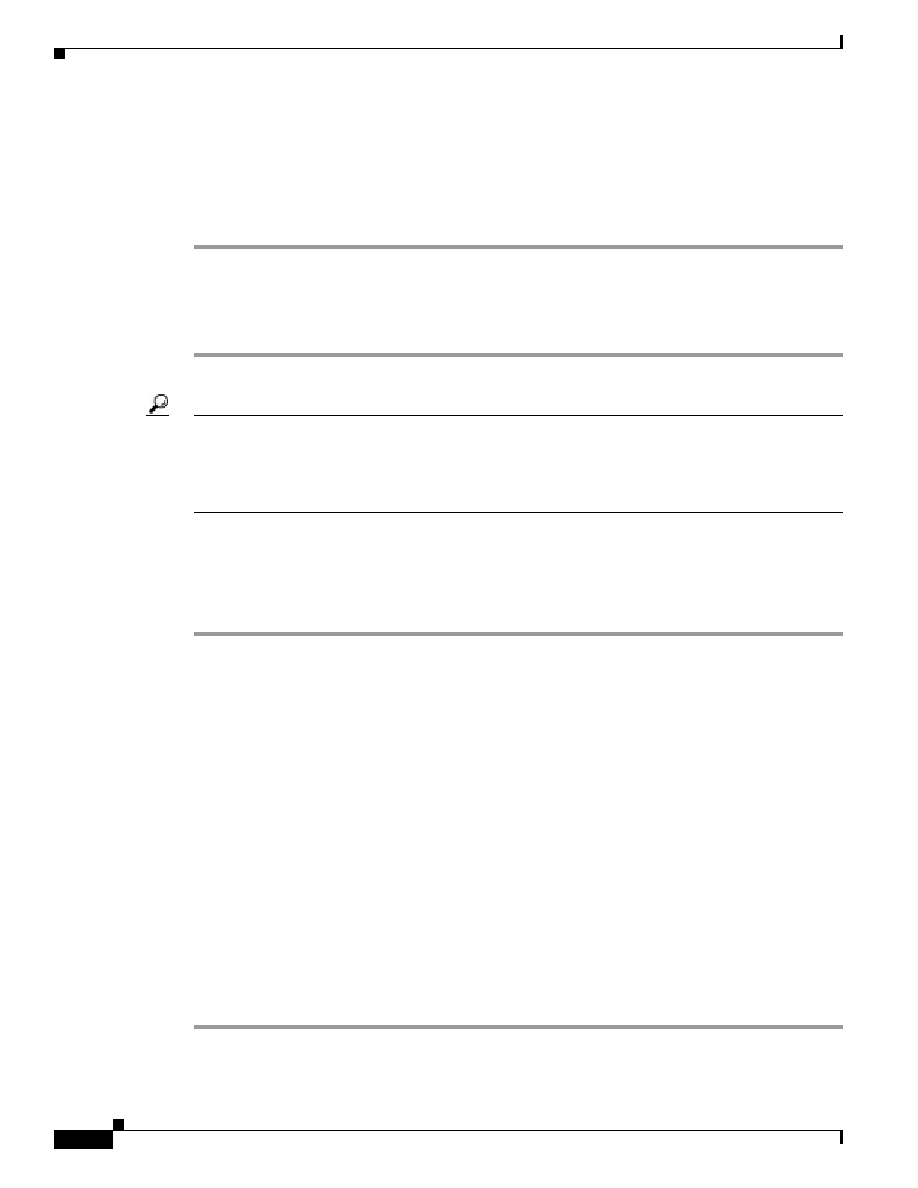
3-48
Cisco AVVID Network Infrastructure Enterprise Quality of Service Design
956467
Chapter 3 QoS in an AVVID-Enabled Campus Network
Selecting a Distribution-Layer Switch
Configuring the Distribution Layer VoIP Control Traffic Transmit Queue
When QoS is enabled, all VoIP (CoS of 5) traffic is placed into the egress interface priority queue on
1p2q2t interfaces and into queue 2 on 2q2t interfaces (for all versions "1" of the 10/100 line cards). To
configure the Catalyst 6500 CoS queue admission rules to ensure that VoIP control traffic (CoS of 3) is
placed into the second queue, do the following:
Step 1
Specify the range of ports for which you want to define queue admission rules.
Cat6k-distrib (config)#interface range gigabitEthernet 1/1 - 2
Step 2
Map the CoS values to drop thresholds for each queue.
Cat6k-distrib (config-if)#wrr-queue cos-map 2 1 3 4
Tip
When using IOS version 12.1(8a)EX and above on a Catalyst 6500, you cannot modify the CoS-to-queue
mapping for the priority queue on the Gigabit Ethernet ports in the supervisor module.
For more information, please see the field notice titled Limited QoS Functionality on the Gigabit
Ethernet Ports on the Catalyst 6000 Supervisor.
Configuring the Distribution Layer with a Layer 3 Switch
Once you have enabled QoS on the Native Cisco IOS distribution layer switch and have modified the
default queue admission, do the following to complete the integration with a Layer 3 access switch:
Step 1
Enable trust for DSCP values from adjacent Layer 3 access switches. Use port-based QoS on the
trunking port (port-based QoS is enabled by default when MLS QoS is configured) and use mls qos trust
dscp
.
Cat6k-distrib (config)#interface GigabitEthernet2/1
Cat6k-distrib (config-if)#no ip address
Cat6k-distrib (config-if)#wrr-queue cos-map 2 1 3 4
Cat6k-distrib (config-if)#mls qos trust dscp
Cat6k-distrib (config-if)#switchport
Cat6k-distrib (config-if)#switchport trunk encapsulation dot1q
Cat6k-distrib (config-if)#switchport mode trunk
Step 2
Configure CoS/IP Precedence-to-DSCP mappings. Cisco follows the IETF recommendations for setting
the DSCP classification values for both the VoIP control plane traffic and VoIP bearer or media plane
traffic. The recommended settings are DSCP of AF31 for VoIP control plane and DSCP of EF for VoIP
bearer plane.
Additionally, the recommended value for video conferencing (CoS 4) is DSCP AF41 (decimal 34). The
default CoS-to-DSCP mapping equates CoS 4 with DSCP decimal 32. Therefore, to support video
conferencing, the mapping must be modified to map CoS 4 to DSCP decimal 34 (AF41).
To map the Layer 3 IP Precedence settings correctly to these DSCP values, modify the default CoS/IP
Precedence-to-DSCP mappings as follows:
Cat6k-distrib (config-if)#mls qos map ip-prec-dscp 0 8 16
26 34 46 48 56