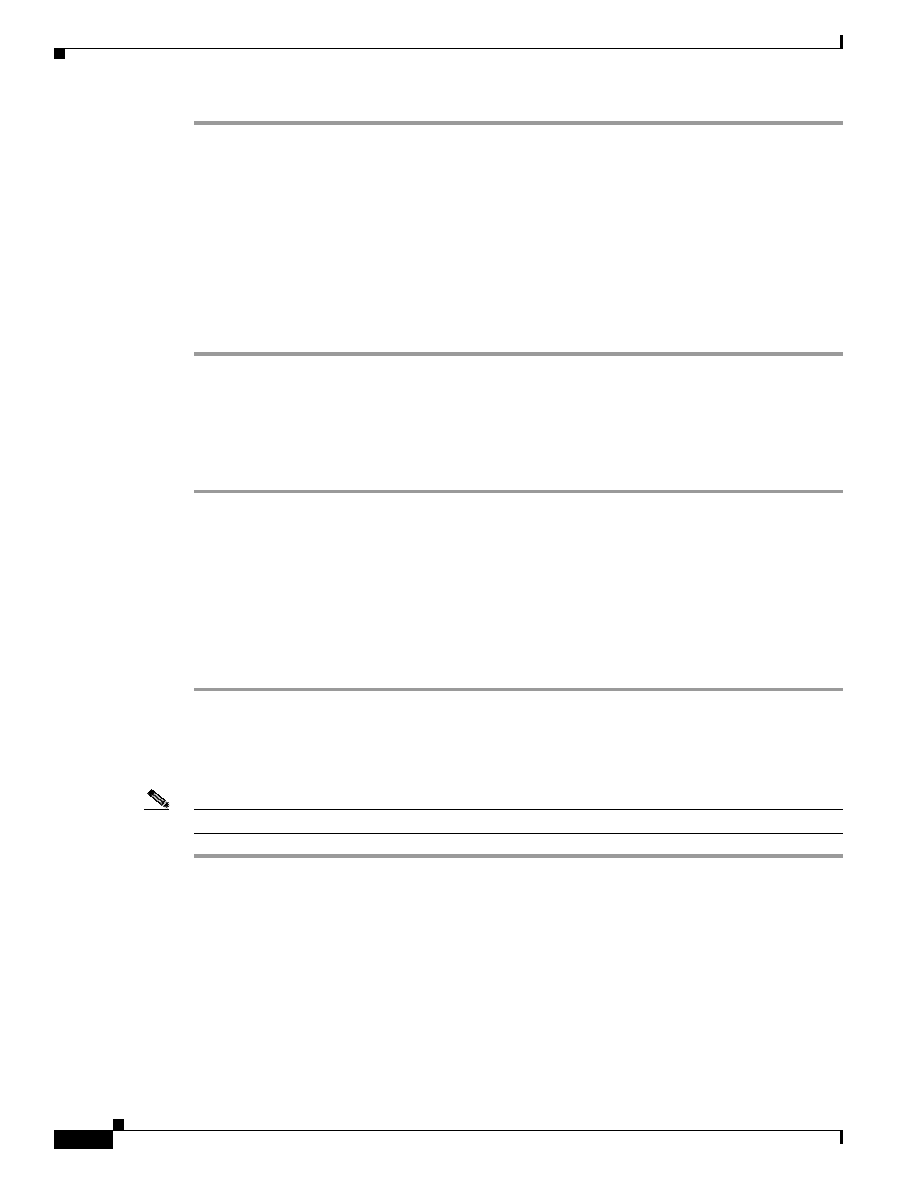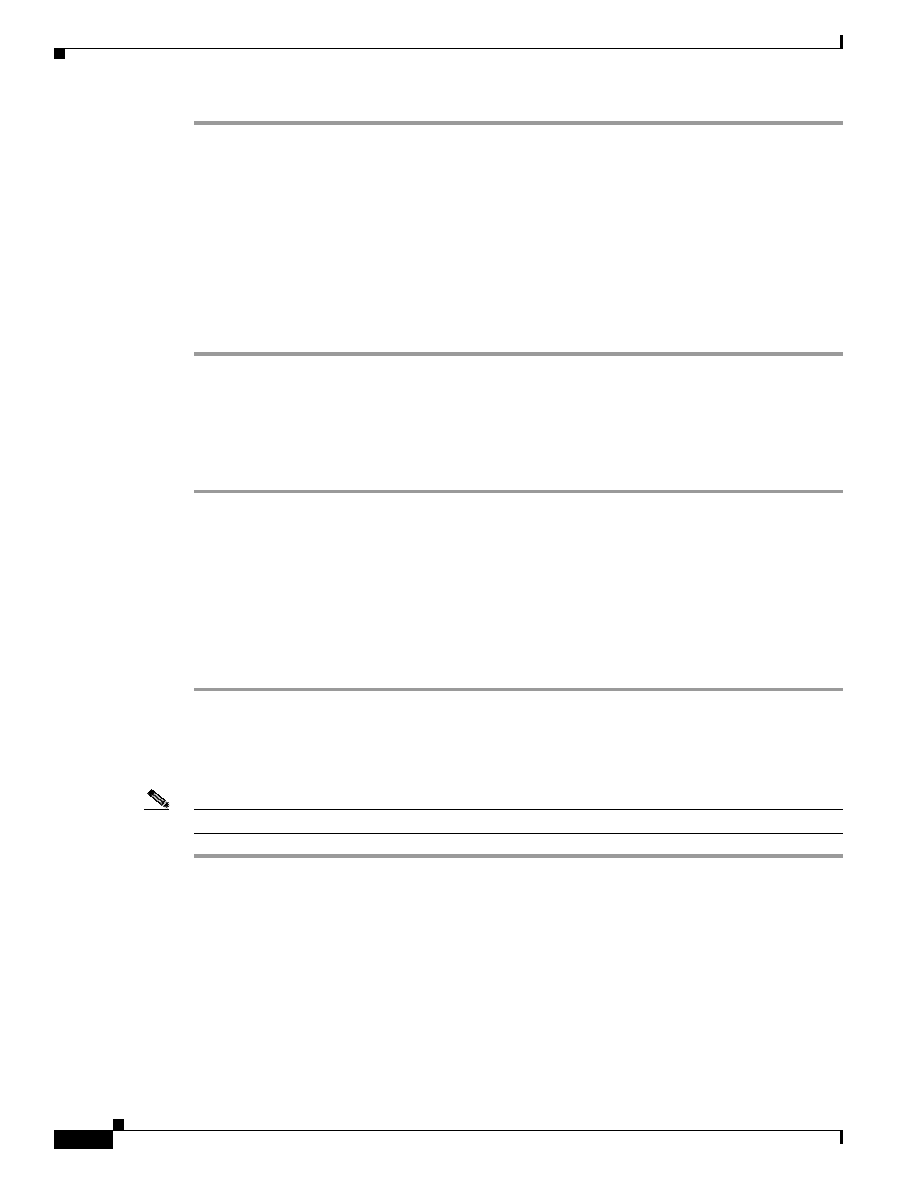
3-44
Cisco AVVID Network Infrastructure Enterprise Quality of Service Design
956467
Chapter 3 QoS in an AVVID-Enabled Campus Network
Selecting a Distribution-Layer Switch
Step 1
Enable trust for DSCP values from adjacent Layer 3 access switches. Use port-based QoS on the
trunking port and use trust-dscp instead of trust-cos (because trust-cos overwrites the Layer 3 DSCP
value with the mapped CoS, which is unnecessary because classification is done at the access layer).
cat6k-distrib> (enable) set port qos 1/1 port-based
cat6k-distrib> (enable) set port qos 1/1 trust trust-dscp
Step 2
Configure CoS/IP Precedence-to-DSCP mappings. Cisco follows the IETF recommendations for setting
the DSCP classification values for both the VoIP control plane traffic and VoIP bearer or media plane
traffic. The recommended settings are DSCP of AF31 for VoIP control plane and DSCP of EF for VoIP
bearer plane. To map the Layer 3 IP Precedence settings correctly to these DSCP values, you must
modify the default CoS/IP Precedence-to-DSCP mappings as follows:
cat6k-distrib> (enable) set qos ipprec-dscp-map 0 8 16
26 34 46 48 56
Configuring the Distribution Layer with a Layer 2 Switch
Once you have enabled QoS on the distribution-layer switch and have modified the default queue
admission, do the following to complete the integration with a Layer 2 access switch:
Step 1
Enable trust for CoS values from adjacent Layer 2 access switches. Use port-based QoS on the trunking
port and use trust-cos instead of trust-dscp. This configuration is used when the access-layer switch is
a Layer 2-only device performing CoS classification.
cat6k-distrib> (enable) set port qos 1/2,3/2 trust trust-cos
Step 2
Configure CoS-to-DSCP mappings. Cisco follows the IETF recommendations for setting the DSCP
classification values for both the VoIP control plane traffic and VoIP bearer or media plane traffic. The
recommended settings are DSCP of AF31 for VoIP control plane and DSCP of EF for VoIP bearer plane.
Modify the default CoS-to-DSCP mappings as follows:
cat6k-distrib> (enable) set qos cos-dscp-map 0 8 16
26 34 46 48 56
Configuring QoS Policies and Layer 3 Access Lists for VoIP Control Traffic
In addition, you must configure Layer 3 access lists for VoIP control traffic.
Note
This example uses the ACL_IP-PHONES ACL defined earlier.
Step 1
Inform the port that all QoS associated with the port will be done on a VLAN basis to simplify
configuration.
cat6k-distrib> (enable) set port qos 1/2,3/2 vlan-based
Step 2
Map the ACL_IP-PHONE ACL to the auxiliary VLAN.
cat6k-distrib> (enable) set qos acl map ACL_IP-PHONES 111