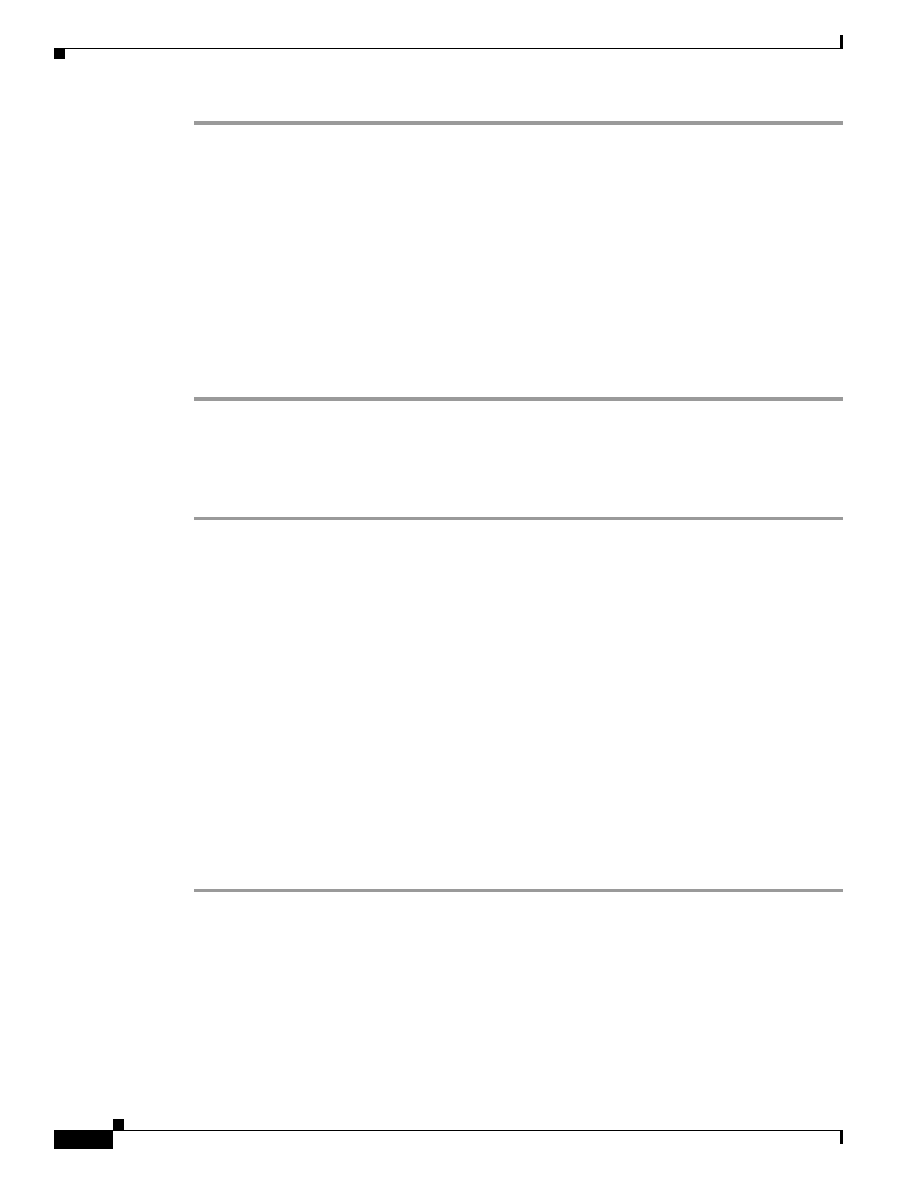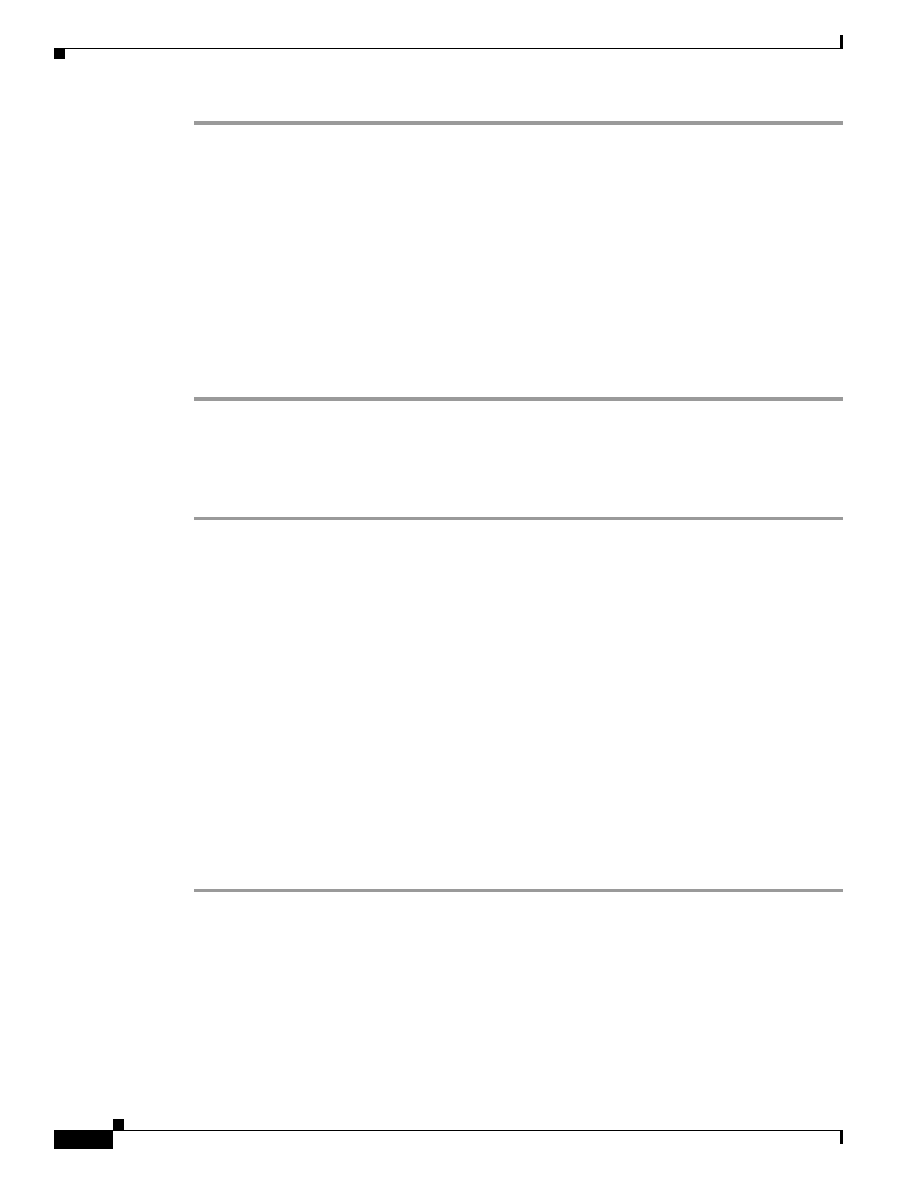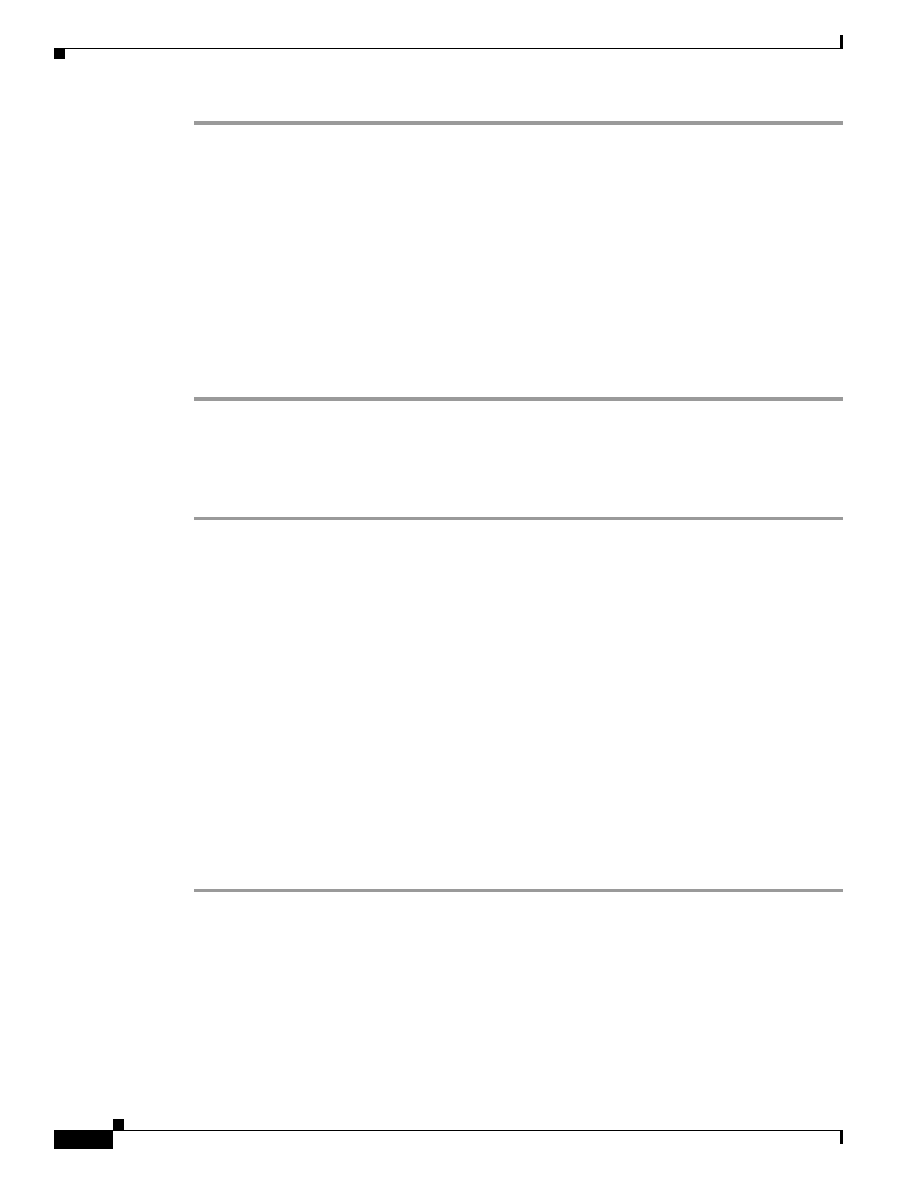
3-40
Cisco AVVID Network Infrastructure Enterprise Quality of Service Design
956467
Chapter 3 QoS in an AVVID-Enabled Campus Network
Selecting an Access-Layer Switch
Step 1
The default CoS-to-DSCP mapping is as follows:
2950-Access#sh mls qos maps
Dscp-cos map:
dscp: 0 8 10 16 18
24 26 32 34 40 46 48 56
-----------------------------------------------
cos: 0 1 1 2 2 3 3 4 4 5 5 6 7
Cos-dscp map:
cos: 0 1 2 3 4 5 6 7
--------------------------------
dscp: 0 8 16
24 32 40 48 56
Change the default mapping table so that CoS 2 = AF21, CoS 3 = AF31, CoS 5 = EF. Remember to use
the decimal equivalents.
2950-Access(config)#mls qos map cos-dspc 0 8 16
26 34 46 48 56
Configuring ACLs
To use ACLs to determine admission criteria, do the following:
Step 1
Define an access list to select the traffic that will be classified later.
2950-Access(config)#ip access-list extended GOLD-DATA
2950-Access(config-ext-nacl)#remark Match IP Address of the application server
2950-Access(config-ext-nacl)#permit ip any host 192.168.100.1
Step 2
Define a class that to use in the policy.
2950-Access(config)#class-map match-all GOLD-DATA
2950-Access(config-cmap)#description Mission Critical Traffic
2950-Access(config-cmap)#match access-group name GOLD-DATA
Step 3
Define the policy that uses the ACL and class and sets the DSCP PHB label.
2950-Access(config)#policy-map ACCESS-C2950-LAN-EDGE-IN
2950-Access(config-pmap)#description Set DSCP PerHopBehavior Label for Mission Critical
Traffic
2950-Access(config-pmap)#class GOLD-DATA
2950-Access(config-pmap-c)#set ip dscp 18
Step 4
Apply the policy to an interface. In this example, all traffic that matches the ACL will be classified with
a DSCP PHB of AF21.
2950-Access(config)#int fa0/1
2950-Access(config-if)#service-policy input ACCESS-C2950-LAN-EDGE-IN
Configuring Access-Layer Phone Support
When the Cisco 2950 is connected to an IP phone, you must do the following: