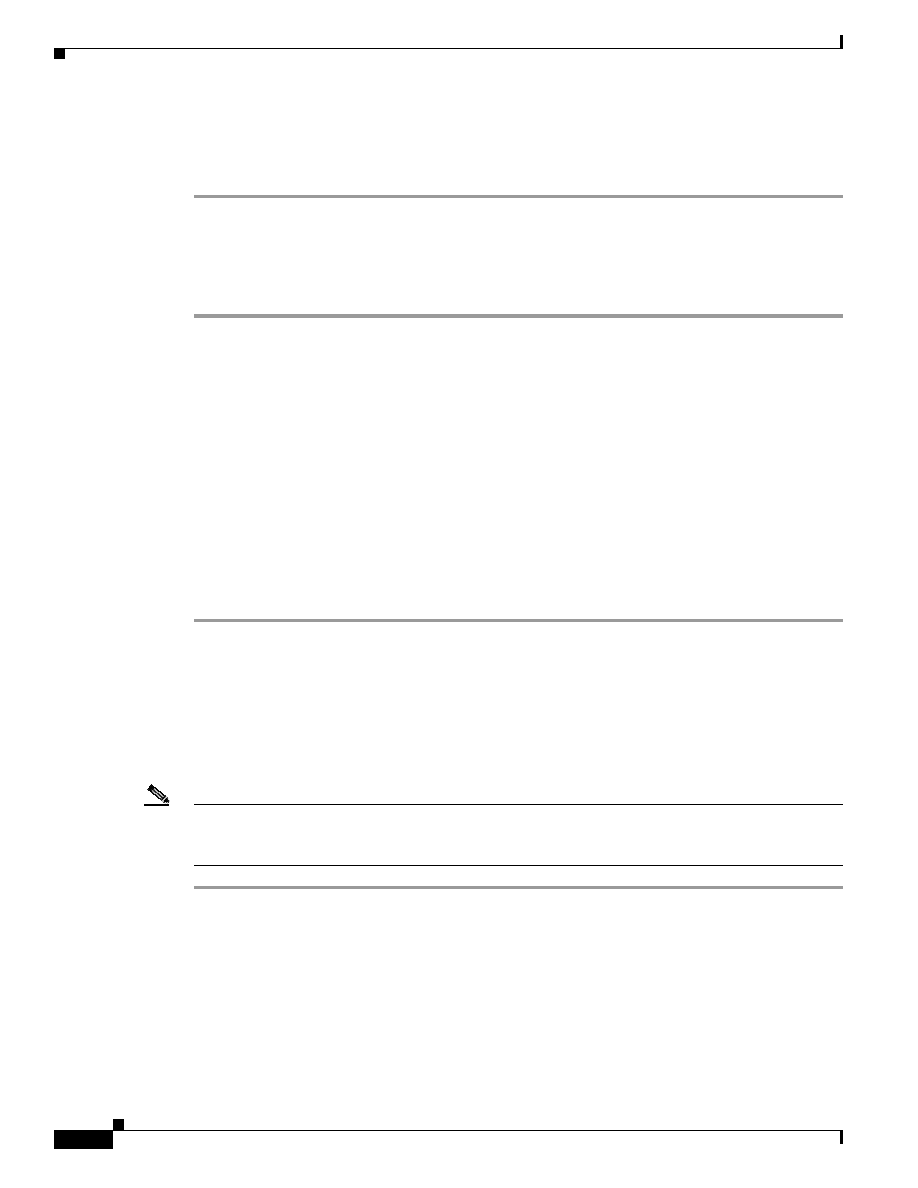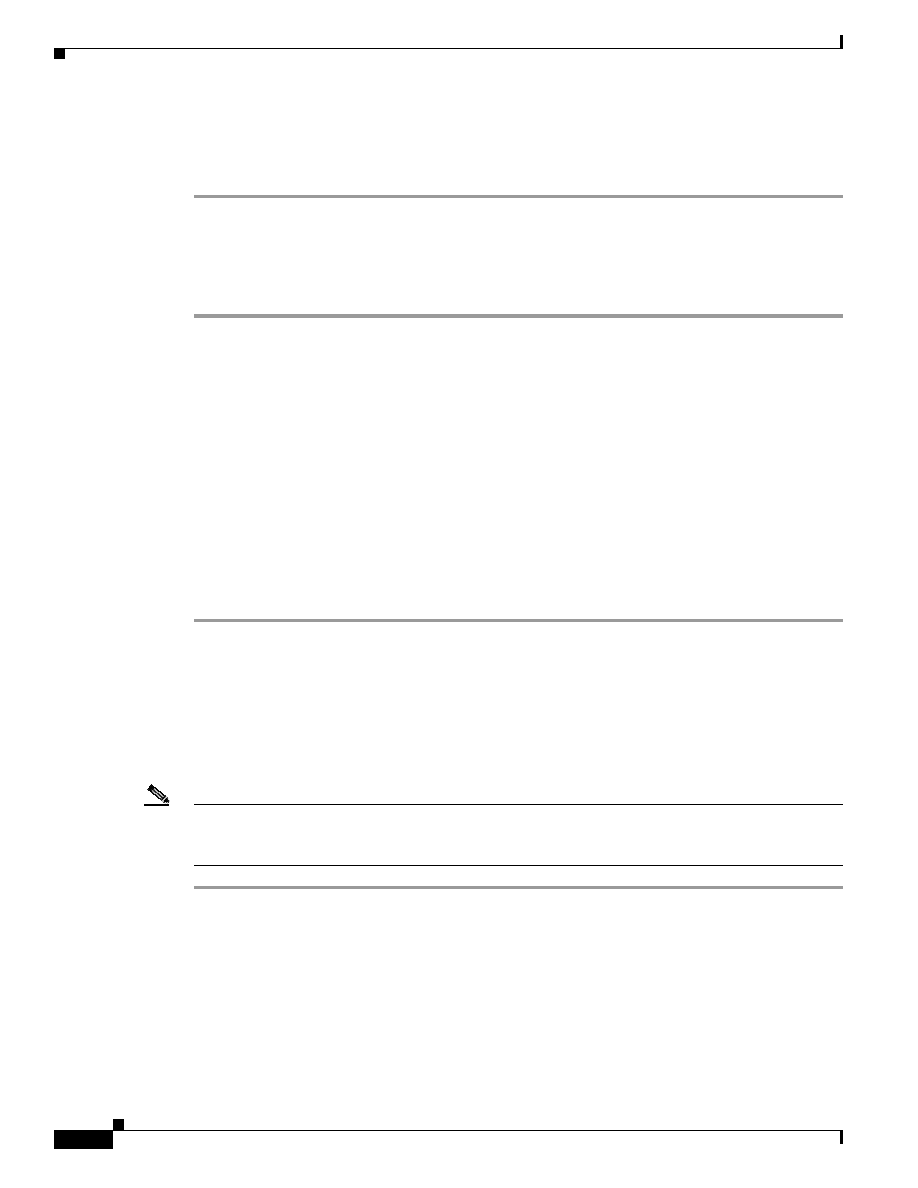
3-36
Cisco AVVID Network Infrastructure Enterprise Quality of Service Design
956467
Chapter 3 QoS in an AVVID-Enabled Campus Network
Selecting an Access-Layer Switch
Step 4
Apply the policy to an interface so that traffic entering the network through this port is classified with
the appropriate DSCP PHB Label EF and AF31 for VoIP bearer and control respectively.
3550G-Access(config)#int g 0/2
3550G-Access(config-if)#service-policy input ACCESS-C3550-LAN-EDGE-IN
Configuring Access-Layer Phone Support
When the Catalyst 3550 is connected to an IP phone, you must do the following:
Step 1
Configure the switch to trust CoS from the IP phone.
3550G-Access(config)#interface g 0/11
3550G-Access(config-if)#mls qos trust cos
Step 2
Enable the voice and data VLANs.
3550G-Access(config-if)#switchport voice vlan 111
3550G-Access(config-if)#switchport access vlan 11
Step 3
Set the IP phone's trust boundary.
3550G-Access(config-if)#switchport priority extend cos 0
Step 4
Enable priority queuing on the port.
3550G-Access(config-if)#priority-queue out
Step 5
Modify the CoS to queue admission criteria.
3550G-Access(config-if)#wrr-queue cos-map 4 5
Configuring the Uplink to the Distribution Switch
The ports attached to the distribution layer require a slightly different configuration. These ports must
be configured to trust DSCP or CoS depending on the capabilities of the distribution-layer switch
attached. In the following configuration, port 0/11 is attached to a Layer 3-aware distribution device and
can trust DSCP arriving from it. Port 0/12 illustrates and example where CoS-only classification is used.
Note
The system-wide CoS-to-DSCP mapping and DSCP-to-queue admission criteria configurations must
have been completed and the priority queue must be enabled for these ports in order for the access-layer
uplink ports to perform QoS as expected.
Step 1
Configure CoS trust.
3550G-Access(config)#interface g 0/11
3550G-Access(config-if)#mls qos trust cos
Step 2
Enable the priority queue on this interface and move CoS 5 traffic into queue 4, which is the priority
queue on the Catalyst 3500 family.
3550G-Access(config-if)#priority-queue out
3550G-Access(config-if)#wrr-queue cos-map 4 5