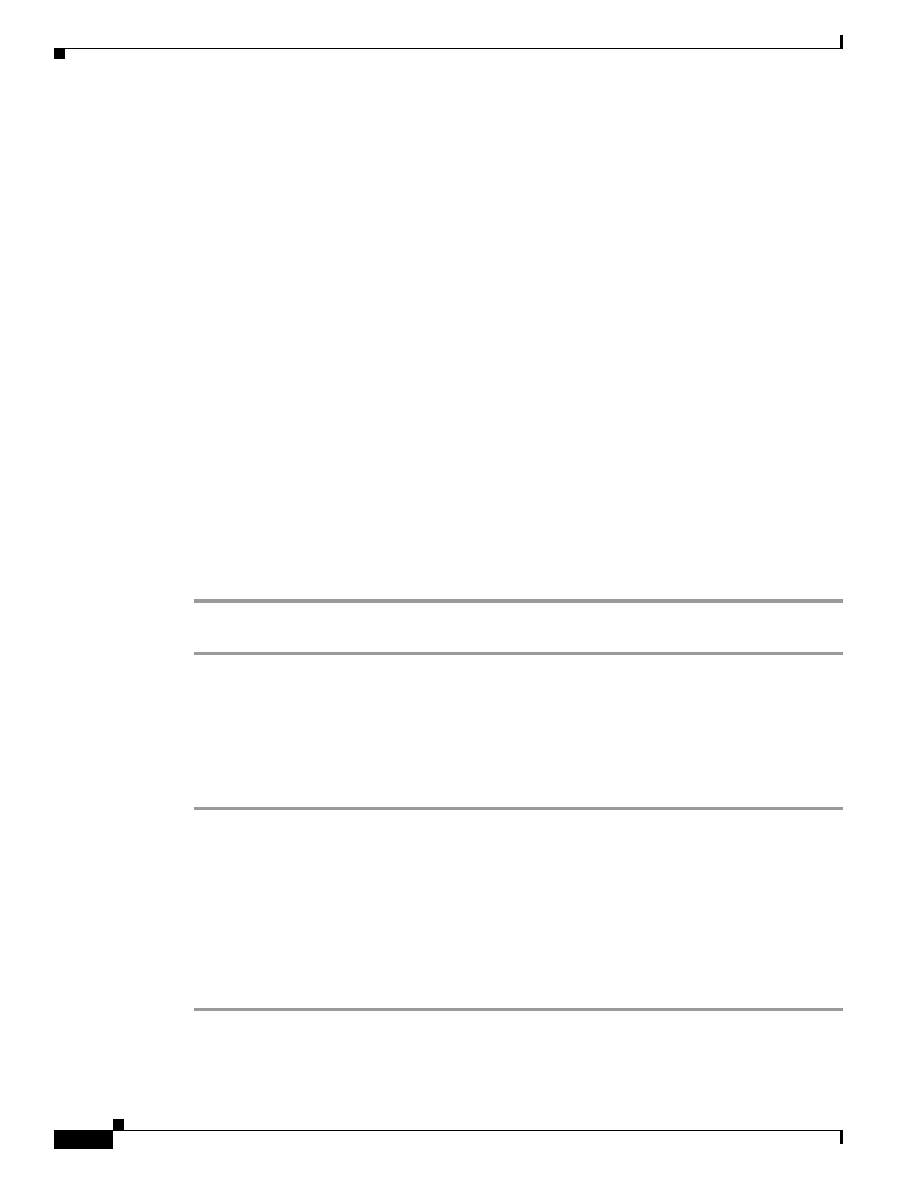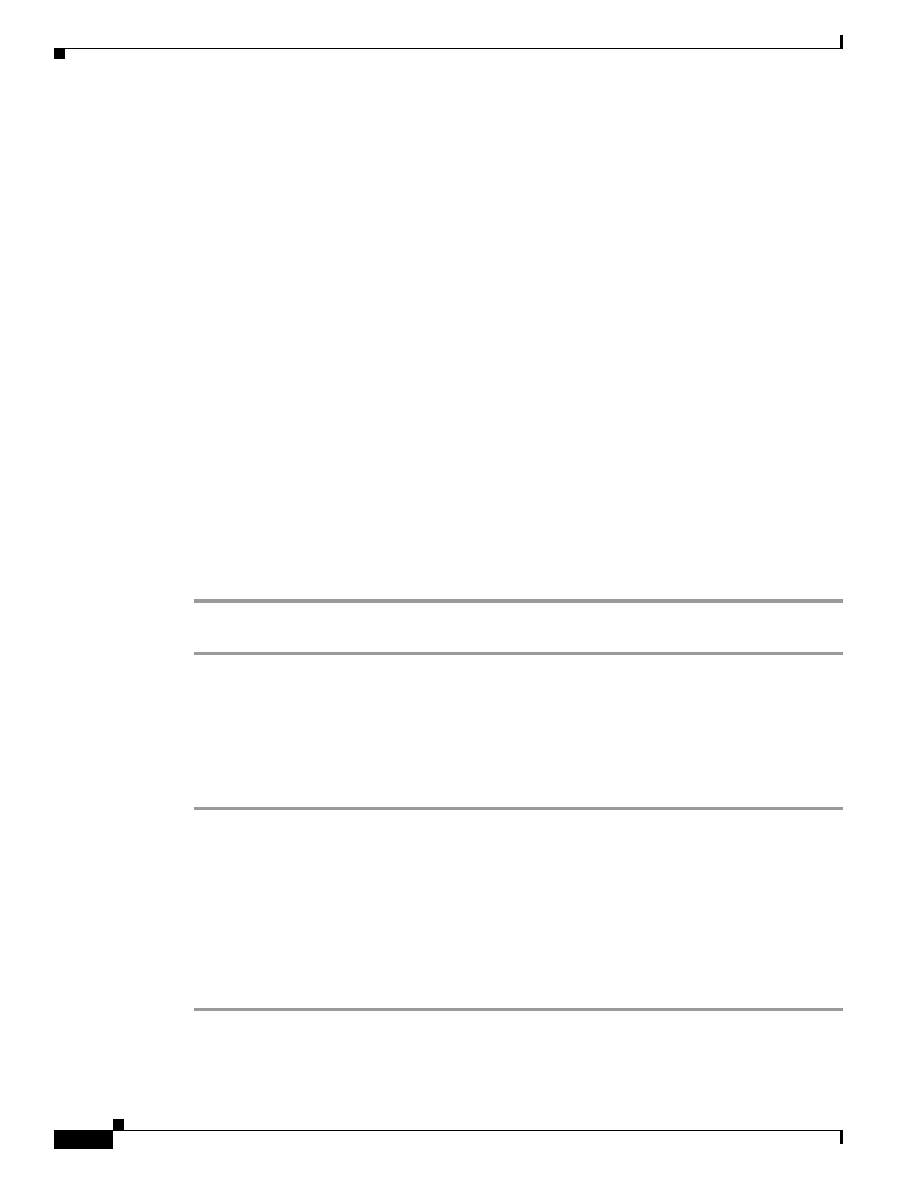
3-34
Cisco AVVID Network Infrastructure Enterprise Quality of Service Design
956467
Chapter 3 QoS in an AVVID-Enabled Campus Network
Selecting an Access-Layer Switch
This section presents suggested configurations for port scheduling and queuing on the Catalyst 3550. In
general:
·
The recommended configuration for the receive interface is 1Q-FIFO--one standard FIFO queue.
·
The recommended configuration for the transmit interface is 1P3Q1T--one priority queue and three
queues, each with a single drop threshold. Scheduling is done on a WRR basis where each queue is
given a relative weight while the priority queue is serviced exhaustively. The default is WRR only.
If priority scheduling is required, it must be explicitly enabled. Admission to the queues is based on
802.1p CoS or port priority CoS. The default queue admission criteria for the Catalyst 3550 are as
follows: queue 1: CoS 0 and 1; queue 2: CoS 2 and 3; queue 3: CoS 4 and 5; queue 4: CoS 6 and 7.
For the Catalyst 3550, QoS requires the following changes to the access switch configuration:
1.
Enable QoS globally.
2.
Modify the default CoS-to-DSCP mapping table.
3.
Turn on priority queuing.
4.
Move CoS 5 traffic to the priority queue.
5.
Enable QoS features when classification is required.
6.
Enable QoS features when connecting and IP phone.
7.
Enable QoS features for the uplink to distribution.
Enabling QoS
To enable QoS on the access-layer Catalyst 3550, do the following:
Step 1
Enable switch-wide QoS.
3550G-Access(config)#mls qos
Modifying the CoS-to-DSCP Mappings
There are 8 CoS labels and 64 possible DSCP labels. To trust the CoS markings, the default
CoS-to-DSCP mapping table must be modified to equate CoS 3 (VoIP control traffic) to AF31, CoS 5
(VoIP bearer traffic) to EF, and CoS 4 to AF41.
Step 1
The default CoS-to-DSCP mapping is as follows:
3550G-Access#show mls qos maps
Cos-dscp map:
cos: 0 1 2 3 4 5 6 7
--------------------------------
dscp: 0 8 16
24 32 40 48 56
Change the default mapping table so that CoS 3 = AF31, CoS 4 = AF41, and CoS 5 = EF. Remember to
use the decimal equivalents.
3550G-Access(config)#mls qos map cos-dscp 0 8 16
26 34 46 48 56