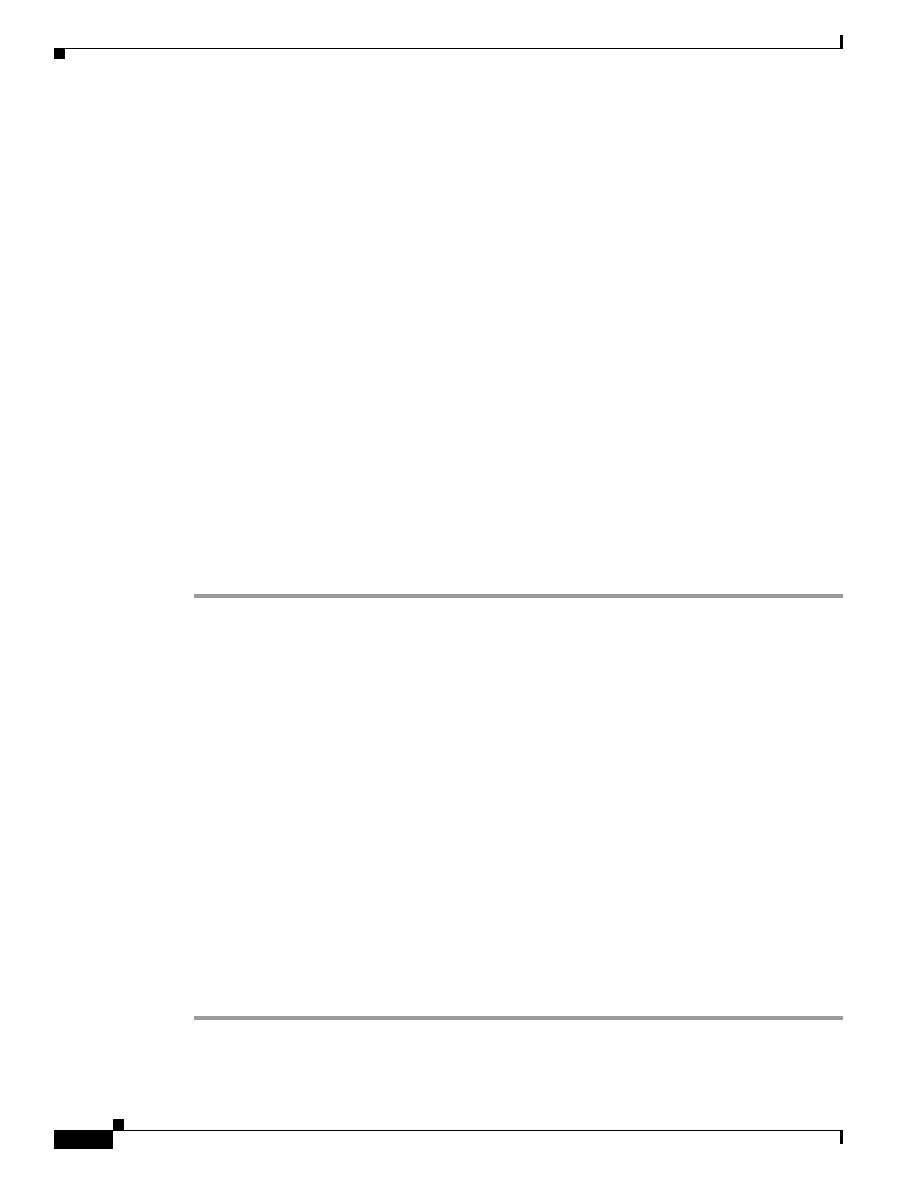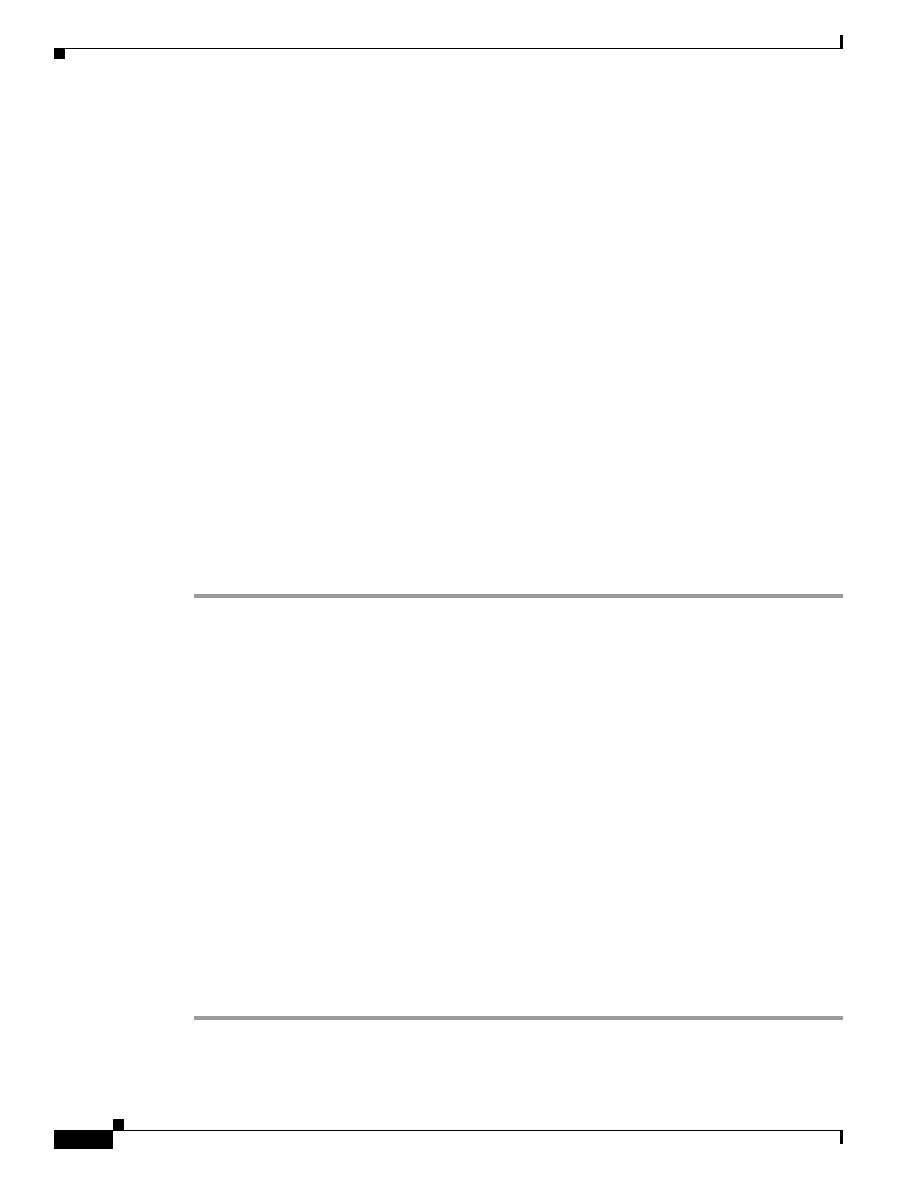
3-32
Cisco AVVID Network Infrastructure Enterprise Quality of Service Design
956467
Chapter 3 QoS in an AVVID-Enabled Campus Network
Selecting an Access-Layer Switch
This section presents suggested configurations for port scheduling and queuing on the Catalyst
3524-PWR XL. In general:
·
The recommended configuration for the receive interface is 1Q-FIFO--one standard FIFO queue.
·
The recommended configuration for the 10/100 transmit interface is 2Q1T--two standard queues
with a single threshold. Scheduling is done on a priority-scheduling basis. Admission to the queues
is based on 802.1p CoS or port priority CoS value and is not user configurable. The queue admission
criteria for the Catalyst 3500 are as follows: queue1: CoS 0 through 3, queue 2: CoS 4 through 7.
·
The recommended configuration for the gigabit Ethernet transmit interface is 8Q-FIFO--eight
standard queues with a single drop threshold. Currently, only two queues are used. Scheduling is
done on a priority-scheduling basis. Admission to the queues is based on 802.1p or port priority CoS
values and is not user configurable. The gigabit Ethernet queue admission criteria are as follows:
queue 1: CoS 0 through 3, queue 2: CoS 4 through 7, queues 3-8: not used.
For the Catalyst 3524-PWR XL, QoS requires the following changes to the configuration of the access
switch:
1.
Configure the IP phone port queuing.
2.
Configure the uplink to the distribution switch.
Configuring IP Phone Port Queuing
If you use a single cable to install an IP phone, the access port is configured to trust the IP phone and
not the attached PC. The port is also configured to use multiple transmit queues on all interfaces.
To configure IP phone port queuing, do the following:
Step 1
Enter interface configuration mode:
c35k(config)#interface FastEthernet0/1
Step 2
Set the encapsulation format on the trunk port to 802.1Q. With this format, the switch supports
simultaneous tagged and untagged traffic on a port.
c35k(config-if)#switchport trunk encapsulation dot1q
Step 3
Set the native VLAN for sending and receiving untagged traffic when the interface is in 802.1Q trunking
mode. Valid IDs are from 1 to 4094. Do not enter leading zeros.
c35k(config-if)#switchport trunk native vlan 12
Step 4
Configure the port as a trunk port.
c35k(config-if)#switchport mode trunk
Step 5
Configure the VLAN to be used for voice.
c35k(config-if)#switchport voice vlan 112
Step 6
Set the IP phone port to override the priority received from PC or the attached device.
c35k(config-if)#switchport priority extend cos 0
Step 7
Enable the Port Fast feature on an interface in all its associated VLANs.
c35k(config-if)#spanning-tree portfast