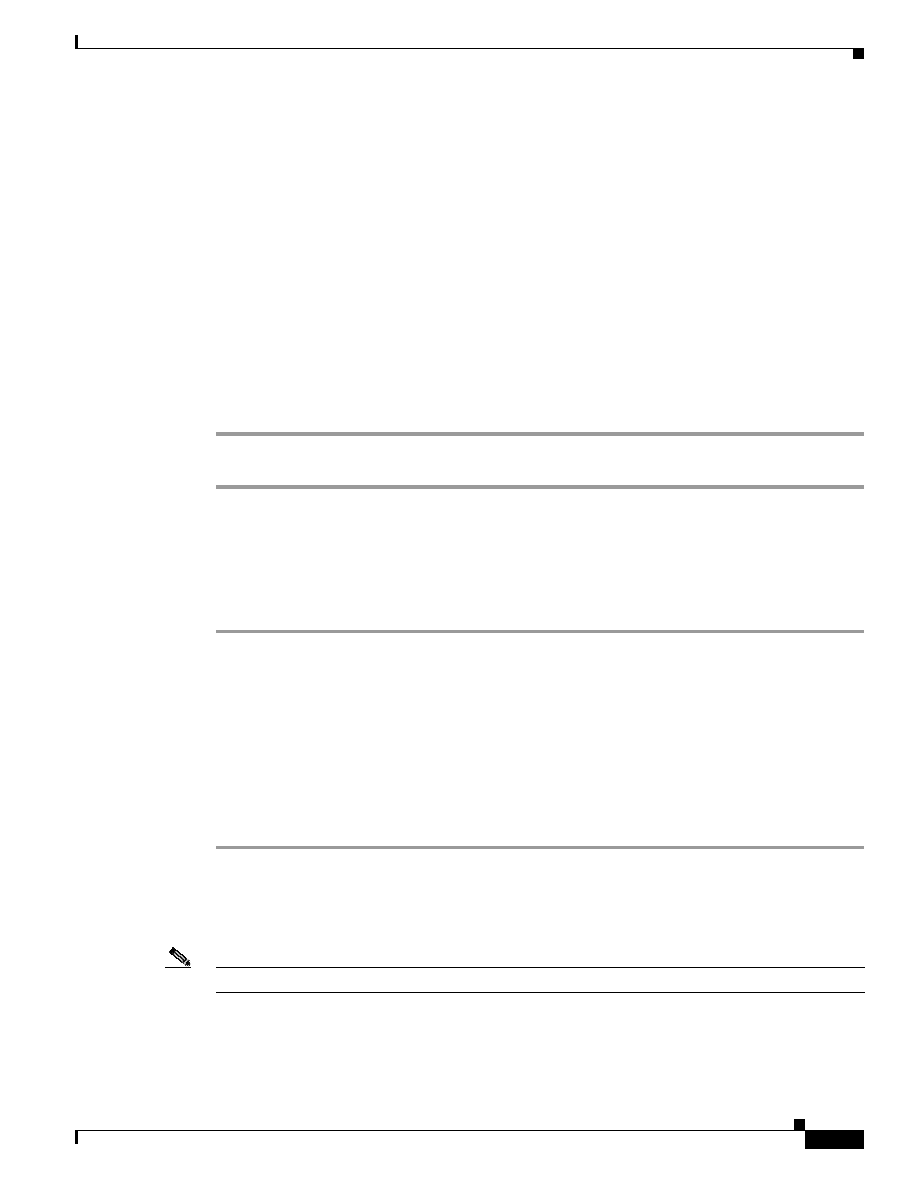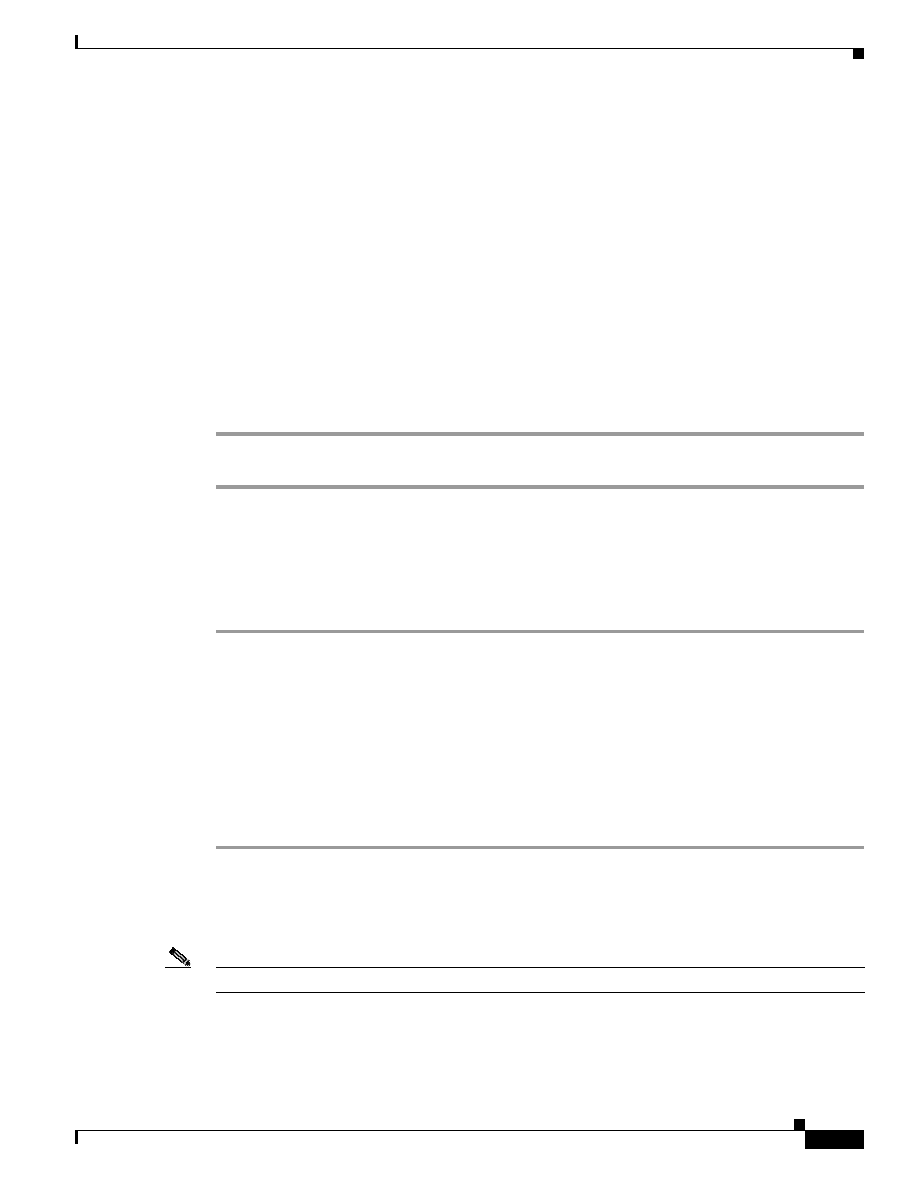
3-23
Cisco AVVID Network Infrastructure Enterprise Quality of Service Design
956467
Chapter 3 QoS in an AVVID-Enabled Campus Network
Selecting an Access-Layer Switch
For the Catalyst 4000 with Supervisor III, QoS requires the following changes to the configuration of
the access switch:
1.
Enable QoS globally.
2.
Modify the default CoS-to-DSCP mapping so that CoS 3 = AF31, CoS 4 = AF41, and CoS 5 = EF.
3.
Enable priority queuing (per port). The default admission criteria for the priority queue matches our
requirements.
4.
Configure an ACL to identify traffic to be marked, associate it with a service policy, and apply the
service policy to the interface.
5.
Configure a port to support an IP phone.
6.
Configure uplink scheduling and trust (CoS or DSCP).
Enabling QoS
To enable QoS on the access-layer Catalyst 4000 with Supervisor III, do the following:
Step 1
Enable switch-wide QoS.
4006-SUPIII-Access(config)#qos
Modifying the CoS-to-DSCP Mappings
There are 8 CoS labels and 64 possible DSCP labels. To trust the CoS markings, the default
CoS-to-DSCP mapping table must be modified to equate CoS 3 (VoIP control traffic) to AF31, CoS 5
(VoIP bearer traffic) to EF, and CoS 4 (video conferencing) to AF41.
Step 1
The default CoS-to-DSCP mappings are as follows:
4006-SUPIII-Access#show qos map cos
CoS-DSCP Mapping Table
CoS: 0 1 2 3 4 5 6 7
--------------------------------
DSCP: 0 8 16
24 32 40 48 56
Change the default mapping table so that CoS 3 = AF31, CoS 4 = AF41, and CoS 5 = EF. Remember to
use the decimal equivalents.
4006-SUPIII-Access(config)#qos map cos 3 to dscp 26
4006-SUPIII-Access(config)#qos map cos 4 to dscp 34
4006-SUPIII-Access(config)#qos map cos 5 to dscp 46
Enabling Priority Queuing
To enable priority queuing, do the following:
Note
In the Catalyst 4000 with Supervisor III, only queue number 3 can be enabled for priority queuing.