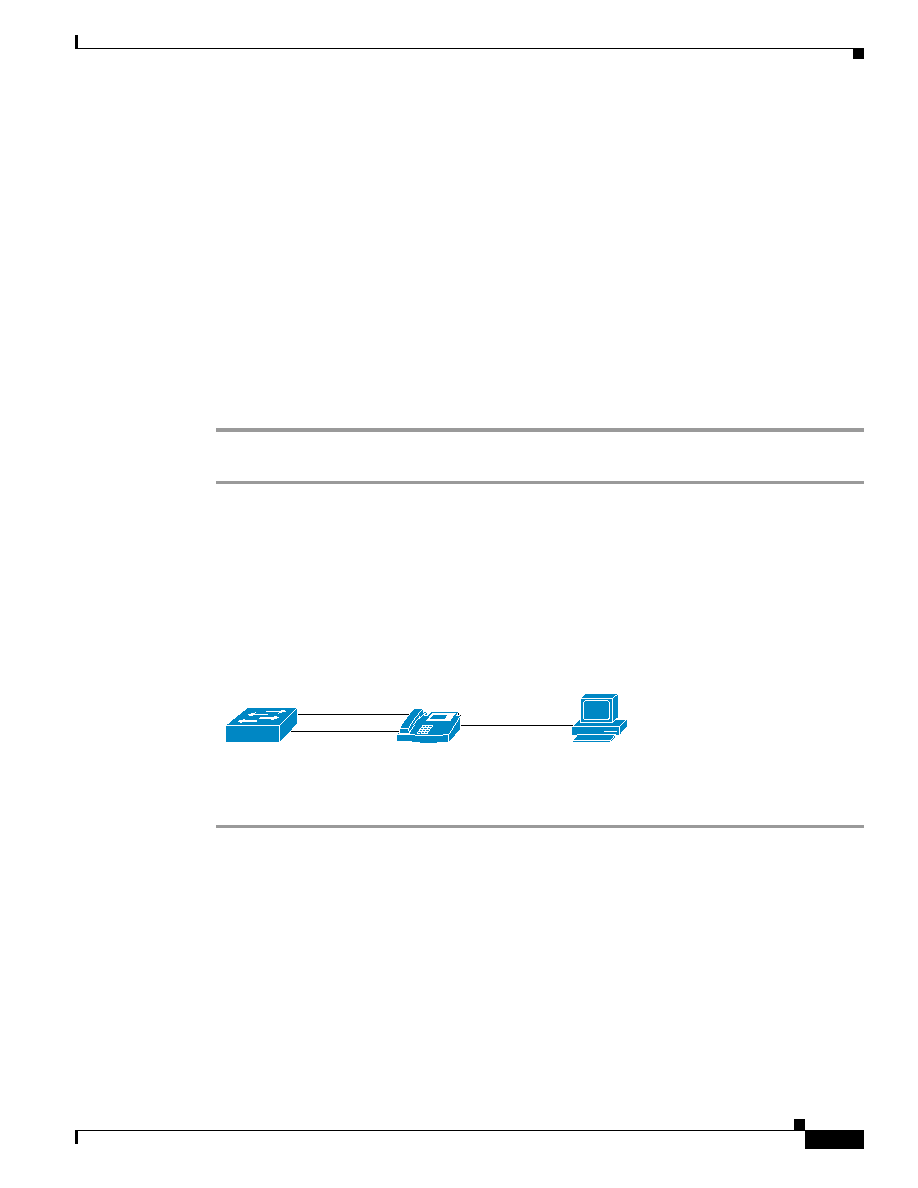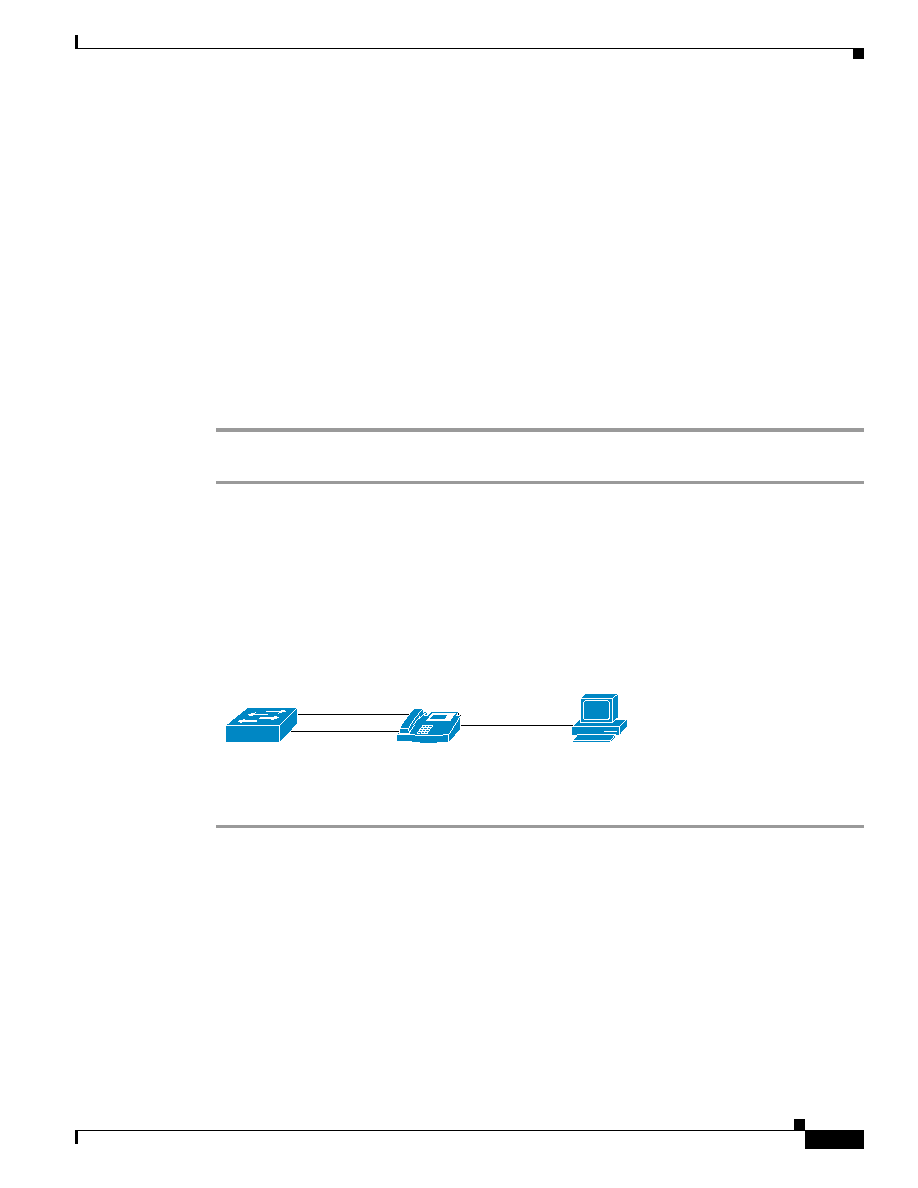
3-17
Cisco AVVID Network Infrastructure Enterprise Quality of Service Design
956467
Chapter 3 QoS in an AVVID-Enabled Campus Network
Selecting an Access-Layer Switch
After you have connected the IP phone to the access-layer switch, it is time to configure the QoS
parameters on the switch. This includes setting up multiple queues on all ports, configuring access to the
queues, setting thresholds for congestions avoidance, and connecting the switch to the distribution or
core layer.
For the Catalyst 6500, QoS requires the following changes to the configuration of the access switch:
1.
Enable switch-wide QoS.
2.
Configure the IP phone port queuing.
3.
Configure the uplink interface to the distribution switch, including enabling trust for Ethernet
frames coming into the trunk port, manipulating the CoS-to-queue mapping entrance criteria, and
mapping the CoS and IP Precedence values to the appropriate DSCP value.
Enabling QoS
To enable QoS on the access-layer Catalyst 6500, do the following:
Step 1
Enable switch-wide QoS.
cat6k-access> (enable) set qos enable
Configuring IP Phone Port Queuing
If you use a single cable to connect an IP phone, the access port is configured to trust the IP phone and
not the attached PC. The port is also configured to use multiple transmit queues, one being a priority
queue for voice traffic.
Figure 3-7
Connecting an IP phone to a Catalyst 6500
To configure IP phone port queuing, do the following:
Step 1
Inform the port that all QoS associated with the port will be done on a VLAN basis.
cat6k-access> (enable) set port qos 5/1-48 vlan-based
Step 2
Instruct the IP phone to rewrite CoS from the PC to CoS of 0 within the IP phone Ethernet ASIC.
cat6k-access> (enable) set port qos 5/1-48 trust-ext untrusted
Step 3
Accept incoming Layer 2 CoS classification. (Current 10/100 version "1" linecards must still have
trust-cos enabled even though the parser returns an error.)
cat6k-access> (enable) set port qos 5/1-48 trust trust-cos
Step 4
Create an access list that accepts incoming Layer 3 ToS classification (necessary only on 10/100 ports).
cat6k-access> (enable) set qos acl ip ACL_IP-PHONES trust-cos any
IP
74698
Catalyst 6500
w/ PFC
IP Phone = IP
Subnet 110
Auxilary VLAN = 110
PC VLAN = 10
Desktop PC:
IP Subnet 10