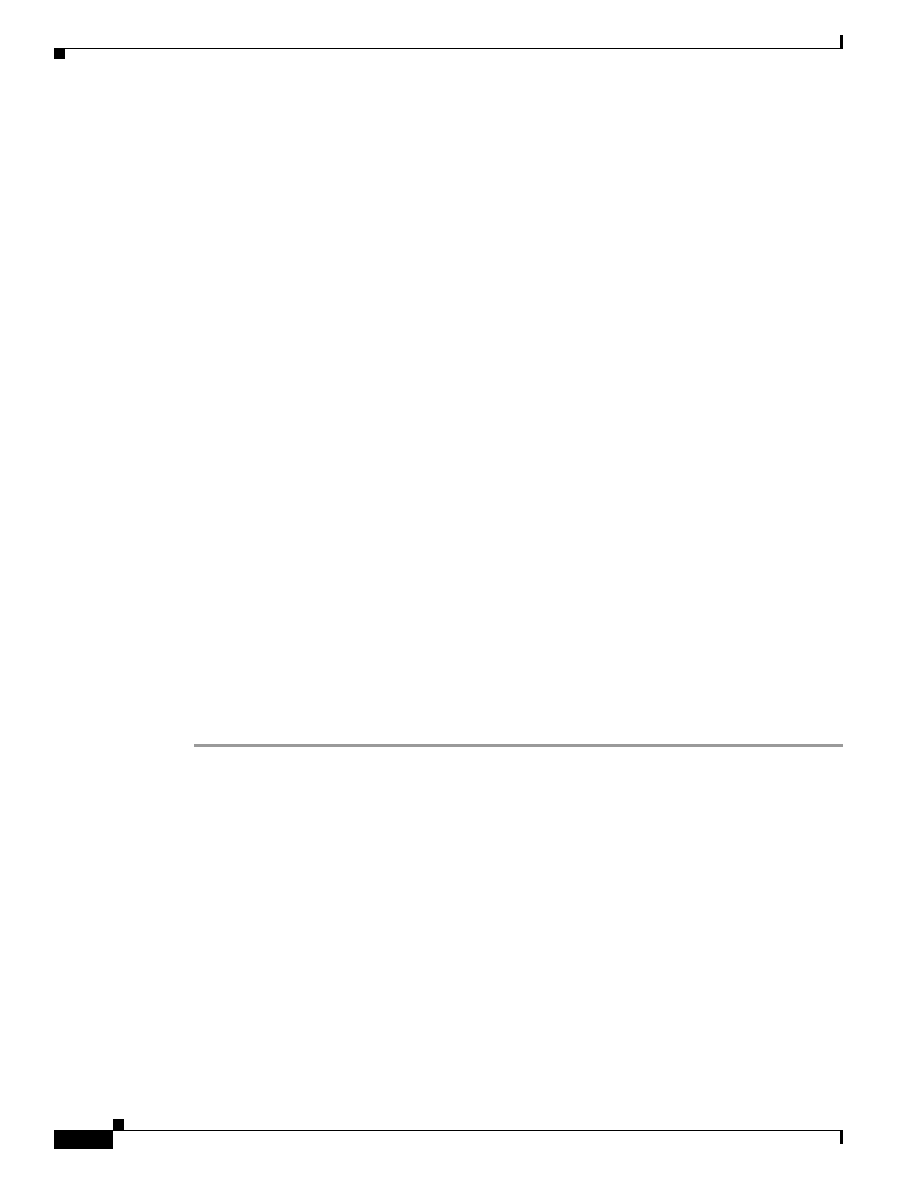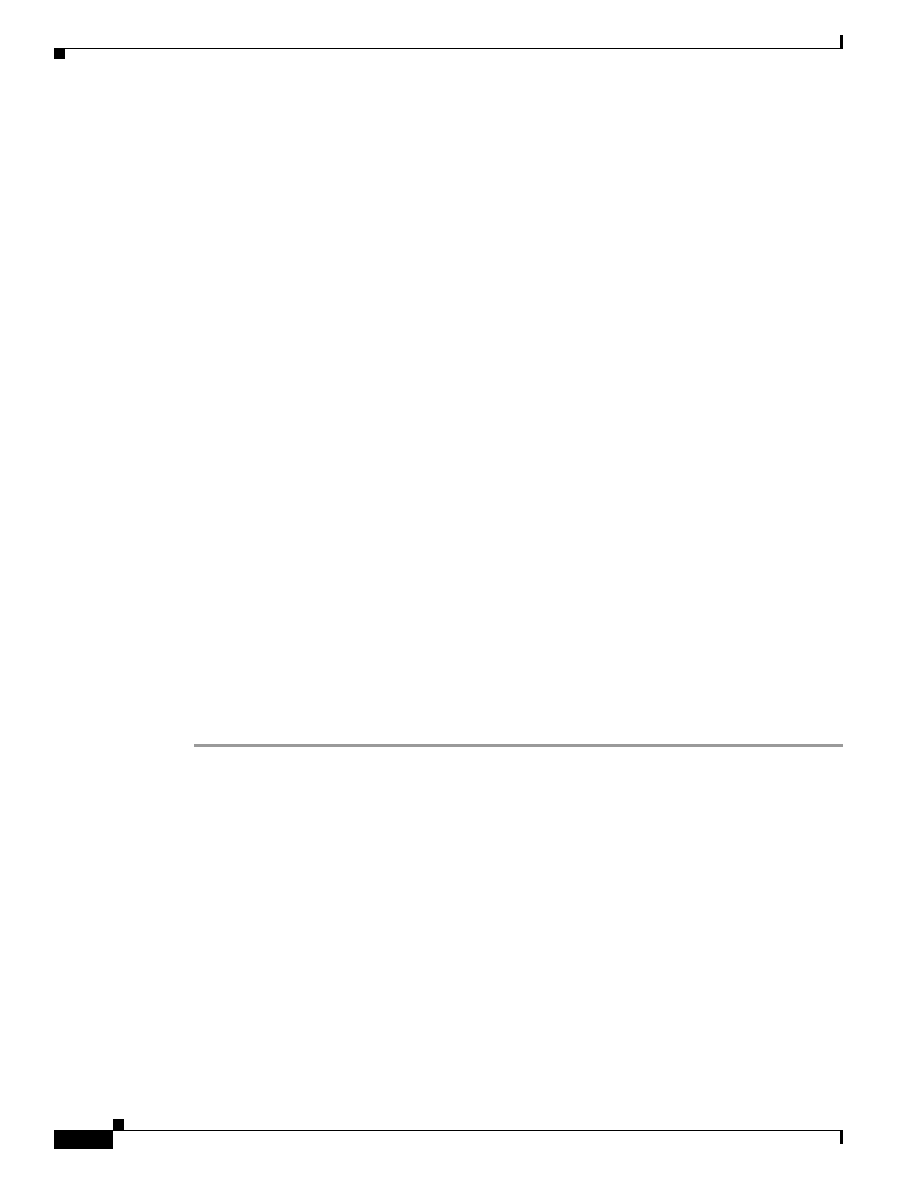
3-14
Cisco AVVID Network Infrastructure Enterprise Quality of Service Design
956467
Chapter 3 QoS in an AVVID-Enabled Campus Network
Selecting an Access-Layer Switch
Step 4
Create an ACL to identify the traffic to be marked.
4006-SUPIII-Access(config)#ip access-list extended GOLD-DATA
4006-SUPIII-Access(config-ext-nacl)#remark Match IP Address of the application server
4006-SUPIII-Access(config-ext-nacl)#permit ip any host 192.168.100.1
4006-SUPIII-Access(config-ext-nacl)#permit ip host 192.168.100.1 any
Step 5
Create classes that use the ACL as admission criteria.
4006-SUPIII-Access(config)#class-map match-all GOLD-DATA
4006-SUPIII-Access(config-cmap)#description Mission Critical Traffic
4006-SUPIII-Access(config-cmap)#match access-group name GOLD-DATA
Step 6
Create a service policy that uses the classes for admission criteria and sets the appropriate DSCP label.
4006-SUPIII-Access(config)#policy-map ACCESS-C4006-LAN-EDGE-IN
4006-SUPIII-Access(config-pmap)#description Set DSCP PerHopBehavior Label for Mission
Critical Traffic
4006-SUPIII-Access(config-pmap)#class GOLD-DATA
4006-SUPIII-Access(config-pmap-c)#set ip dscp 18
Step 7
Apply the service policy to an interface.
4006-SUPIII-Access#ct
Enter configuration commands, one per line. End with CNTL/Z.
4006-SUPIII-Access(config)#int fa 3/4
4006-SUPIII-Access(config-if)#service-policy input ACCESS-C4006-LAN-EDGE-IN
To verify, issue the following command (shown with its associated output):
4006-SUPIII-Access#show pol int fa 3/4
service-policy input: ACCESS-C4006-LAN-EDGE-IN
class-map: GOLD-DATA (match-all)
0 packets
match: access-group name GOLD-DATA
set:
ip dscp 18
class-map: class-default (match-any)
0 packets
match: any
0 packets
Selecting an Access-Layer Switch
The Cisco portfolio of Catalyst switches offers a rich selection of access-layer devices. There are many
criteria involved when selecting a device for this layer of your network. When AVVID solutions are
involved, there is a base set of features required to support IP telephony, which is a major component of
the AVVID solution.
·
The switch must support multiple VLANs on the access port to which the IP phone is attached. This
is currently supported via the voice VLAN command for IOS-based switches and the auxiliary
VLAN
command for Catalyst OS-based switches.
·
The switch must be able to manipulate the IP phones trust boundary and marking capabilities. This
functionality is supported via the switchport priority command in IOS-based switches and the
trust-ext
command in Catalyst OS-based switches.