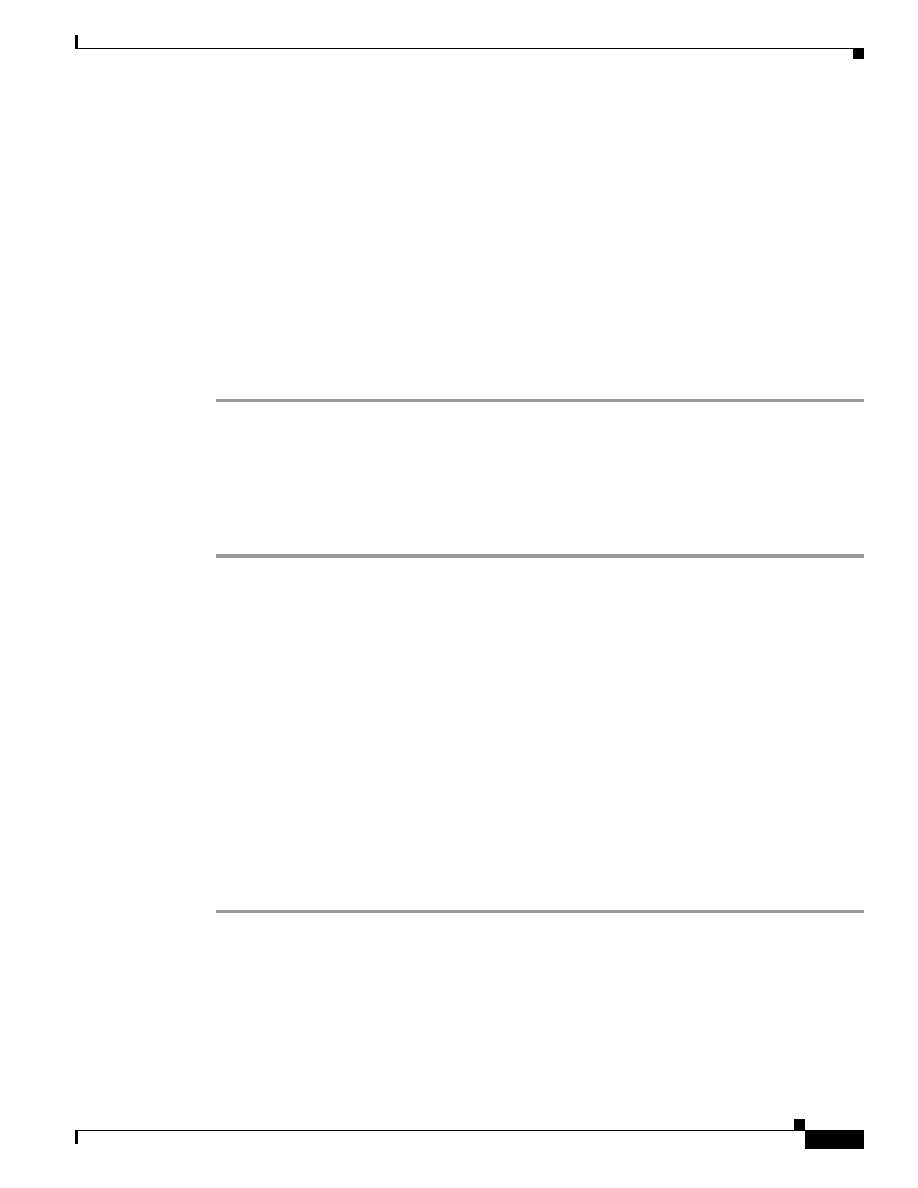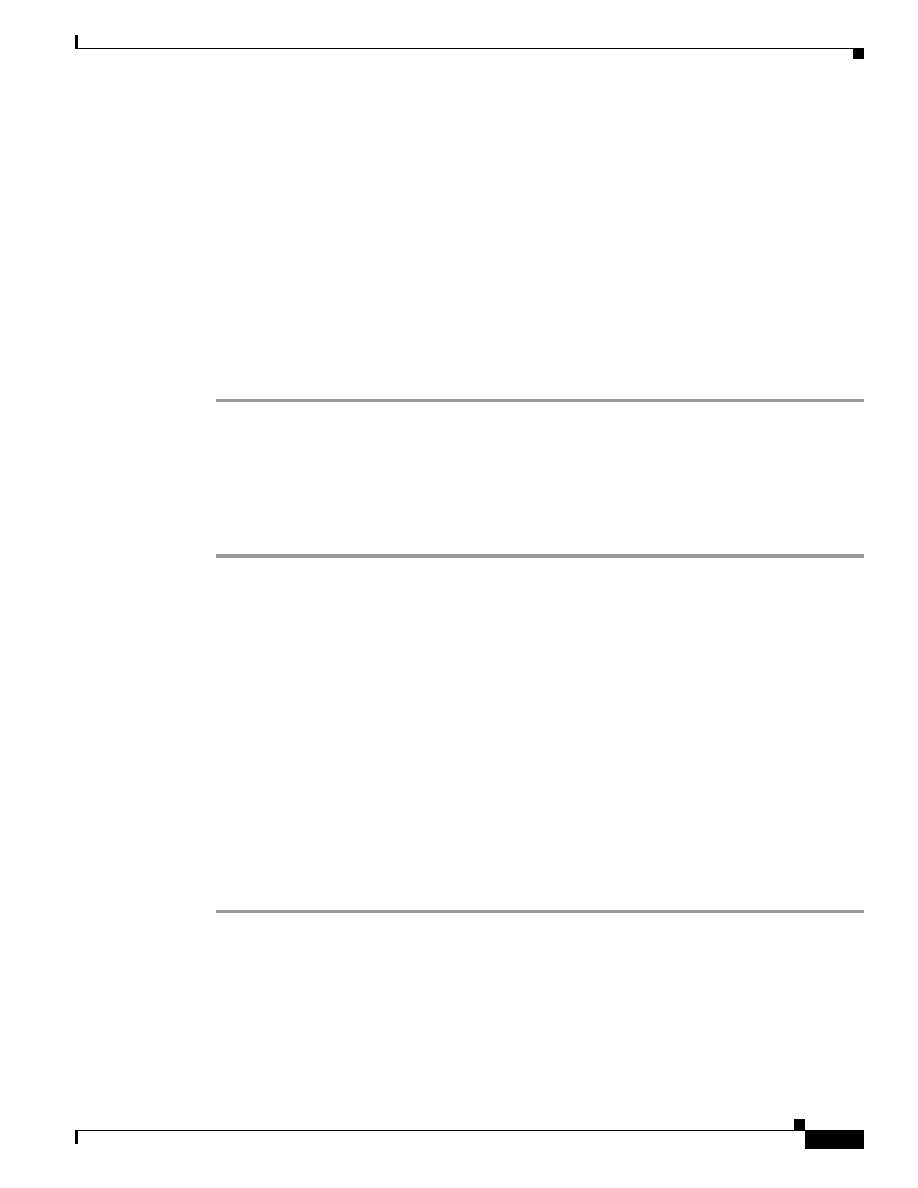
3-11
Cisco AVVID Network Infrastructure Enterprise Quality of Service Design
956467
Chapter 3 QoS in an AVVID-Enabled Campus Network
Server Farm Switch Selection
Step 7
Instruct the IP phone to rewrite CoS from the PC to CoS of 0 within the IP phone Ethernet ASIC.
cat6k-access> (enable) set port qos 5/1-48 trust-ext untrusted
Step 8
Inform the Cisco CallManager port (4/2) that all QoS associated with the port will be done on a port basis
cat6k-access> (enable) set port qos 4/2 port-based
Step 9
Write the ACL to hardware.
cat6k-access> (enable) commit qos acl all
Step 10
Map the ACL_IP-PHONE ACL to the auxiliary VLAN.
cat6k-access> (enable) set qos acl map ACL_IP-PHONES 110
Step 11
Map the ACL_VOIP_CONTROL ACL to the Cisco CallManager port.
cat6k-access> (enable) set qos acl map ACL_VOIP_CONTROL 4/2
H.323 Protocol
Cisco CallManager communicates with H.323 gateways using TCP ports 1720 (H.225) and 11xxx
(H.245). The example below marks H.323 control traffic from Cisco CallManager (4/2) and from H.323
gateways (4/3) with a DSCP of AF31.
Step 1
Add entries to the ACL_VOIP_CONTROL access list to mark all traffic from H.323 gateways with a
DSCP value of AF31.
cat6k-access> (enable) set qos acl ip ACL_VOIP_CONTROL dscp 26 tcp any any eq 1720
cat6k-access> (enable) set qos acl ip ACL_VOIP_CONTROL dscp 26 tcp any any range 11000
11999
Step 2
Inform the Cisco CallManager port (4/2) that all QoS associated with the port will be done on a port basis
cat6k-access> (enable) set port qos 4/2 port-based
Step 3
Inform the Cisco H.323 gateway port (4/3) that all QoS associated with the port will be done on a port
basis
cat6k-access> (enable) set port qos 4/3 port-based
Step 4
Write the ACL to hardware.
cat6k-access> (enable) commit qos acl ACL_VOIP_CONTROL
Step 5
Map the ACL_VOIP_CONTROL ACL to the Cisco CallManager port and the H.323 gateway port.
cat6k-access> (enable) set qos acl map ACL_VOIP_CONTROL 4/2
cat6k-access> (enable) set qos acl map ACL_VOIP_CONTROL 4/3
MGCP
Cisco CallManager communicates with MGCP gateways using User Datagram Protocol (UDP) port
2427. The example below classifies MGCP control traffic from Cisco CallManager (4/2) and from the
MGCP gateway (4/4) as DSCP AF31, which is backward compatible with IP Precedence 3.