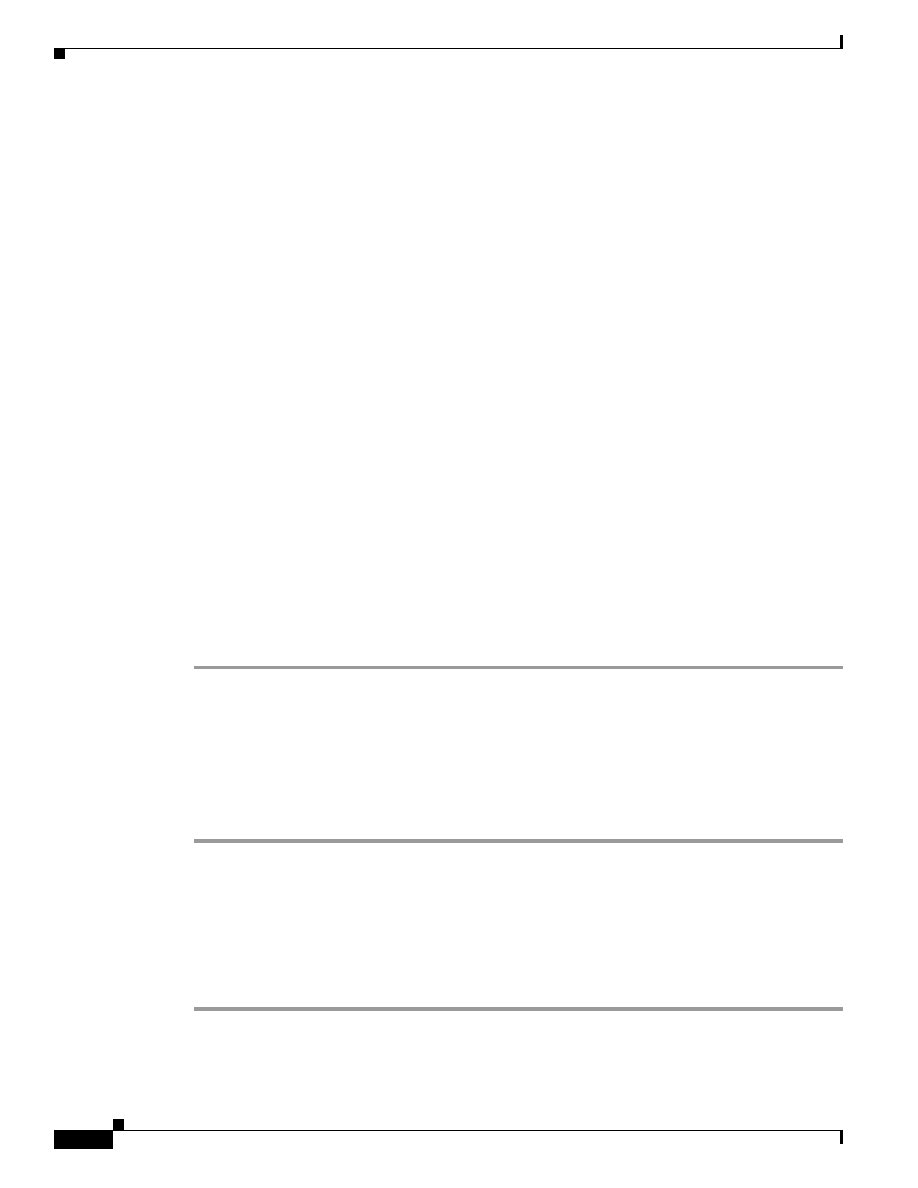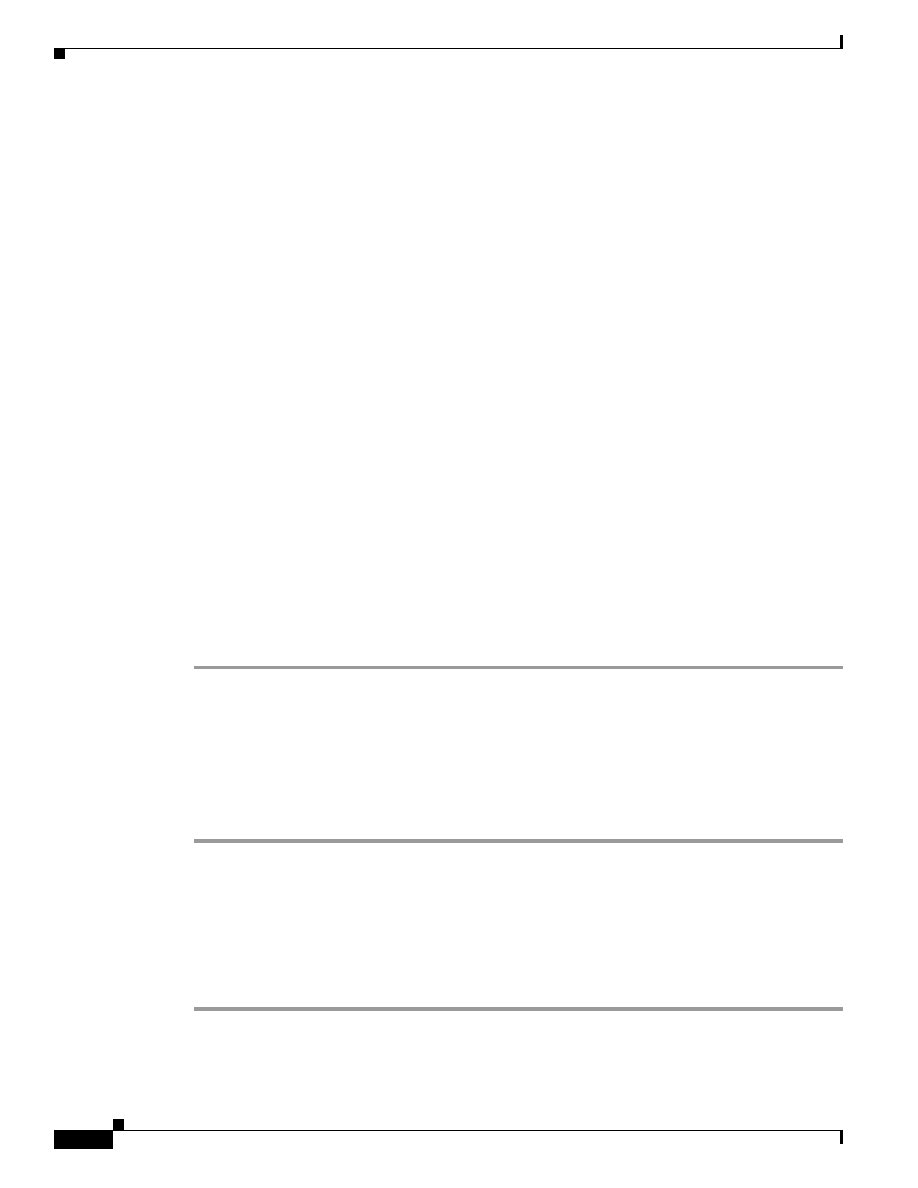
3-60
Cisco AVVID Network Infrastructure Enterprise Quality of Service Design
956467
Chapter 3 QoS in an AVVID-Enabled Campus Network
Selecting a Distribution-Layer Switch
3550G-Dist(config-ext-nacl)#permit tcp any any range 2000 2002
3550G-Dist(config-ext-nacl)#remark H323 Fast Start
3550G-Dist(config-ext-nacl)#permit tcp any any eq 1720
3550G-Dist(config-ext-nacl)#remark H323 Slow Start
3550G-Dist(config-ext-nacl)#permit tcp any any range 11000 11999
3550G-Dist(config-ext-nacl)#remark H323 MGCP
3550G-Dist(config-ext-nacl)#permit udp any any eq 2427
Step 2
Create classes that use the ACLs as admission criteria.
3550G-Dist(config)#class-map match-all VOICE
3550G-Dist(config-cmap)#description VoIP Bearer Traffic
3550G-Dist(config-cmap)#match access-group name VOICE
3550G-Dist(config)#class-map match-all GOLD-DATA
3550G-Dist(config-cmap)#description Mission Critical Traffic
3550G-Dist(config-cmap)#match access-group name GOLD-DATA
3550G-Dist(config)#class-map match-all VOICE-CONTROL
3550G-Dist(config-cmap)#description VoIP Control Traffic (SCCP, H225, H254, MGCP)
3550G-Dist(config-cmap)#match access-group name VOICE-CONTROL
Step 3
Create a policy to set the DSCP PHB label/value for the classes.
3550G-Dist(config)#policy-map DISTRIBUTION-C3550-UPLINK-IN
3550G-Dist(config-pmap)#description Set DSCP PerHopBehavior Label for VOIP Control and
Bearer Traffic
3550G-Dist(config-pmap)#class VOICE-CONTROL
3550G-Dist(config-pmap-c)#set ip dscp 26
3550G-Dist(config-pmap)#class VOICE
3550G-Dist(config-pmap-c)#set ip dscp 46
3550G-Dist(config-pmap)#class GOLD-DATA
3550G-Dist(config-pmap-c)#set ip dscp 18
Step 4
Apply the policy to an interface so that traffic entering the network through this port is classified with
the appropriate DSCP PHB Label EF and AF31 for VoIP Bearer, and Control respectively.
3550G-Dist(config)#int g 0/12
3550G-Distconfig-if)#service-policy input DISTRIBUTION-C3550-UPLINK-IN
Configuring CoS or DSCP Trust
Additionally, you need to enable the Catalyst 3550 to trust DSCP or CoS depending on the capabilities
of the access-layer switch attached. In this example, port 0/1 is attached to a Layer 3-aware access device
and can trust DSCP arriving from it. Ports 0/2 and 0/3 are attached to Layer 2-only access devices, so
the switch needs to trust CoS.
Step 1
Configure trust for DSCP.
3550G-Dist(config)#int g0/1
3550G-Dist(config-if)#mls qos trust DSCP
Step 2
Configure trust for CoS.
3550G-Dist(config-if)#int g0/2
3550G-Dist(config-if)#mls qos trust cos
3550G-Dist(config-if)#int g0/3
3550G-Dist(config-if)#mls qos trust cos