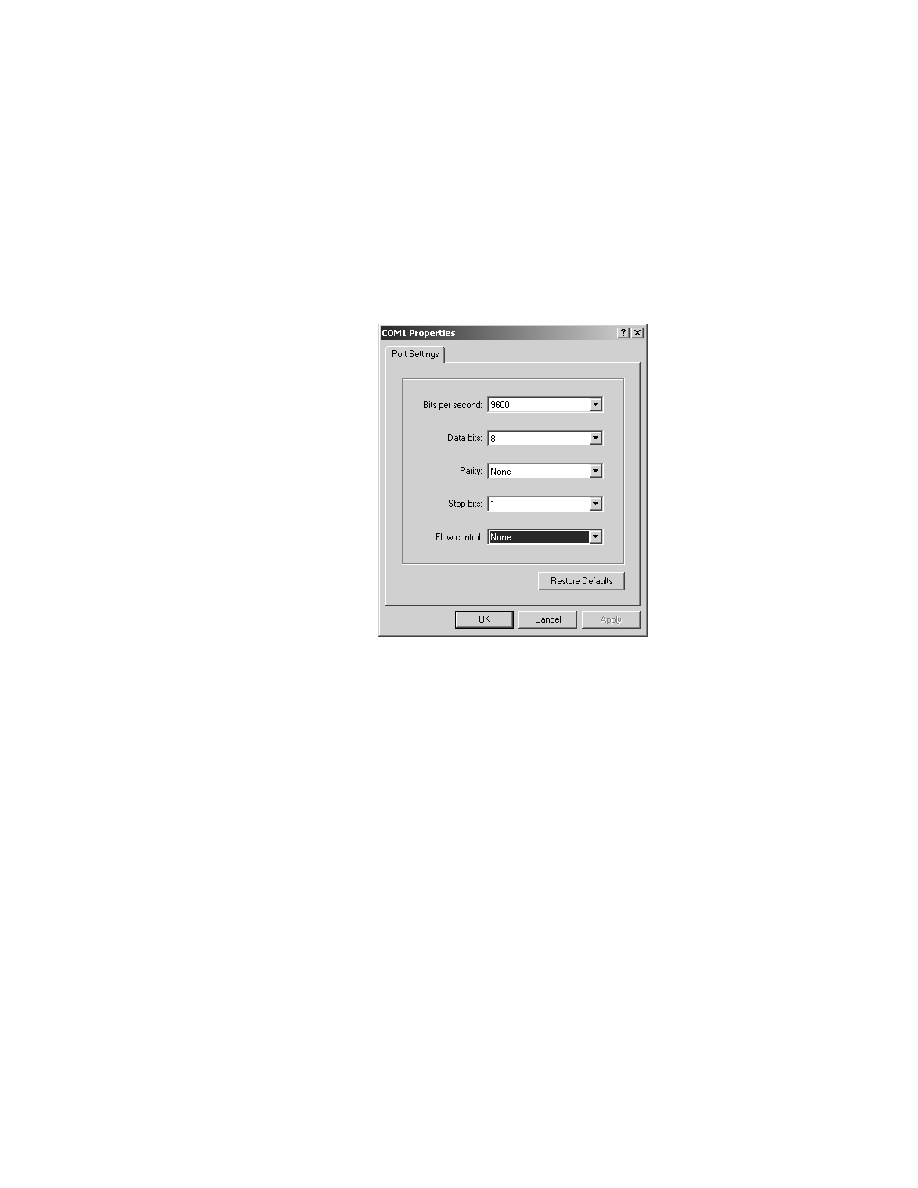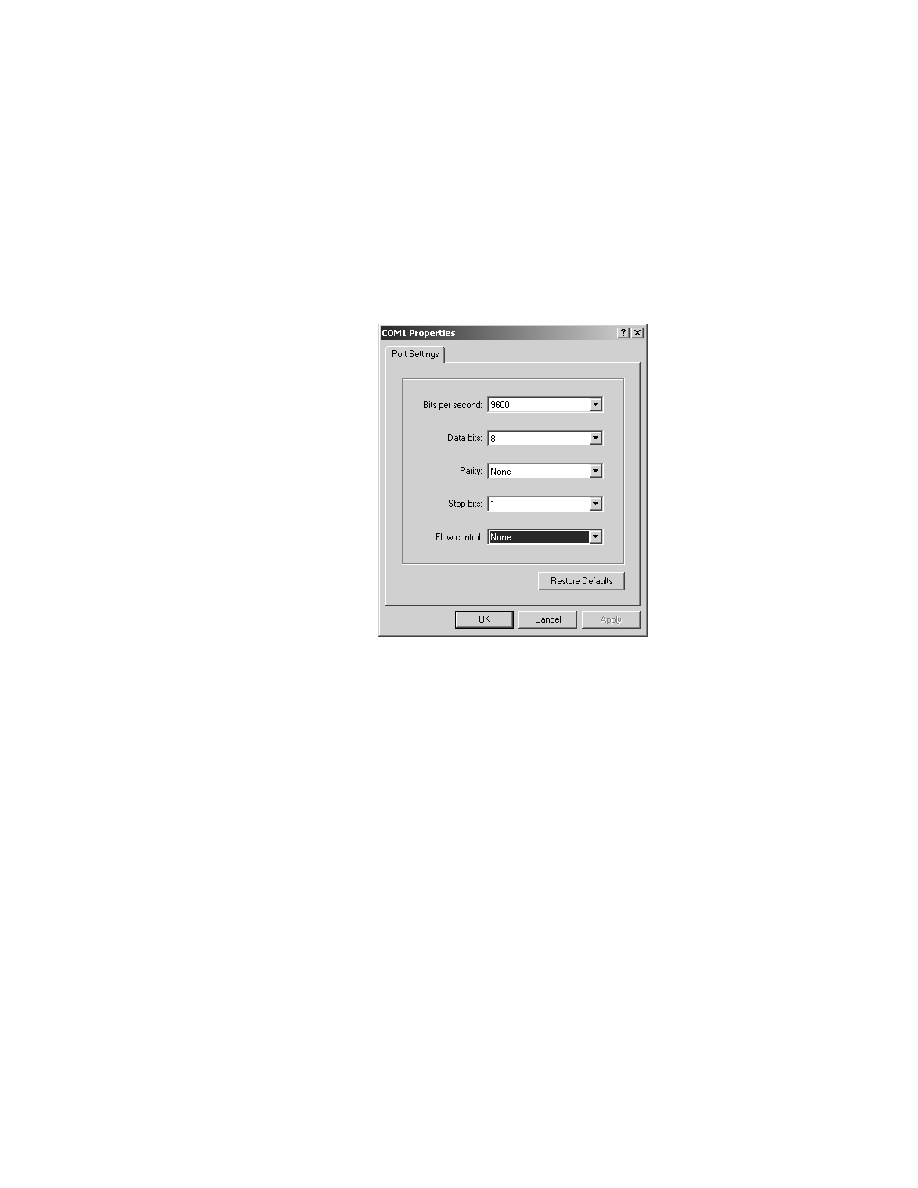
42
Chapter 1
Internetworking
3.
Now set the port settings. The default values (2400bps and no flow
control) will not work; you must set the port settings as shown in
Figure 1.18.
F I G U R E 1 . 1 8
Port settings for a rolled cable connection
Notice the bit rate is now set to 9600 and the flow control is set to none.
At this point, you can click OK and press the Enter key, and you should be
connected to your Cisco device console port.
Data Encapsulation
W
hen a host transmits data across a network to another device, the
data goes through encapsulation: it is wrapped with protocol information at
each layer of the OSI model. Each layer communicates only with its peer
layer on the receiving device.
To communicate and exchange information, each layer uses Protocol
Data Units (PDUs). These hold the control information attached to the data
at each layer of the model. They are usually attached to the header of the
data field but can also be in the trailer, or end, of it.
Copyright ©2002 SYBEX, Inc., Alameda, CA
www.sybex.com