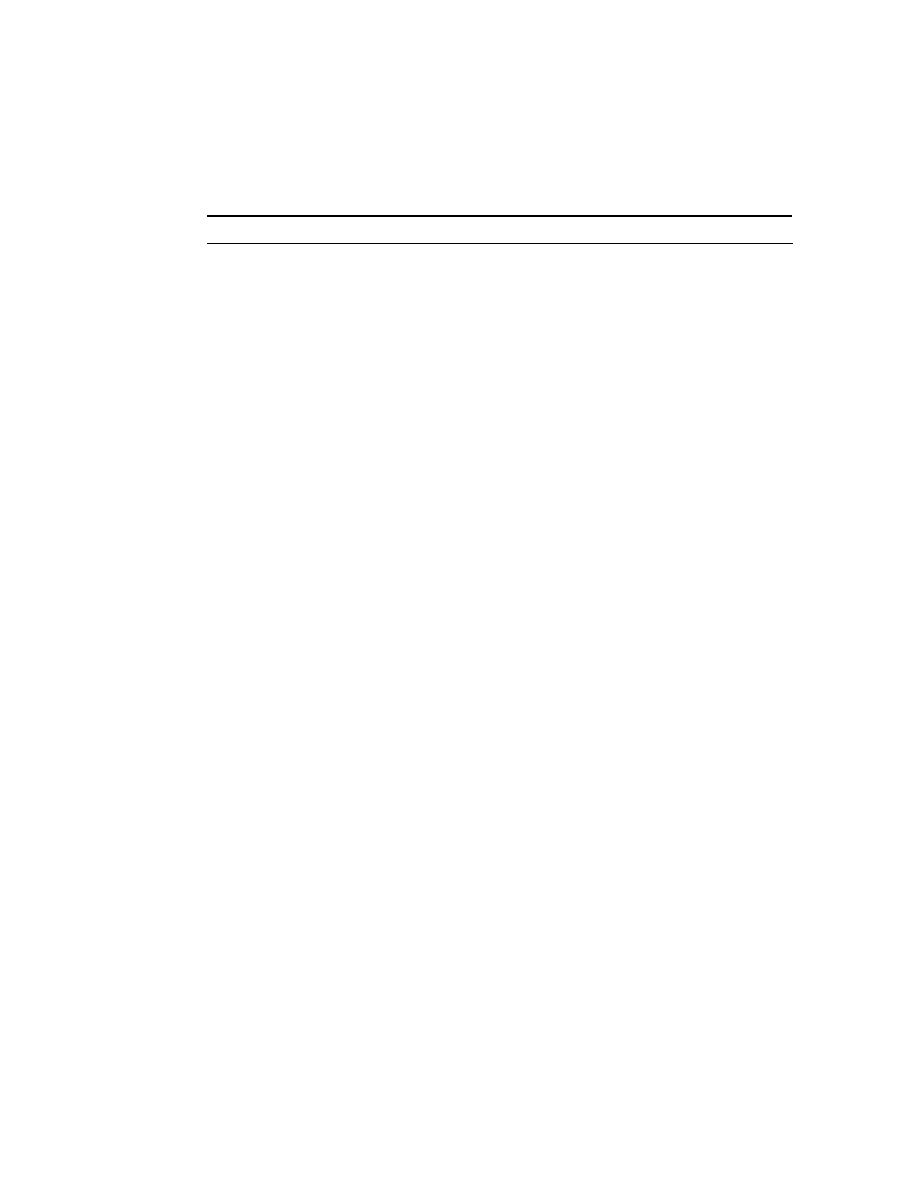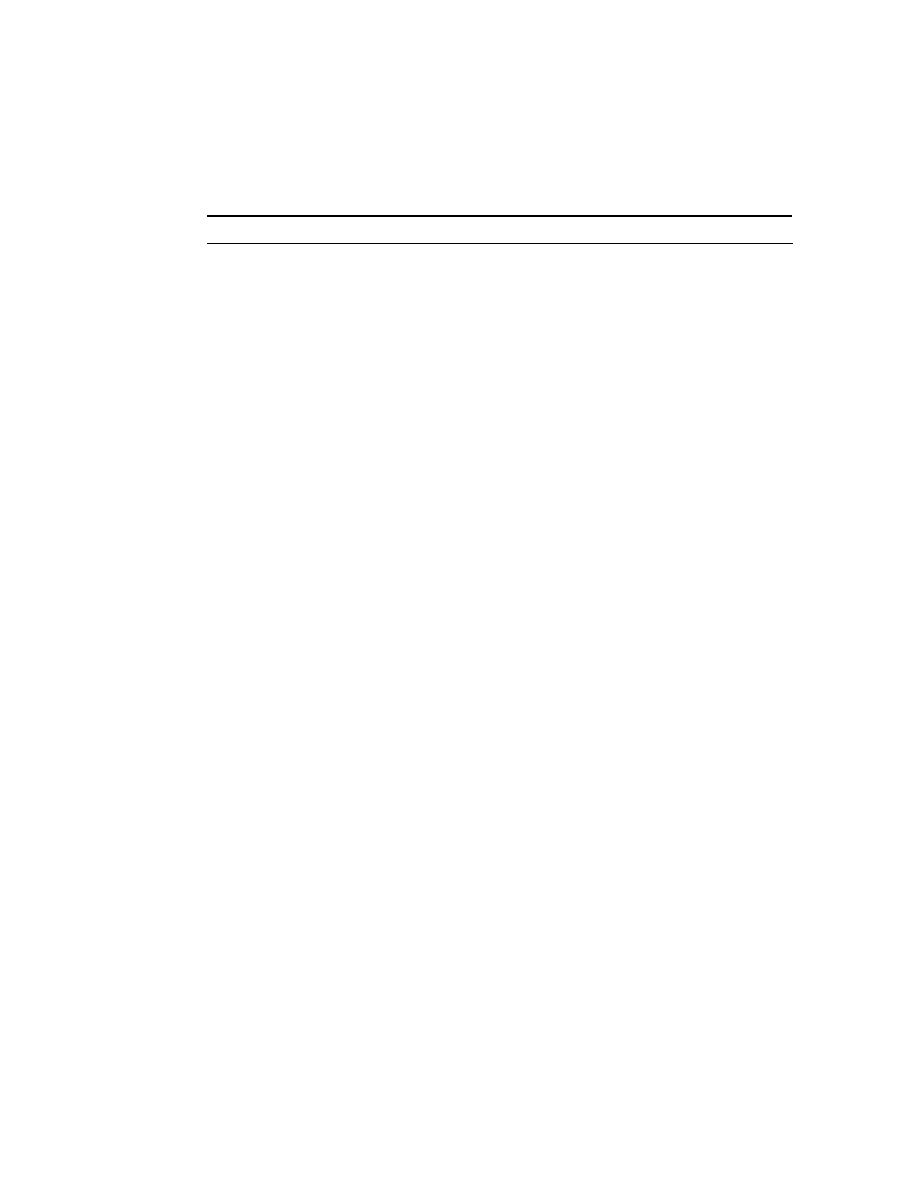
Commands in This Study Guide
667
Command
Description
Chapter
show ipx interface
Shows the RIP and SAP information being
sent and received on an individual interface;
also shows the IPX address of the interface
8, 9
show ipx route
Shows the IPX routing table
8
show ipx servers
Shows the SAP table on a Cisco router
8
show ipx traffic
Shows the RIP and SAP information sent
and received on a Cisco router
8
show isdn active
Shows the number called and whether a call
is in progress
10
show isdn status
Shows if your SPIDs are valid and if you are
connected and communicating with the
provider's switch
10
show mac-address-table
Shows the filter table created dynamically
by the switch
App. B
show protocols
Shows the routed protocols and network
addresses configured on each interface
5, 8
show run
Short for show running-config; shows the
configuration currently running on the
router
4, 7,
App. B
show sessions
Shows your connections via Telnet to
remote devices
7
show start
Short for show startup-config; shows the
backup configuration stored in NVRAM
4, 7
show terminal
Shows you your configured history size
4
show trunk A
Shows the trunking status of port 26
App. B
show trunk B
Shows the trunking status of port 27
App. B
show version
Gives the IOS information of the switch, as
well as the uptime and base Ethernet address
4, 7,
App. B
show vlan
Shows all configured VLANs
App. B
show vlan-membership
Shows all port VLAN assignments
App. B
show vtp
Shows the VTP configuration of a switch
App. B
Copyright ©2002 SYBEX, Inc., Alameda, CA
www.sybex.com