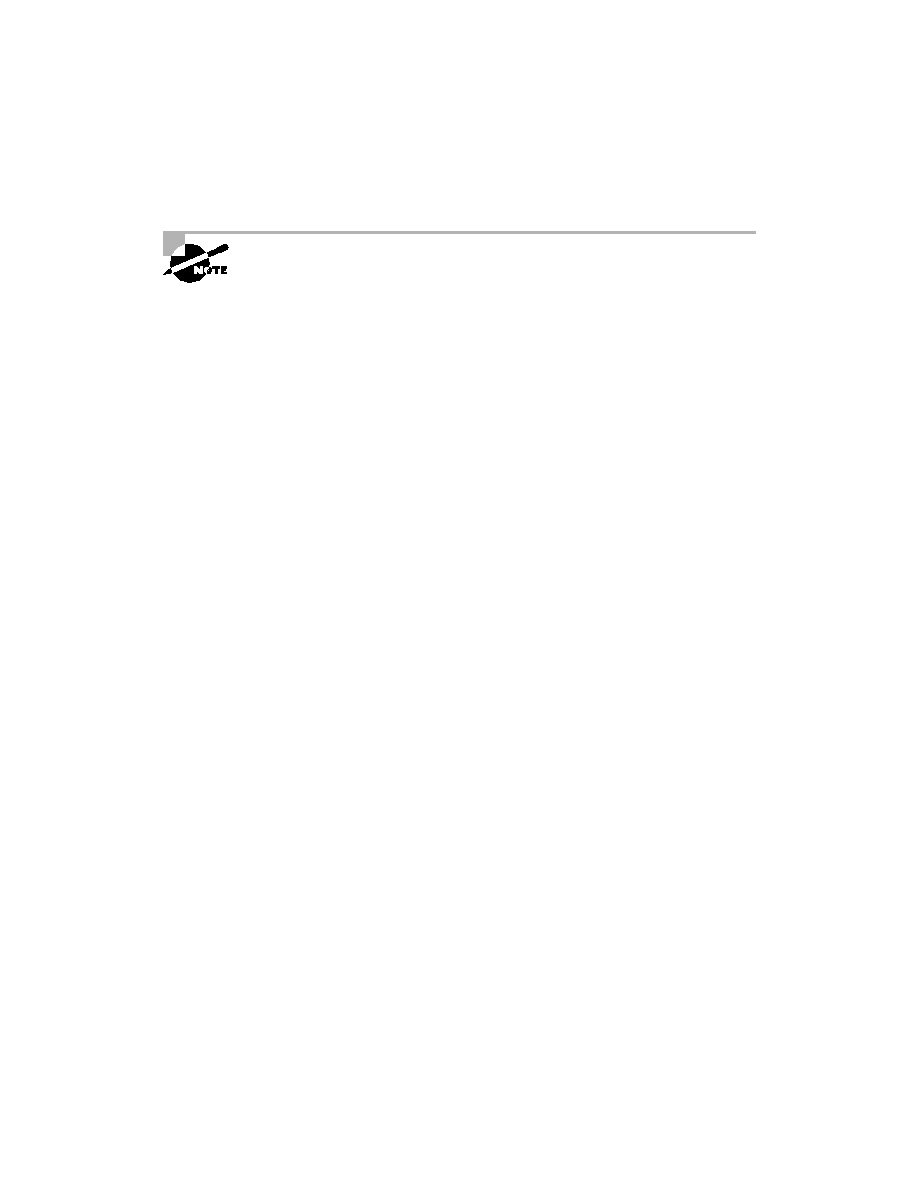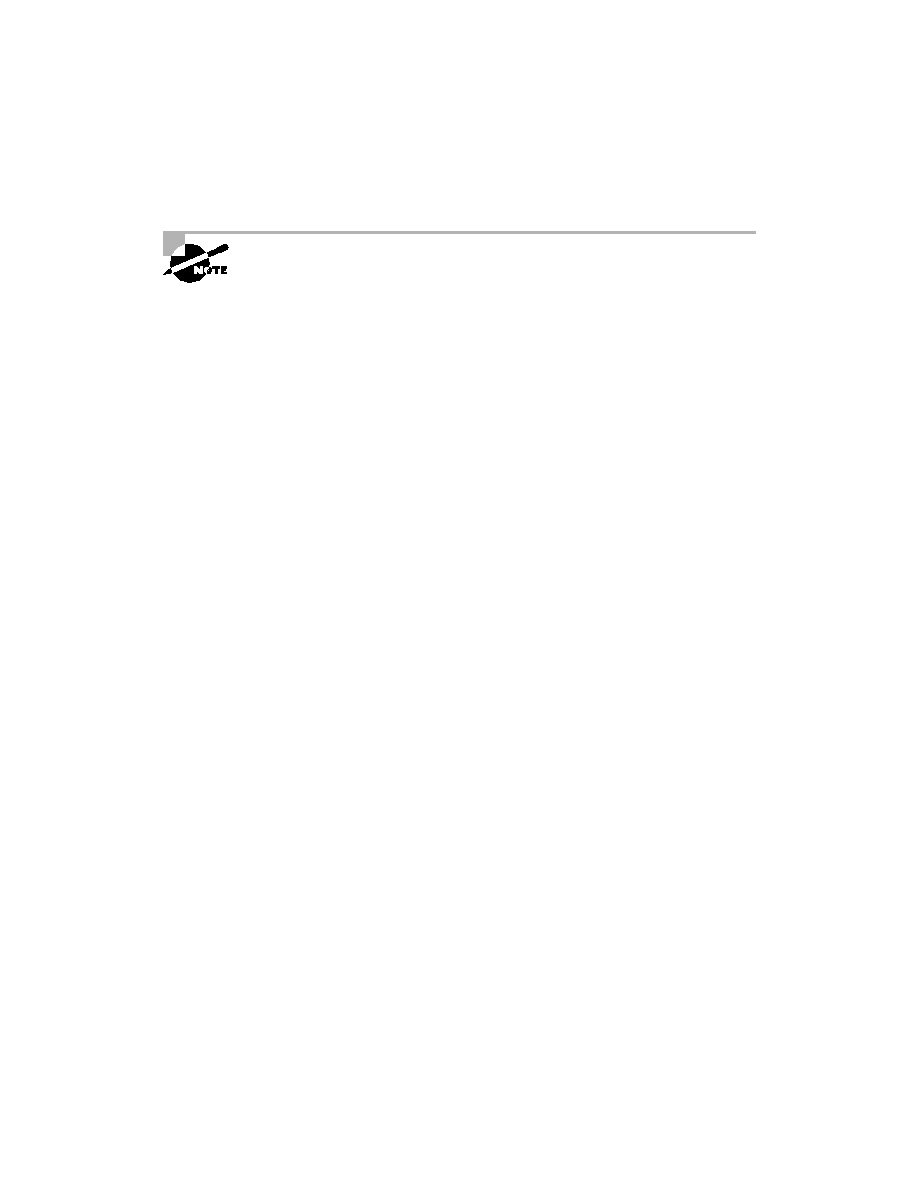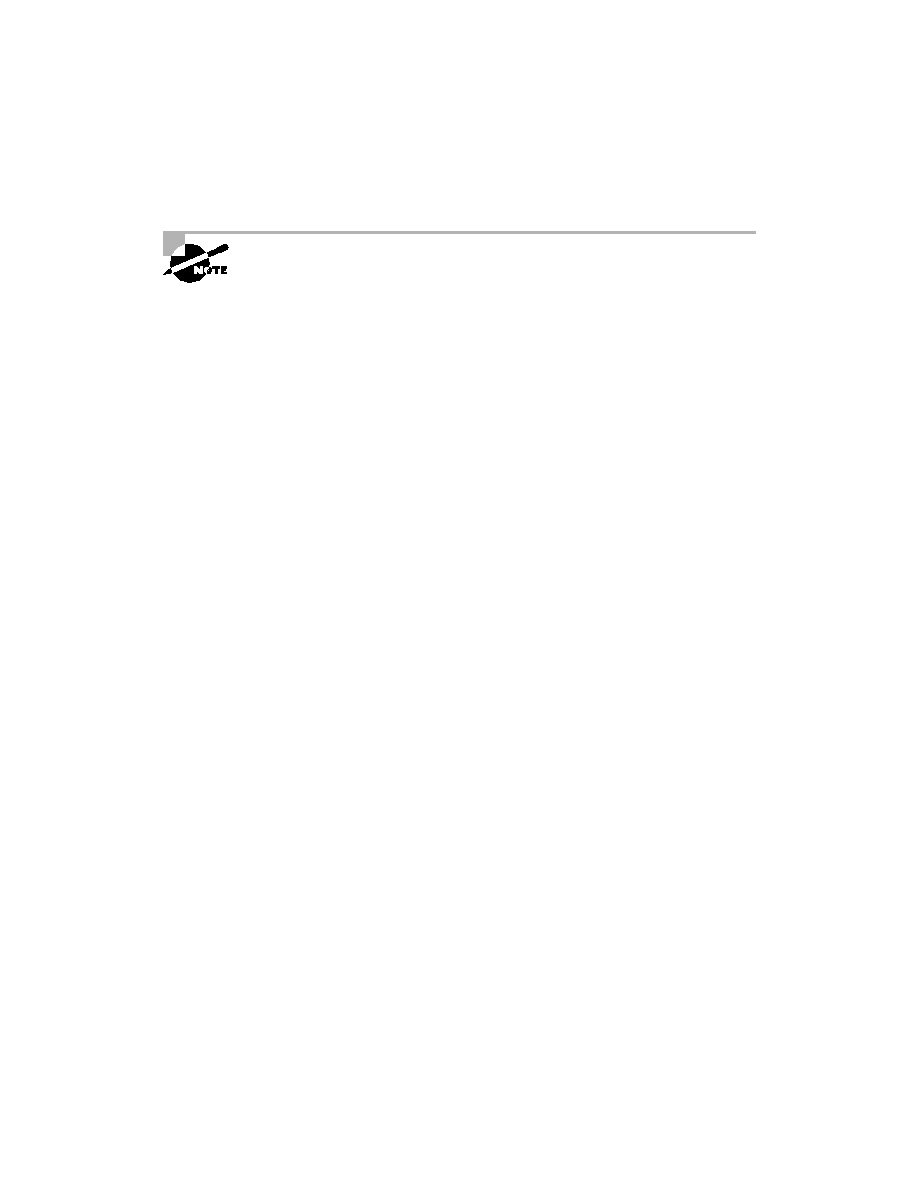
638
Appendix B
Configuring the Catalyst 1900 Switch
You cannot view the startup-config, only the running-config. Also, the running-
config is saved automatically to NVRAM.
Lab B.2: 1900 Switch Operations
This second lab will have you set the passwords, IP addresses, and port
security available on a 1900 switch.
1.
Press K from the 1900A or 1900B switch console to enter
CLI mode.
2.
Type en or enable to enter privileged mode.
3.
Set the three passwords by typing the following:
config t
enable password level 1 todd
enable password level 15 todd1
enable secret todd2
4.
Type sh run to see the password. Notice that the enable passwords are
not encrypted.
5.
Go to interface Ethernet 0/5 and set the duplex to full.
config t
int e0/5
duplex full
6.
Go to interface Ethernet 0/6 and set the duplex to half.
config t
int e0/6
duplex half
7.
Verify the setting by typing sh interface or sh int e0/5 and
sh
int e0/6.
8.
Type the command to remove any IP configuration from the switch:
Config t
no ip address
Copyright ©2002 SYBEX, Inc., Alameda, CA
www.sybex.com