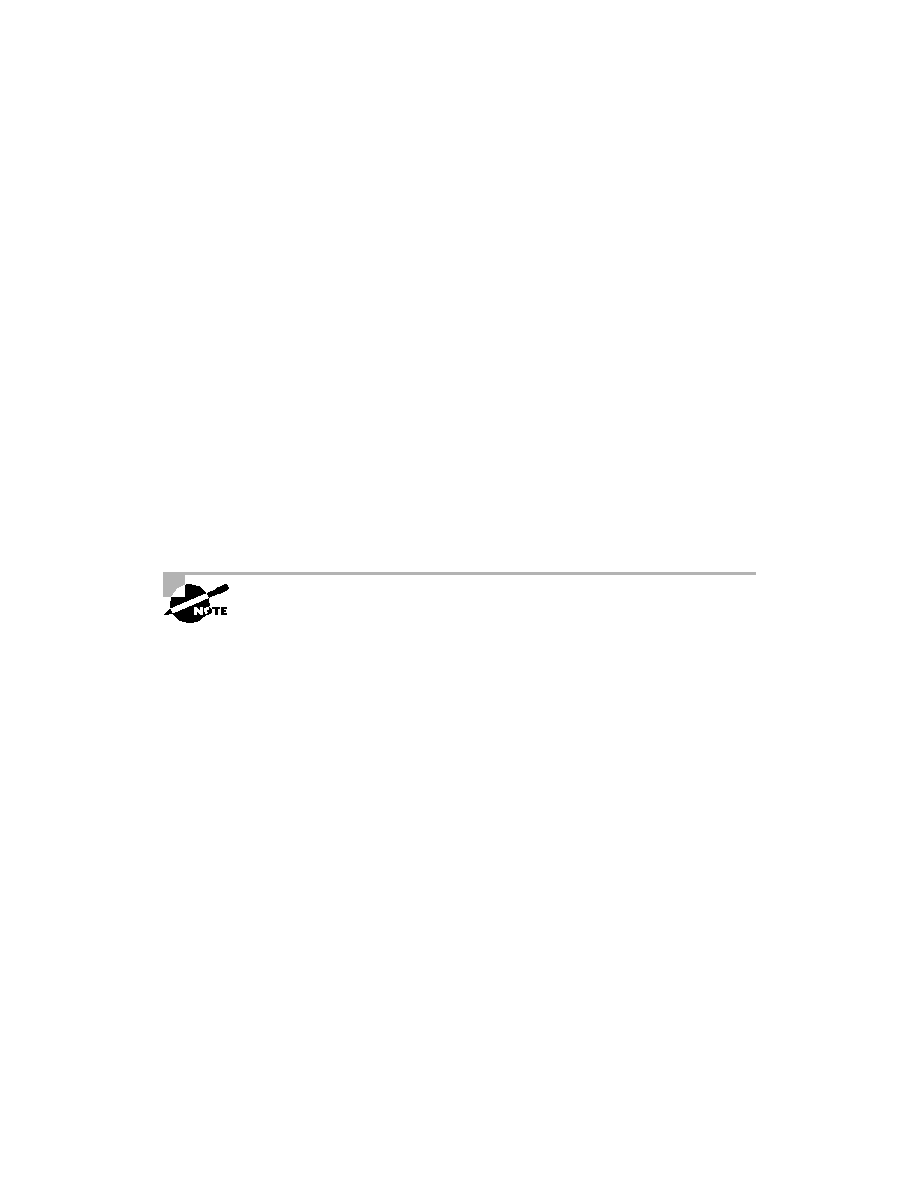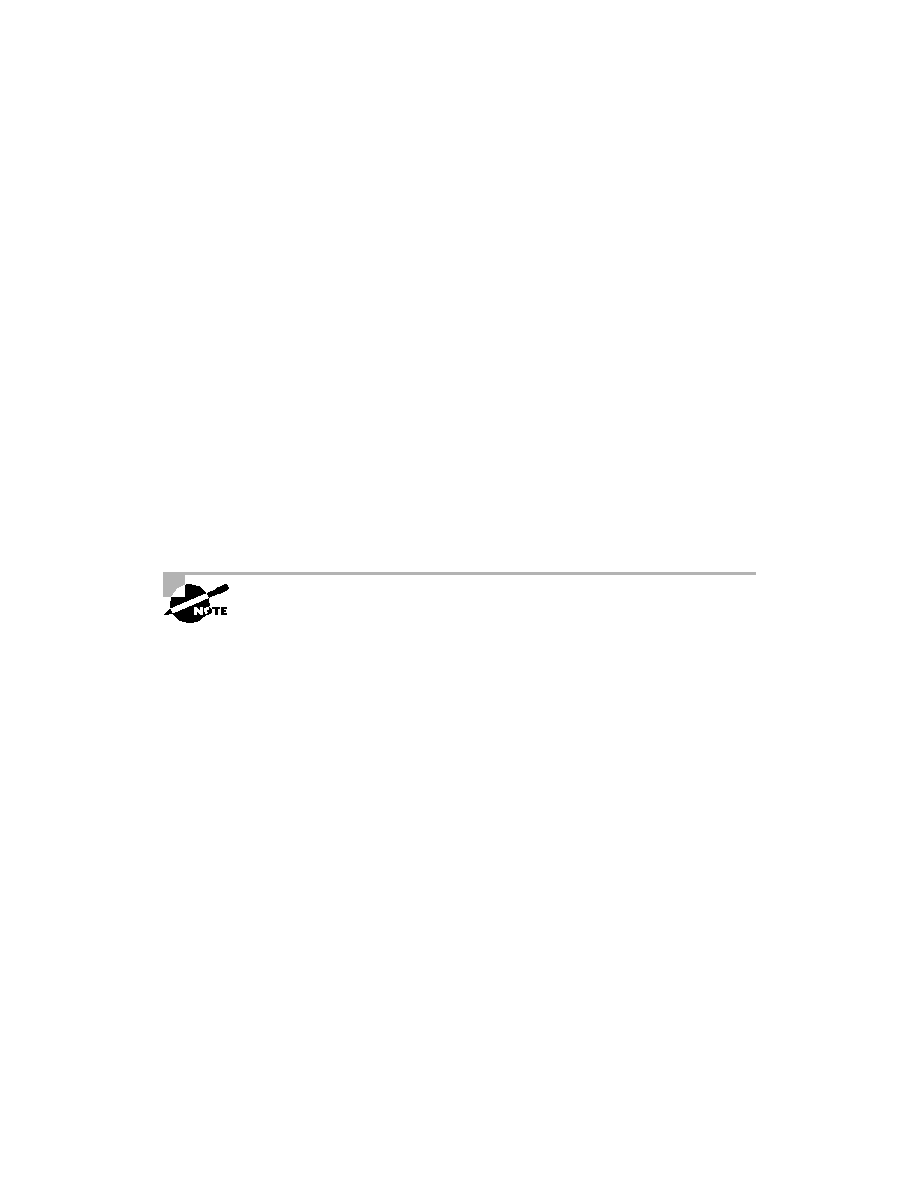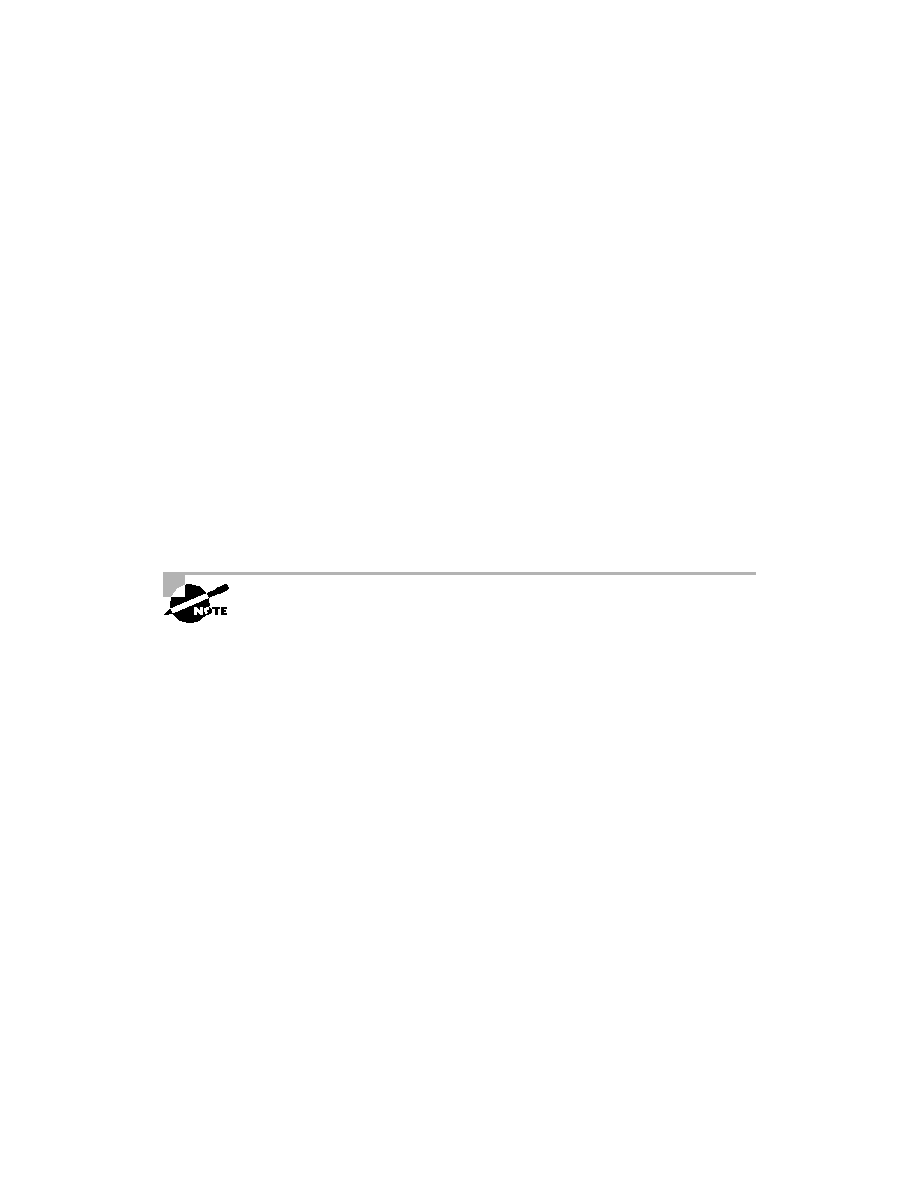
620
Appendix B
Configuring the Catalyst 1900 Switch
To configure VLANs on an IOS-based switch, use the command
vlan [vlan-number] name [vlan-name]
I am going to demonstrate how to configure VLANs on the switch by
creating three VLANs for three different departments.
>en
#config t
Enter configuration commands, one per line. End with CNTL/Z
(config)#hostname 1900EN
1900EN(config)#vlan 2 name sales
1900EN(config)#vlan 3 name marketing
1900EN(config)#vlan 4 name mis
1900EN(config)#exit
After you create the VLANs that you want, you can use the show vlan
command to see the configured VLANs. However, notice that by default all
ports on the switch are in VLAN 1. To change the VLAN associated with
a port, you need to go to each interface and tell it what VLAN to be a part of.
Remember that a created VLAN is unused until it is mapped to a switch port
or ports and that all ports are always in VLAN 1 unless set otherwise.
Once the VLANs are created, verify your configuration with the show
vlan
command (sh vlan for short).
1900EN#sh vlan
VLAN Name Status Ports
--------------------------------------
1 default Enabled 1-12, AUI, A, B
2 sales Enabled
3 marketing Enabled
4 mis Enabled
1002 fddi-default Suspended
1003 token-ring-defau Suspended
1004 fddinet-default Suspended
1005 trnet-default Suspended
--------------------------------------
[output cut]
Copyright ©2002 SYBEX, Inc., Alameda, CA
www.sybex.com