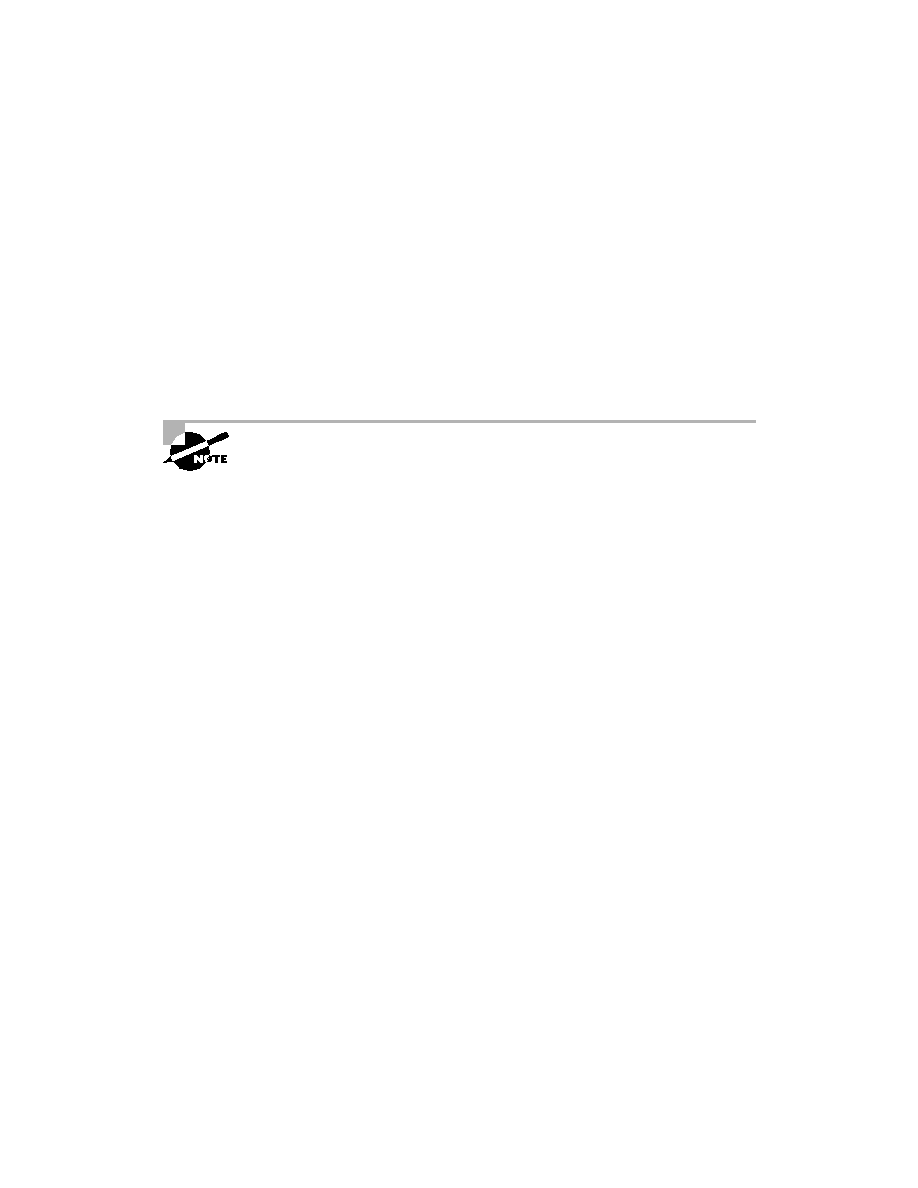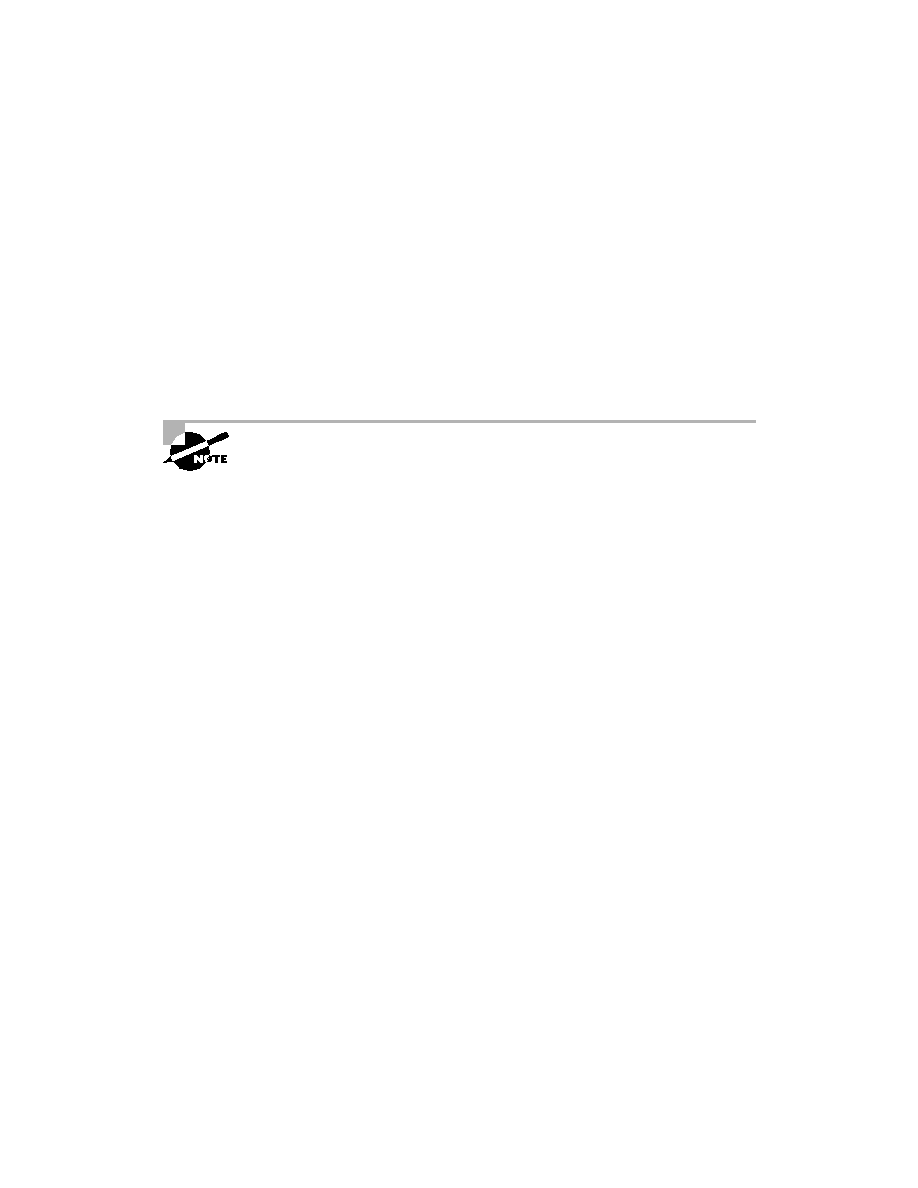
600
Appendix B
Configuring the Catalyst 1900 Switch
Setting the Passwords
The first thing that you should configure on a switch is the passwords. (You
don't want unauthorized users connecting to the switch!) You can set both
the user-mode and privileged-mode passwords, just like a router. However,
this is mostly done with different commands than for a router.
The login (user-mode) password can be used to verify authorization of the
switch, including accessing any line and the console. The enable password is
used to allow access to the switch so the configuration can be viewed or
changed. This is the same as any Cisco router.
The passwords cannot be less than four characters or more than eight. They
are not case sensitive.
Even though the 1900 switch uses a CLI running an IOS, the commands
for the user-mode and enable-mode passwords are different than for a router.
You use the command
enable
password
, which is the same, but you choose
different access levels, which are optional on a Cisco router but not on the
1900 switch.
Setting the User-Mode and Enable-Mode Passwords
You use the same command to set the user-mode password and enable-mode
password on the 1900 switch. However, you do use different level com-
mands to control the type of access each password provides.
To configure the user-mode and enable-mode password, press K at the
switch console output. Enter enable mode by using the
enable
command,
then enter global configuration mode by using the
config
t
command. The
following output shows an example of how to get into enable mode and then
into global configuration mode.
1 user(s) now active on Management Console.
User Interface Menu
[M] Menus
[K] Command Line
[I] IP Configuration
Enter Selection:
K
Copyright ©2002 SYBEX, Inc., Alameda, CA
www.sybex.com