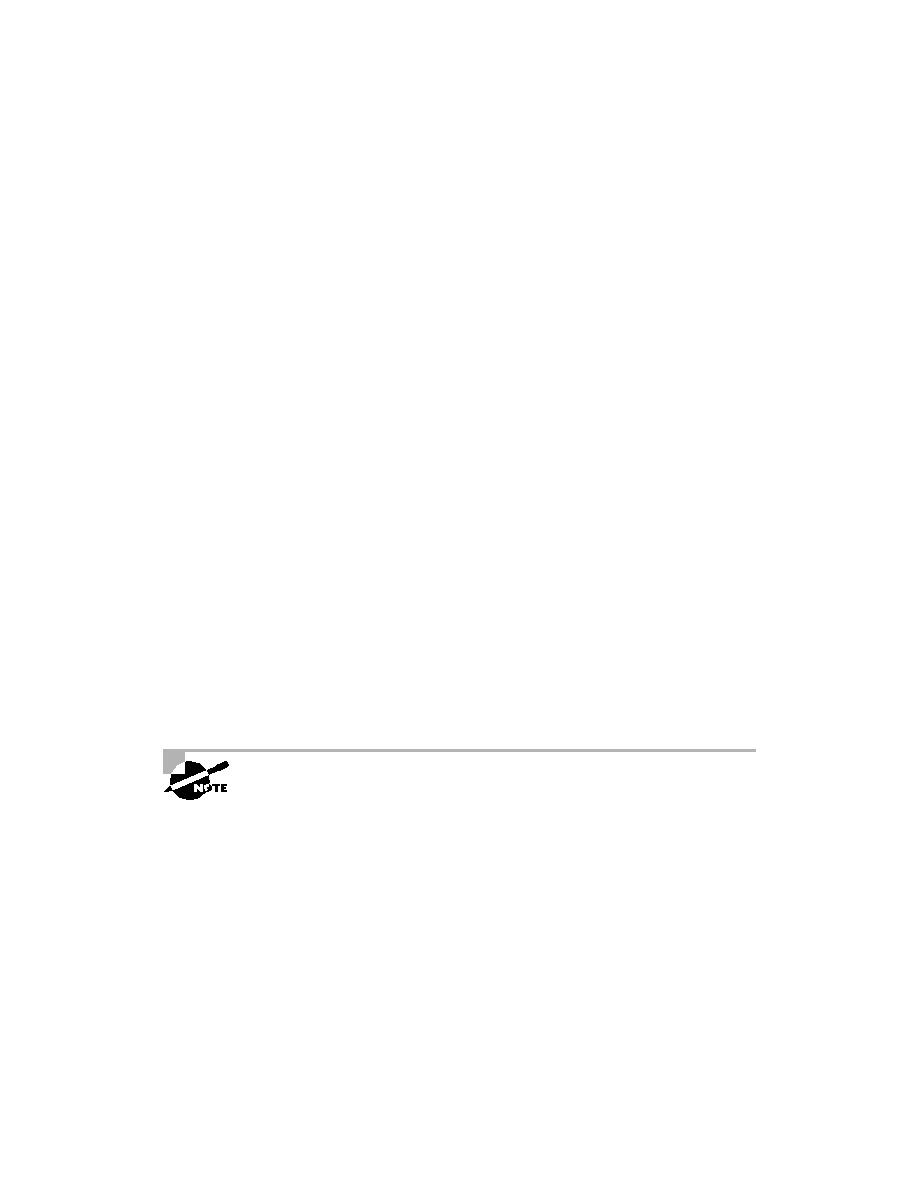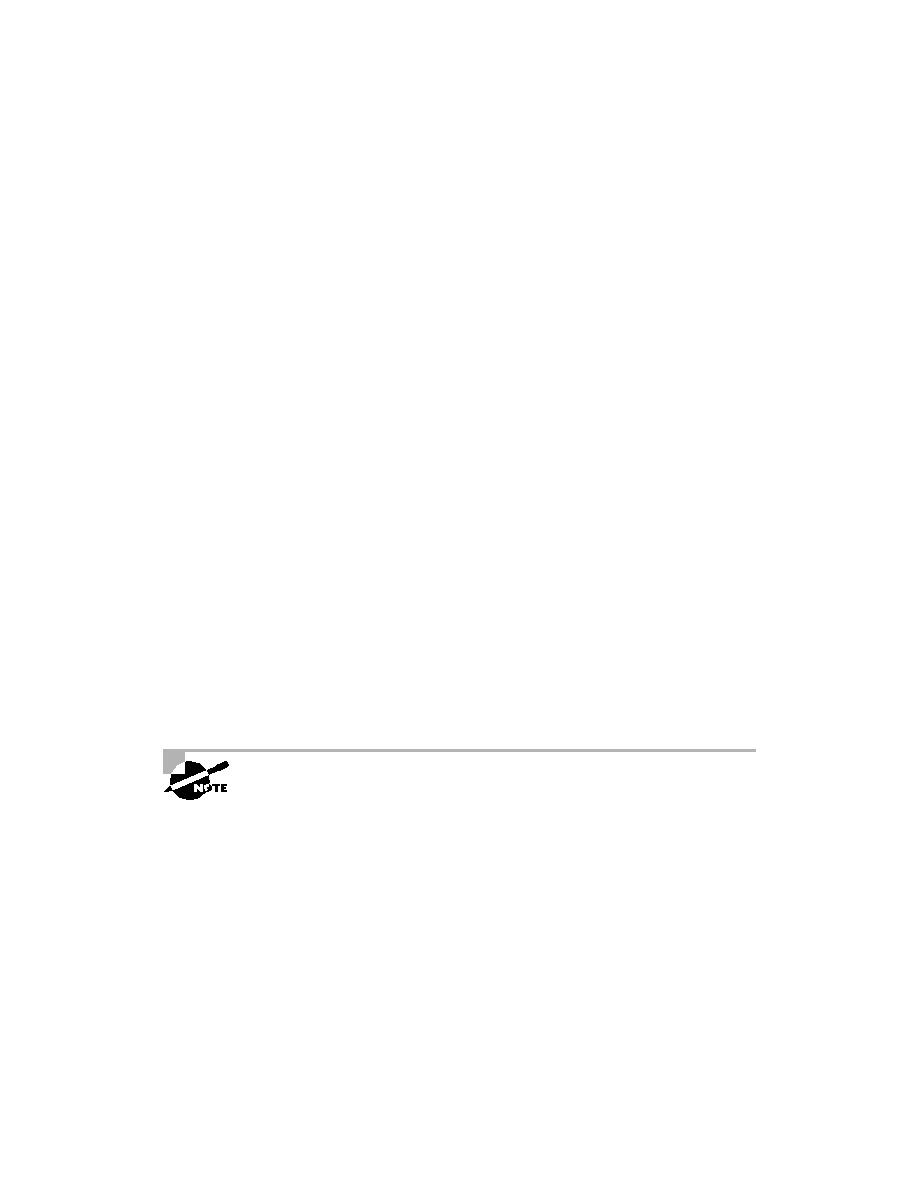
596
Appendix B
Configuring the Catalyst 1900 Switch
Set-based
This system uses older CLI configuration commands (
set-
based
means you use the
set
command to configure the switch). The
Cisco switches that use the set-based CLI are the 2926, 1948G, 4000,
5000, and 6000 series.
The 1900 switch is important because it allows you to run a CLI with
IOS-based commands on a less expensive switch than the 5000 series. The
1900 switches are great for home offices or other small offices where you can
get 10Mbps switched ports with 100Mbps uplinks at a decent price.
The Three Configuration Options
The Catalyst switch uses a CLI, which is more like the router configuration I
showed you in Chapter 4. However, you can configure the switch with a web-
based method using the Visual Switch Manager (VSM). To configure the
switch through the VSM, you just have to type in the IP address of the switch
at a web browser. You will learn how to add an IP address to the switch later
in this appendix.
The 1900 switches also have the original menu system that allows you to
configure the switch through a series of menu-based options. To configure the
switch with Telnet or VSM, an IP address must be configured on the switch.
Connecting to the Console Port
The 1900 switch has a console port on the back of the switch, just like the
2500 routers I showed you in Chapter 4. It is an RJ-45 port, and it uses a
rolled cable to connect to a terminal.
1924 switches use a null-modem cable for the console port.
At this point, you need to start a terminal emulation program like Hyper-
Terminal in Windows. The settings for this program are as follows:
9600bps
8 data bits
Parity: none
Stop bits: 1
Flow control: none
Copyright ©2002 SYBEX, Inc., Alameda, CA
www.sybex.com