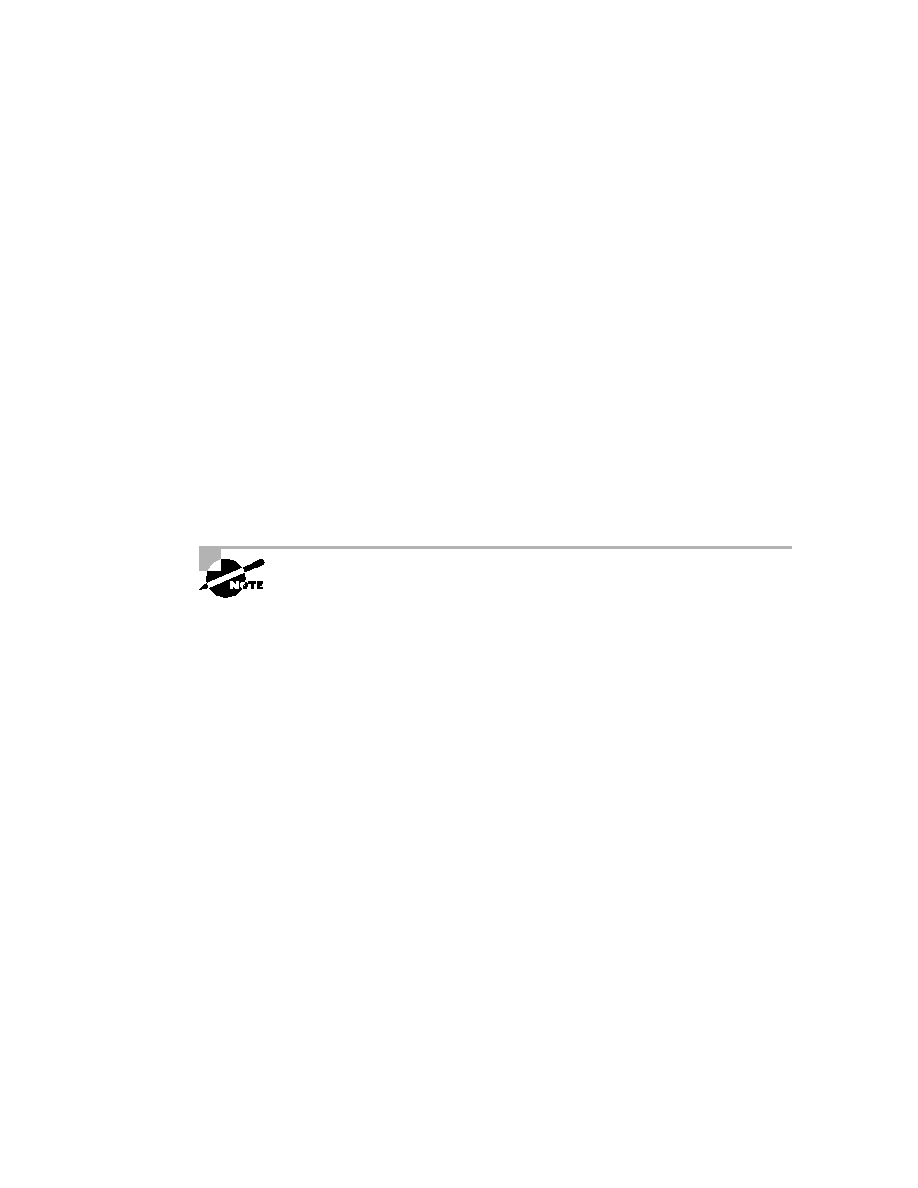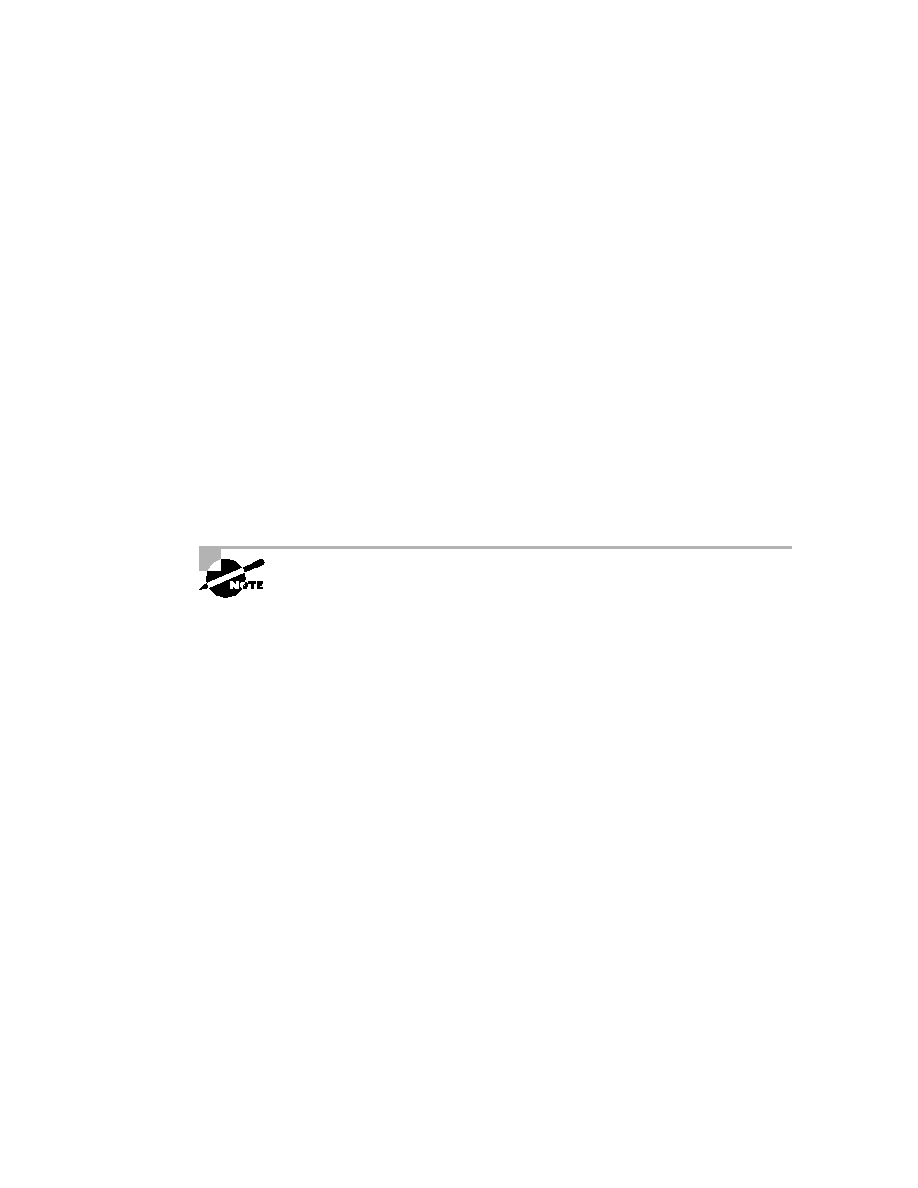
Features of the 1900 Switch
595
Setting permanent and static MAC addresses
Configuring port security
Describing the
show
version
command
Changing the LAN switch type
Configuring VLANs
Adding VLAN memberships to switch ports
Creating a VTP domain
Configuring trunking
Configuring pruning
The end of the appendix includes both written and hands-on labs as well
as review questions to make sure you have a firm understanding of the 1900
switch configuration.
Configuring the 1900 switch is not directly covered on the CCNA exam; how-
ever, you will find the material in this appendix useful in your professional life.
In addition, understanding the 1900 will improve your understanding of Cisco
technology overall--and thus, your performance on the exam.
Features of the 1900 Switch
T
he Catalyst 1900 switch can now use a command-line interface (CLI)
to configure the Cisco Internetworking Operating System (IOS) on the
switch. Before the CLI was available, the 1900 switch could only be config-
ured through a menu system. The CLI makes configuring the switch quite
similar to how you would configure a router.
This book only covers the Catalyst 1900 switch configuration commands.
There are two types of operating systems that run on Cisco switches:
IOS-based
In this system, you can configure the switch from a CLI that
is similar to Cisco routers. Catalyst 1900, 2820, and 2900 switches can be
used with an IOS-based CLI, although they can be set with a menu system
as well.
Copyright ©2002 SYBEX, Inc., Alameda, CA
www.sybex.com