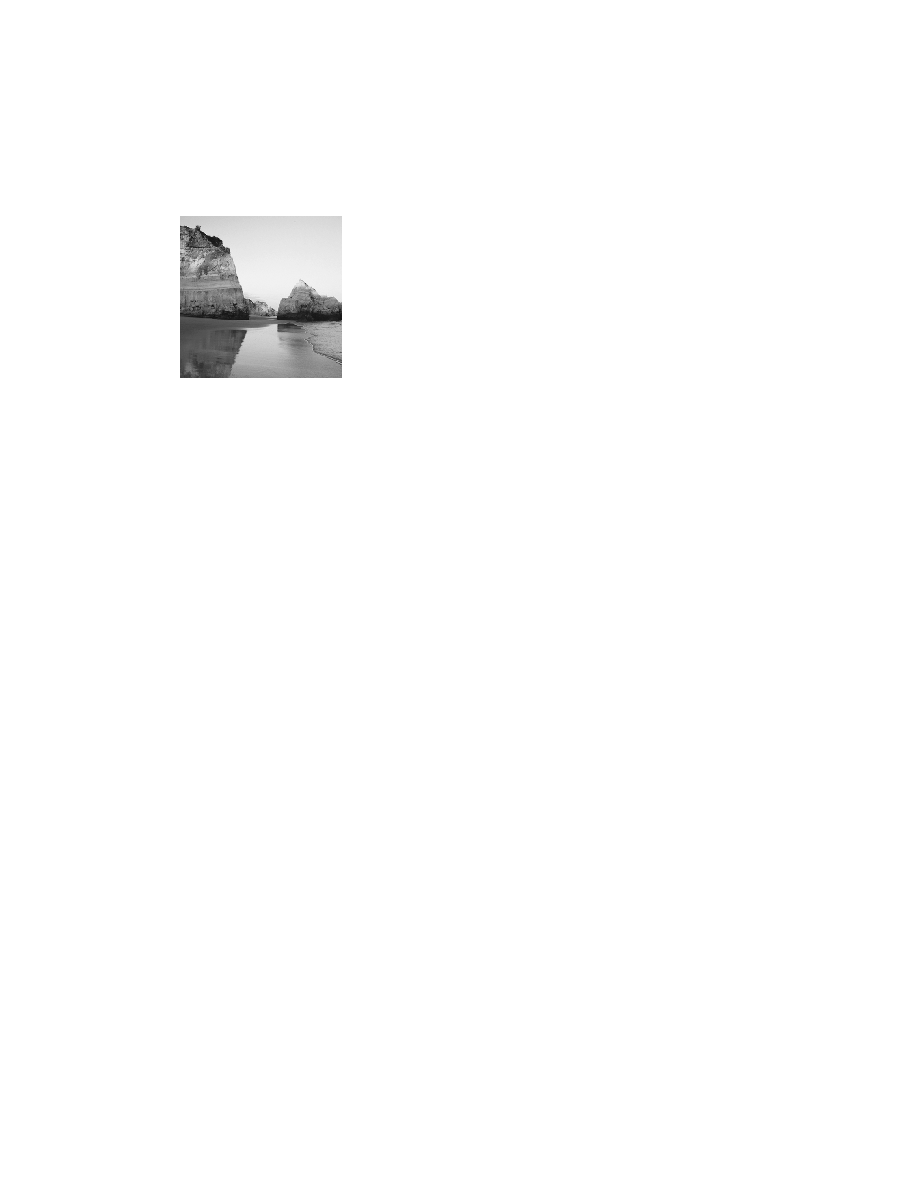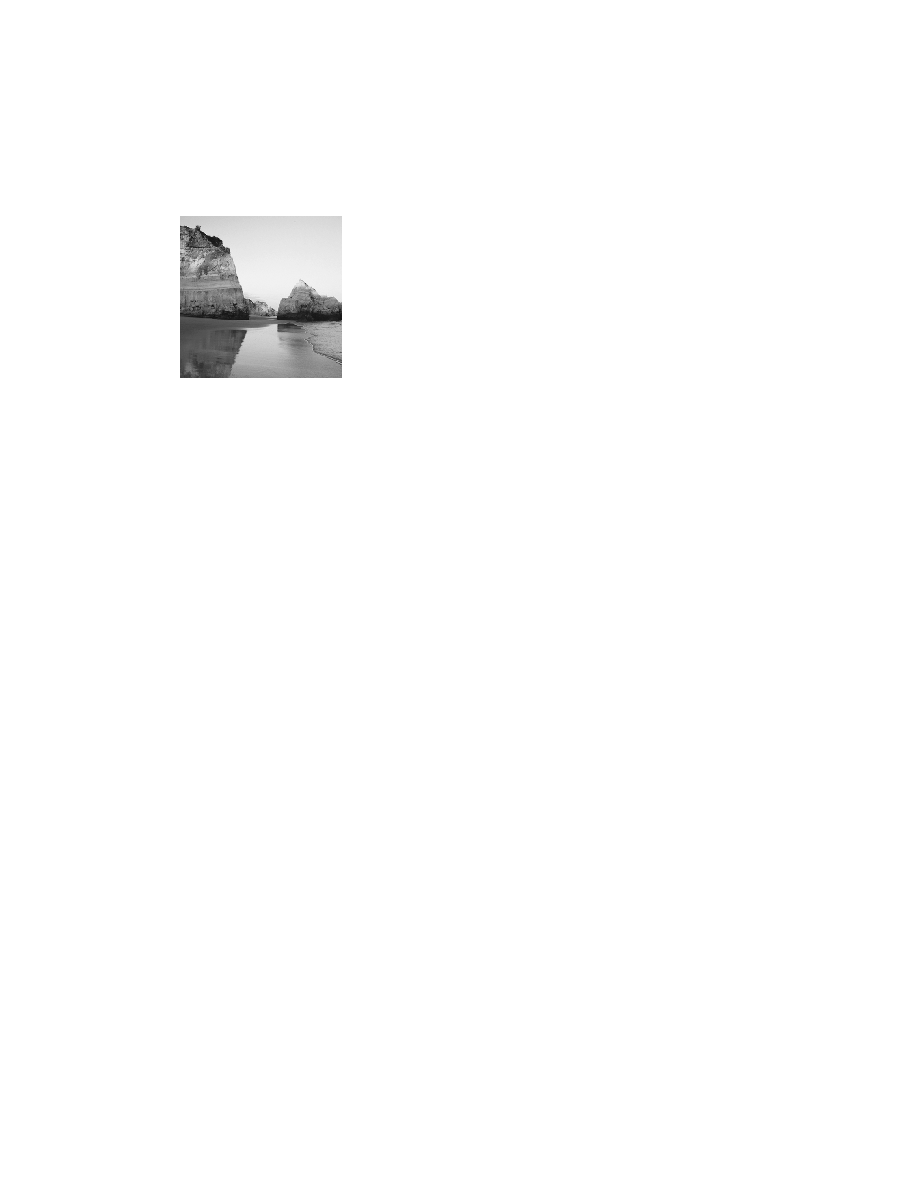
T
he 1900 switch is a low-end model in the Cisco Catalyst
switch family. There are actually two different models associated with the
Catalyst 1900 switch: the 1912 and the 1924. The 1912 switches have 12
10BaseT ports, and the 1924 switches have 24 10BaseT ports. Each has two
100Mbps uplinks--either twisted-pair or fiber.
Since the 1900 switch can now run a version of the Cisco IOS, you can use
it to thoroughly understand switching through all Cisco switching products.
Not all Cisco switches run a version of the IOS, but they will eventually.
In this appendix, you will learn how to start up and configure a Cisco Cat-
alyst 1900 switch using the command-line interface (CLI). I will begin by
explaining how to connect a console cable, then I will discuss what happens
when a 1900 switch is powered up. After you learn how to connect a console
cable to the switch and get the switch working, I will teach you the basic con-
figuration commands that you can use on the 1900 switch.
After you learn the basic commands, I will show you how to configure vir-
tual LANs (VLANs) on the switch, as well as ISL routing and VLAN Trunk
Protocol (VTP).
The basic tasks covered in this appendix include the following:
Setting the passwords
Setting the hostname
Configuring the IP address and subnet mask
Identifying the interfaces
Setting a description on the interfaces
Defining the port duplex of a port
Verifying the configuration
Managing the MAC address table
Copyright ©2002 SYBEX, Inc., Alameda, CA
www.sybex.com