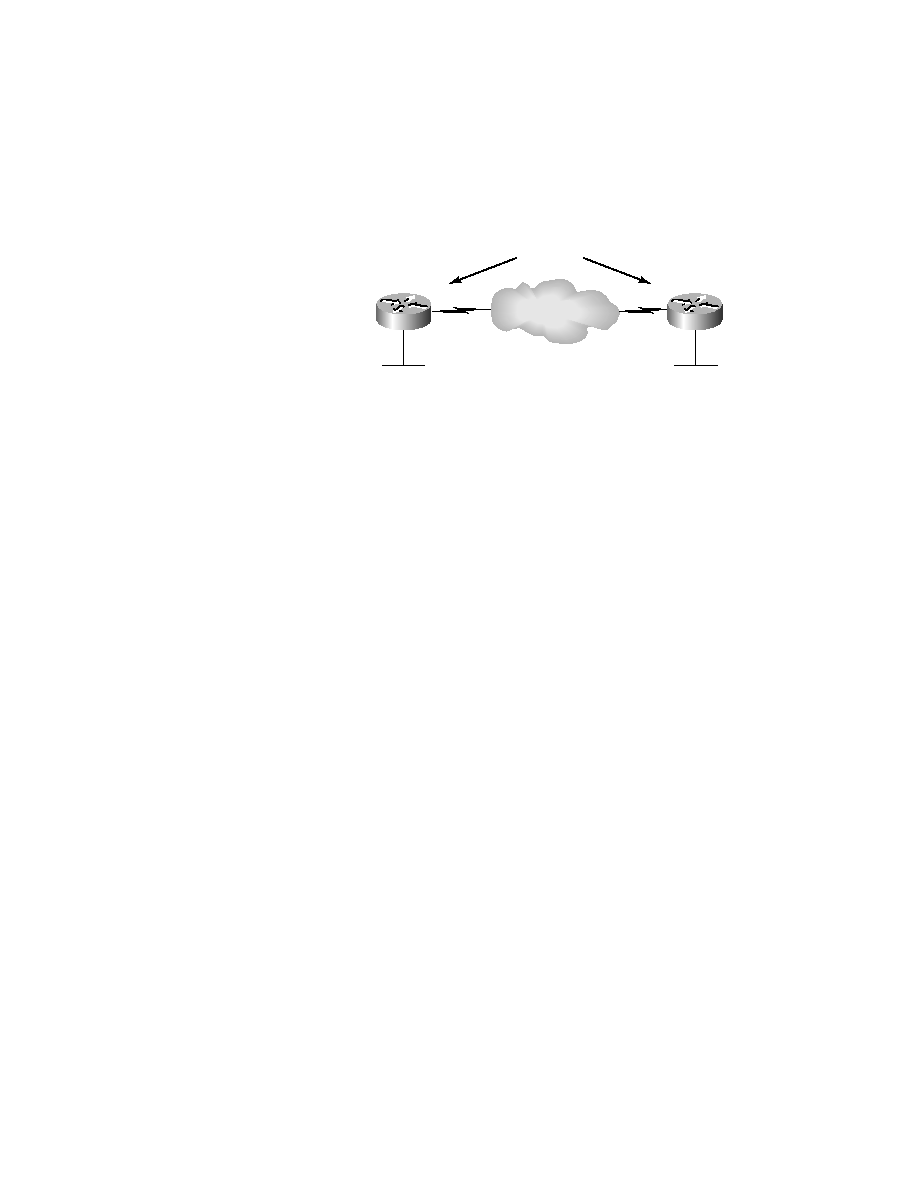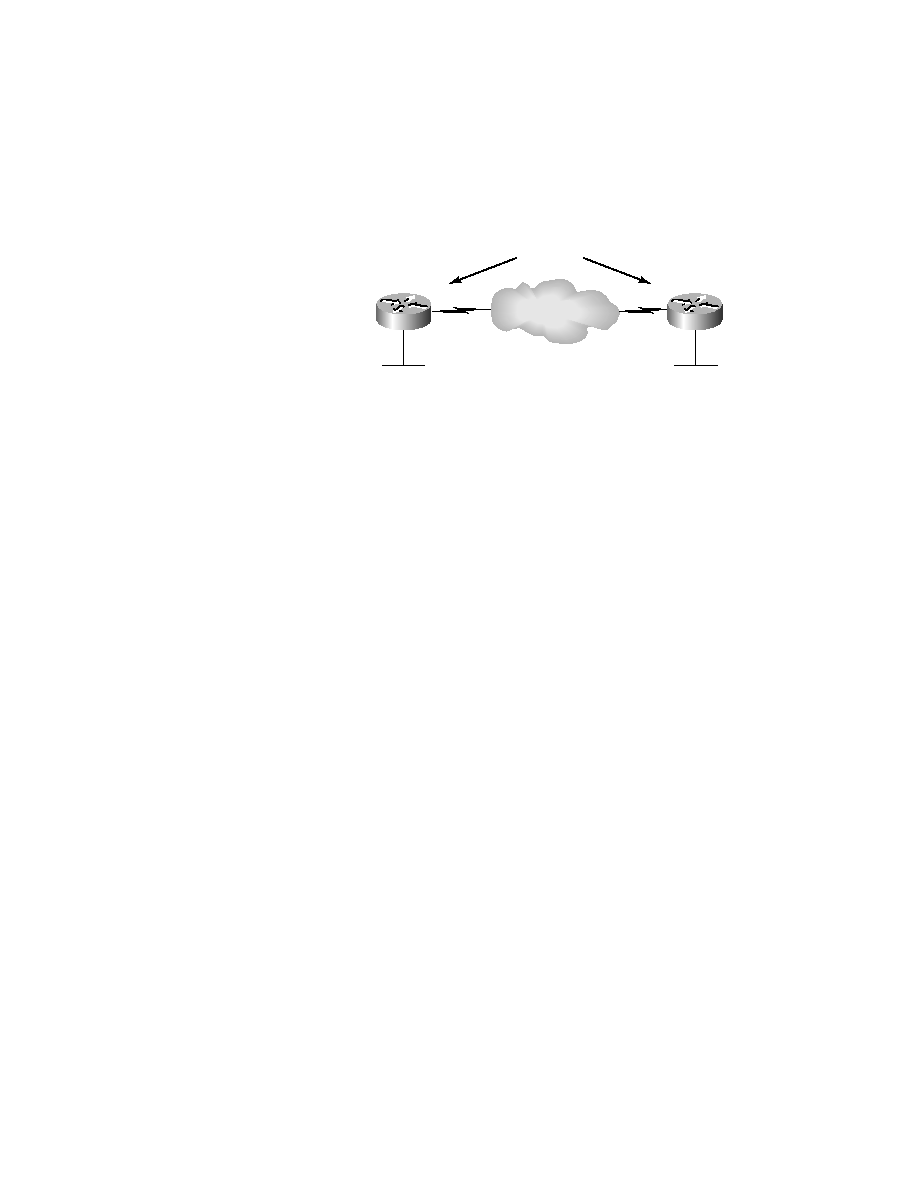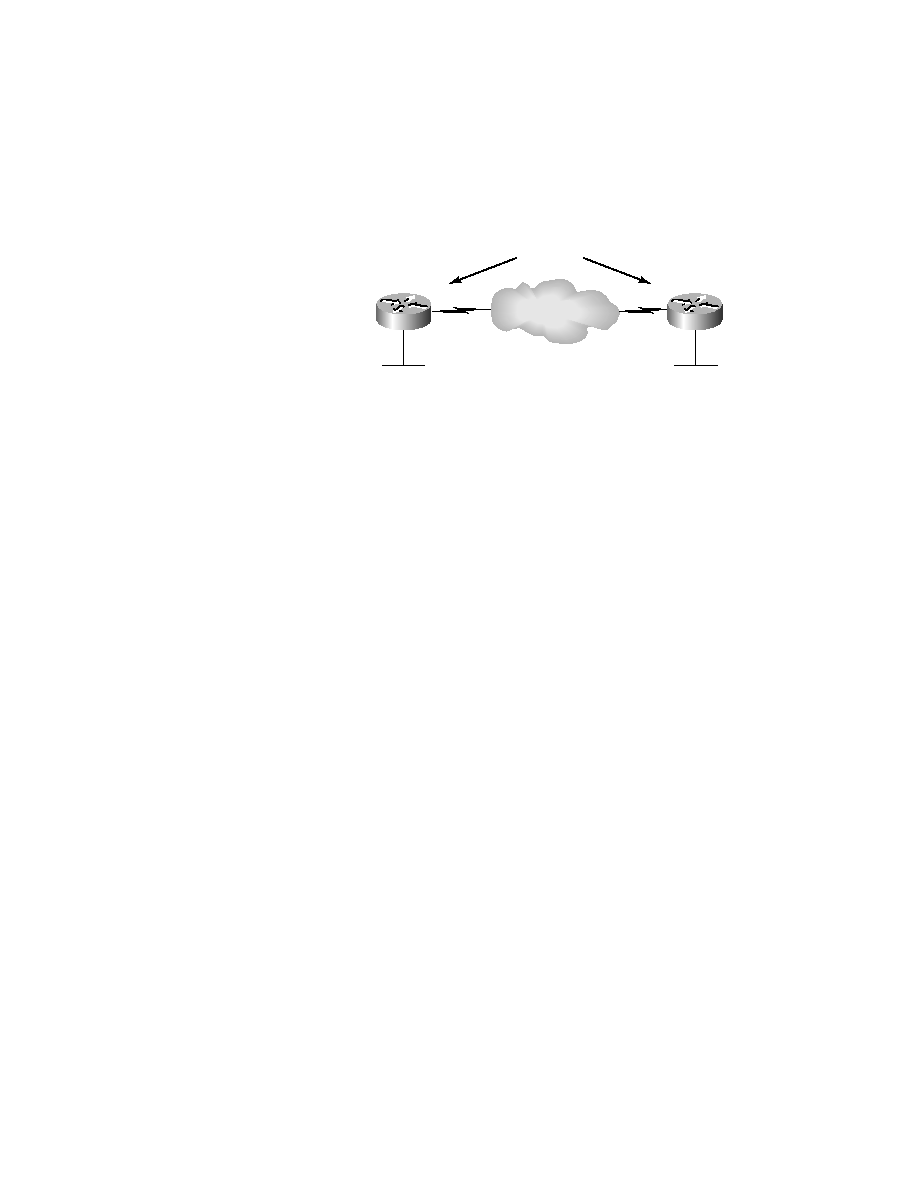
Hands-on Labs
555
F I G U R E 1 0 . 1 0
ISDN lab
1.
Go to 804B and set the hostname and ISDN switch type.
Router#config t
Router(config)#hostname 804B
804B(config)#isdn switch-type basic-ni
2.
Set the hostname and switch type on 804A at the interface level. The
point of steps 1 and 2 is to show you that you can configure the switch
type either through global configuration mode or interface level.
Router#config t
Router(config)#hostname 804A
804A(config)#int bri0
804B(config-if)#isdn switch-type basic-ni
3.
On 804A, set the SPID numbers on BRI 0 and make the IP address
171.16.60.1/24
. If you have either a real connection into an ISDN
network or an ISDN simulator, put your SPID numbers in.
804a#config t
804A(config)#int bri0
804A(config-if)#isdn spid 1 0835866101 8358661
804A(config-if)#isdn spid 2 0835866301 8358663
804A(config-if)#ip address 172.16.60.1 255.255.255.0
804A(config-if)#no shut
4.
Set the SPIDs on 804B and make the IP address of the interface
172.16.60.2/24
.
804A#config t
804A(config)#int bri0
E0
bri0
E0
bri0
172.16.30.0
172.16.60.0
172.16.50.0
ISDN
switch
804A
804B
Copyright ©2002 SYBEX, Inc., Alameda, CA
www.sybex.com