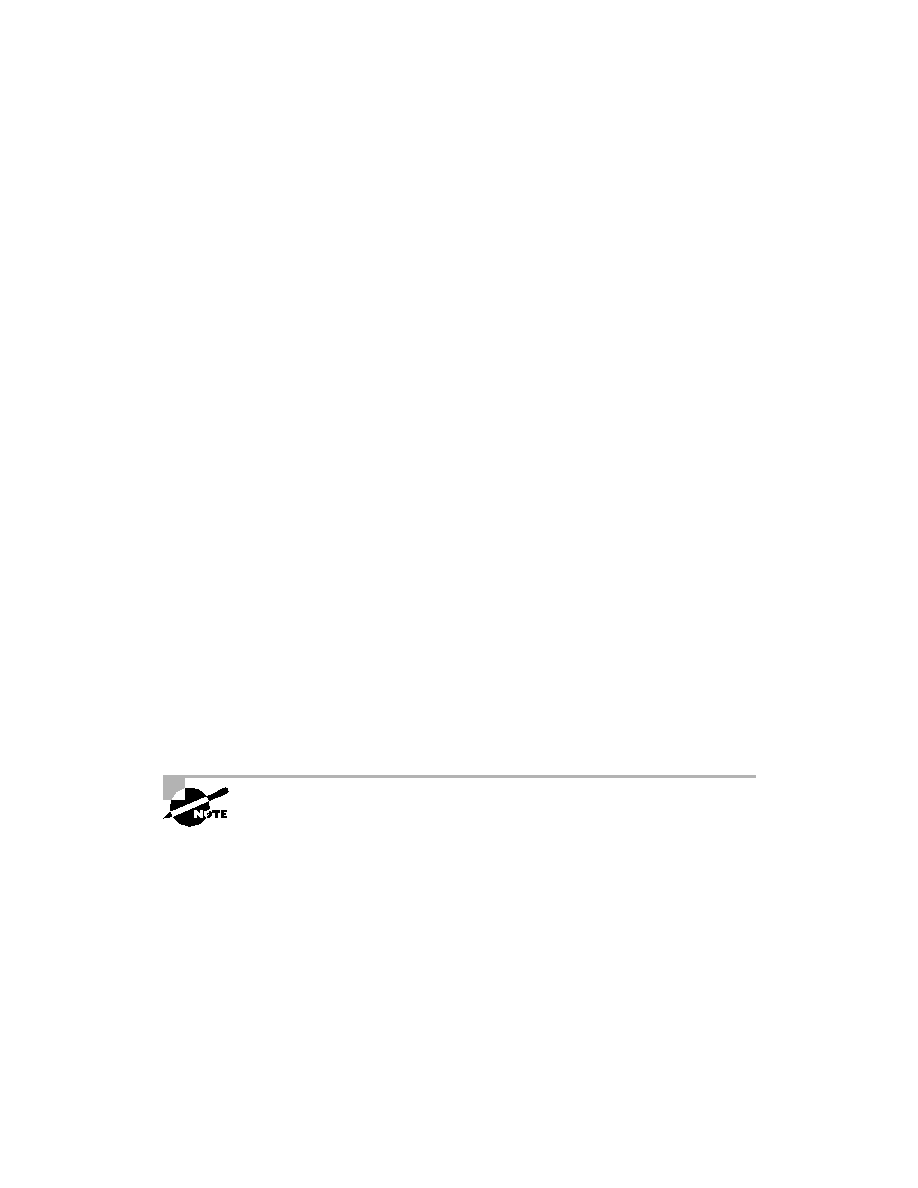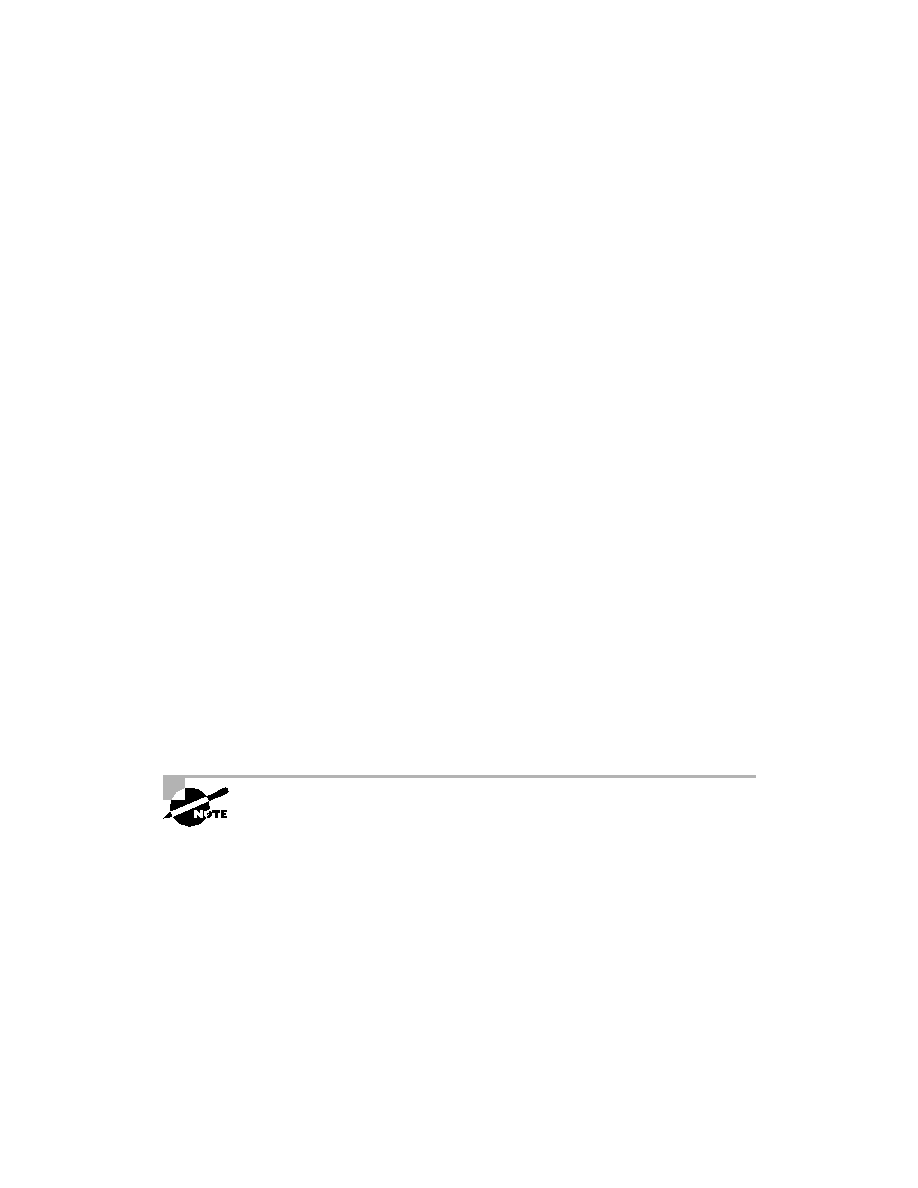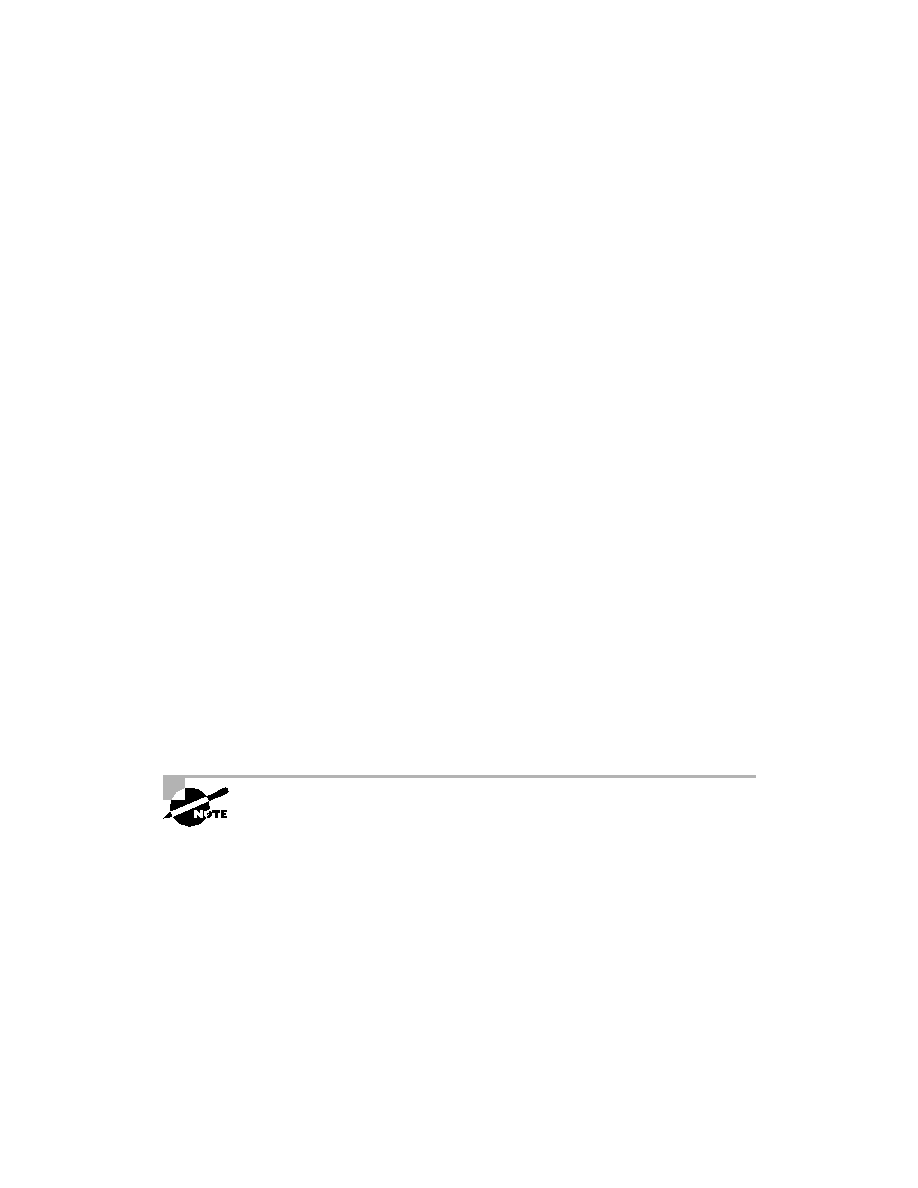
540
Chapter 10
Wide Area Networking Protocols
Configuring the Dialer Information
There are five steps in the configuration of the dialer information.
1.
Choose the interface.
2.
Set the IP address.
3.
Configure the encapsulation type.
4.
Link interesting traffic to the interface.
5.
Configure the number or numbers to dial.
Here is an example of how to configure the five steps:
804A#config t
804A(config)#int bri0
804A(config-if)#ip address 172.16.60.1 255.255.255.0
804A(config-if)#no shut
804A(config-if)#encapsulation ppp
804A(config-if)#dialer-group 1
804A(config-if)#dialer string 8350661
Instead of the dialer string command, you can use a dialer map, which
provides more security.
804A(config-if)#dialer map ip 172.16.60.2 name 804B
8350661
The dialer map command can be used with the dialer-group com-
mand and its associated access list to initiate dialing. The dialer map
command uses the IP address of the next hop router, the hostname of the
remote router for authentication, and then the number to dial to get there.
Remember, the dialer map command is used to associate an ISDN phone
number with the next hop router address.
Take a look at the following configuration of an 804 router:
804B#sh run
Building configuration...
Current configuration:
!
version 12.0
no service pad
Copyright ©2002 SYBEX, Inc., Alameda, CA
www.sybex.com