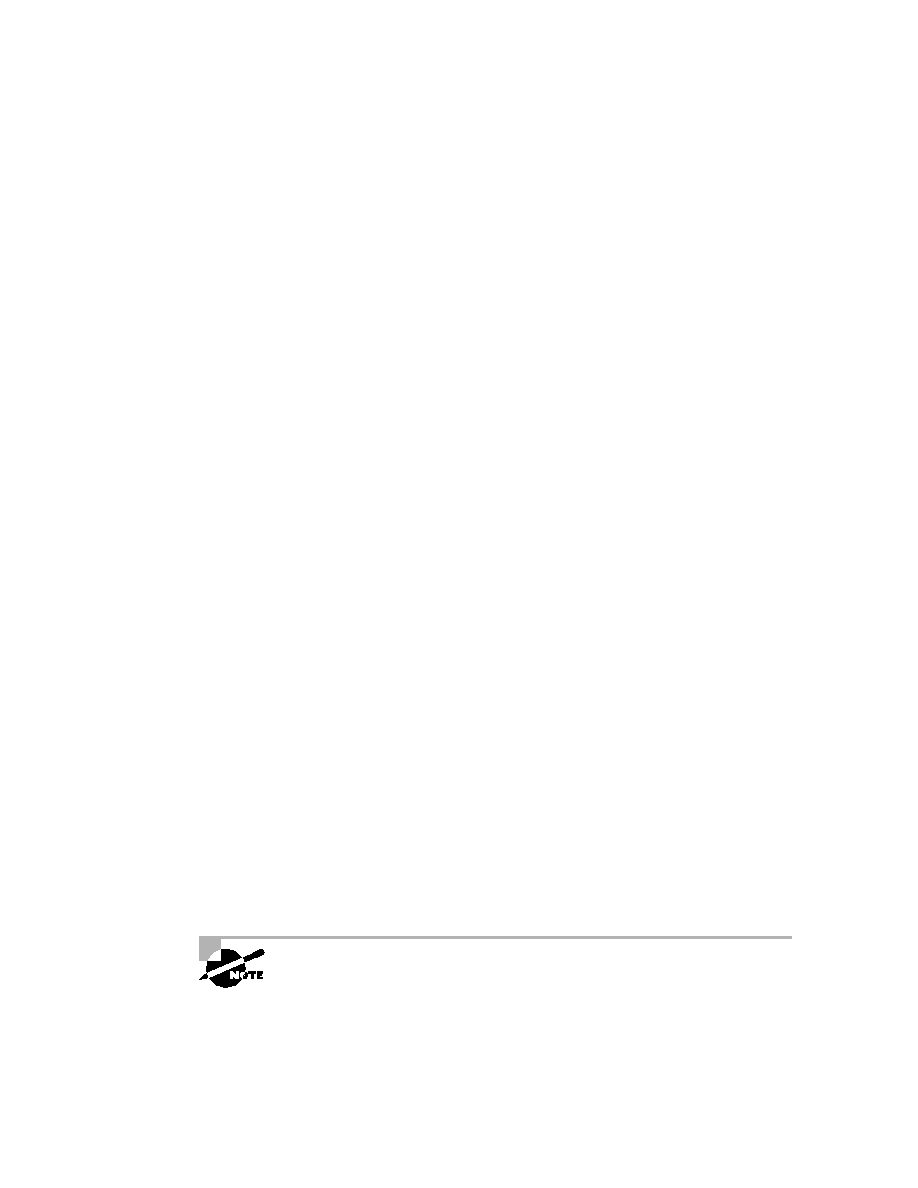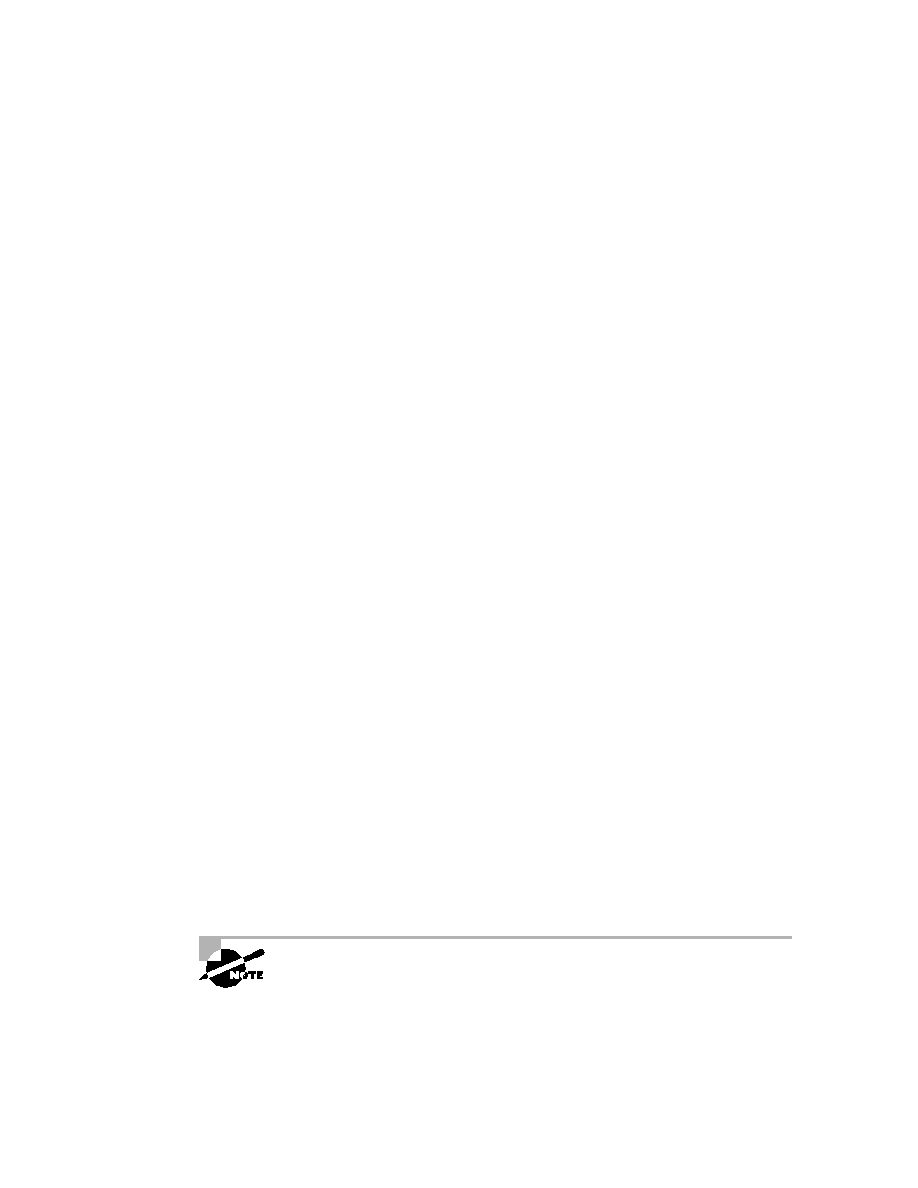
Dial-on-Demand Routing (DDR)
539
2.
Specify the traffic that is considered interesting to the router.
3.
Configure the dialer information that will be used to dial the interface
to get to the remote network.
Configuring Static Routes
To forward traffic across the ISDN link, you configure static routes in each of
the routers. You certainly can configure dynamic routing protocols to run on
your ISDN link, but then the link will never drop. The suggested routing
method is static routes. Keep the following in mind when creating static routes:
All participating routers must have static routes defining all routes of
known networks.
Default routing can be used if the network is a stub network.
An example of static routing with ISDN is shown below:
RouterA(config)#ip route 172.16.50.0 255.255.255.0
172.16.60.2
RouterA(config)#ip route 172.16.60.2 255.255.255.255 bri0
What this does is tell the router how to get to network 172.16.50.0,
which is through 172.16.60.2. The second line tells the router how to get
to 172.16.60.2.
Specifying Interesting Traffic
After setting the route tables in each router, you need to configure the router
to determine what brings up the ISDN line. An administrator using the
dialer-list
global configuration command defines interesting packets.
The command to turn on all IP traffic is shown as follows:
804A(config)#dialer-list 1 protocol ip permit
804A(config)#int bri0
804A(config-if)#dialer-group 1
The dialer-group command sets the access list on the BRI interface.
Extended access lists can be used with the dialer-list command to define
interesting traffic to just certain applications. We'll cover that in a minute.
If you use the dialer-list command, you must enter the dialer-group
command on an interface before this will work!
Copyright ©2002 SYBEX, Inc., Alameda, CA
www.sybex.com