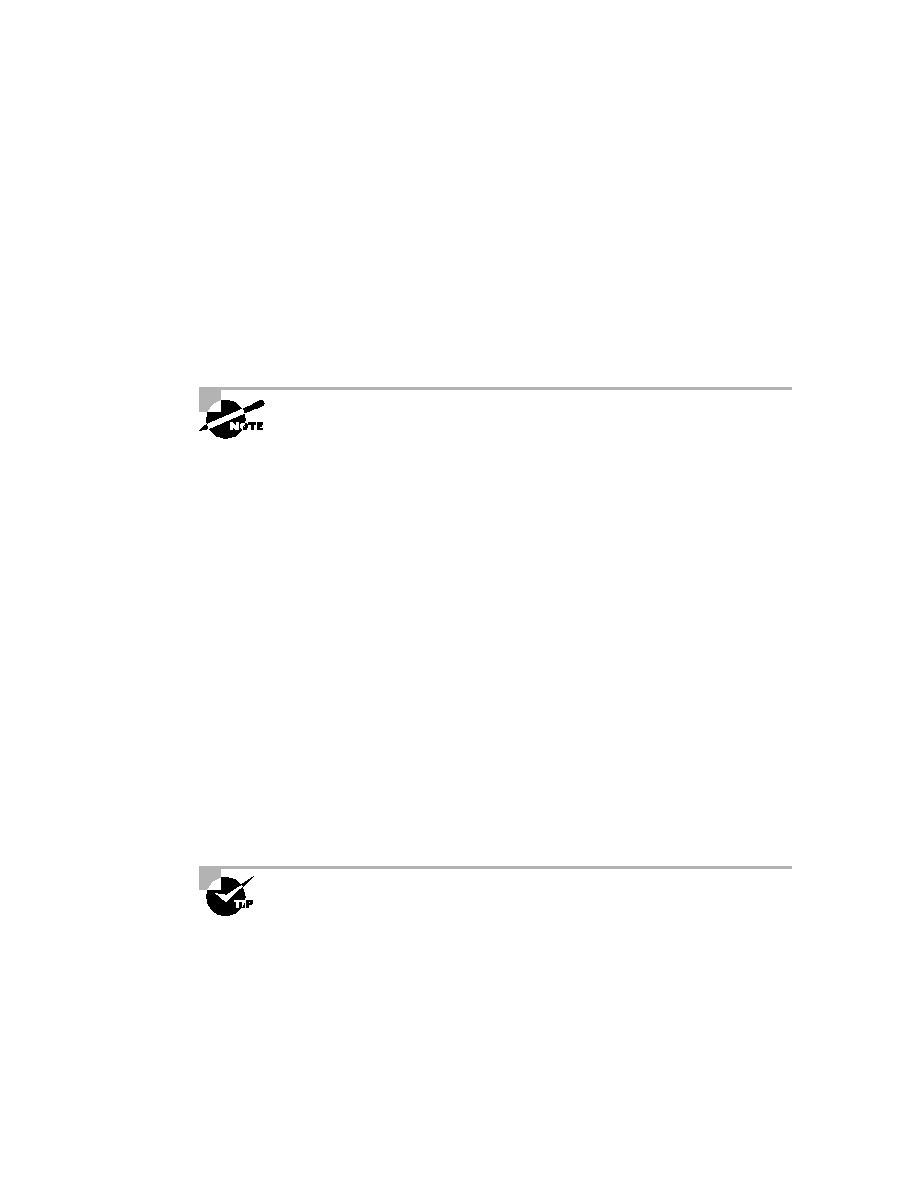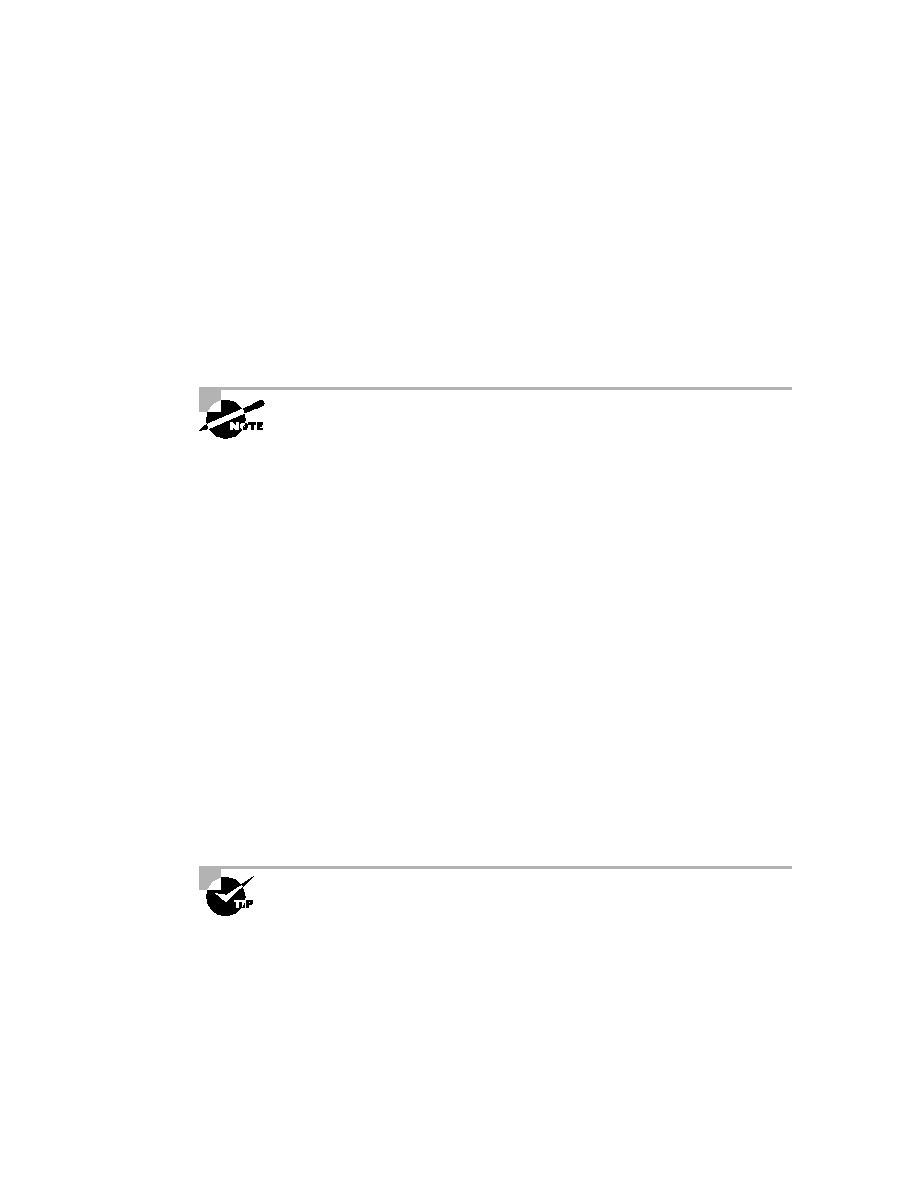
Integrated Services Digital Network (ISDN)
537
(called a terminal adapter or TA). If your router has a BRI interface, you're
ready to rock. Otherwise, you can use one of your router's serial interfaces
if you can get a hold of a TA. A router with a BRI interface is called a TE1
(terminal equipment type 1), and one that requires a TA is called a TE2 (ter-
minal equipment type 2).
ISDN supports virtually every upper-layer network protocol (IP, IPX,
AppleTalk, you name it), and you can choose PPP, HDLC, or LAPD as your
encapsulation protocol.
When configuring ISDN, you'll need to know the type of switch that your
service provider is using. To see which switches your router will support,
use the isdn switch-type ? command in global configuration mode or
interface configuration mode. You need to do this because each manufac-
turer has a proprietary protocol for signaling.
For each ISDN BRI interface, you need to specify the SPIDs that are using
the isdn spid1 and isdn spid2 interface subcommands. These are provided
by the ISDN provider and identify you on the switch, sort of like a telephone
number. However, some providers no longer require SPIDs to be configured
on the router. Check with your provider to be sure.
The second part of the SPID configuration is the local dial number for that
SPID. It is optional, but some switches need to have those set on the router
in order to use both B channels simultaneously.
An example is shown below:
RouterA#config t
Enter configuration commands,
one per line. End with CNTL/Z.
RouterA(config)#isdn switch-type basic-ni
RouterA(config)#int bri0
RouterA(config-if)#encap ppp (optional)
RouterA(config-if)#isdn spid1 086506610100 8650661
RouterA(config-if)#isdn spid2 086506620100 8650662
The isdn switch-type command can be configured in either global config-
uration or interface configuration mode. Configuring the switch type global
will set the switch type for all BRI interfaces in the router. If you only have
one interface, it doesn't matter where you use the isdn switch-type
command.
Copyright ©2002 SYBEX, Inc., Alameda, CA
www.sybex.com