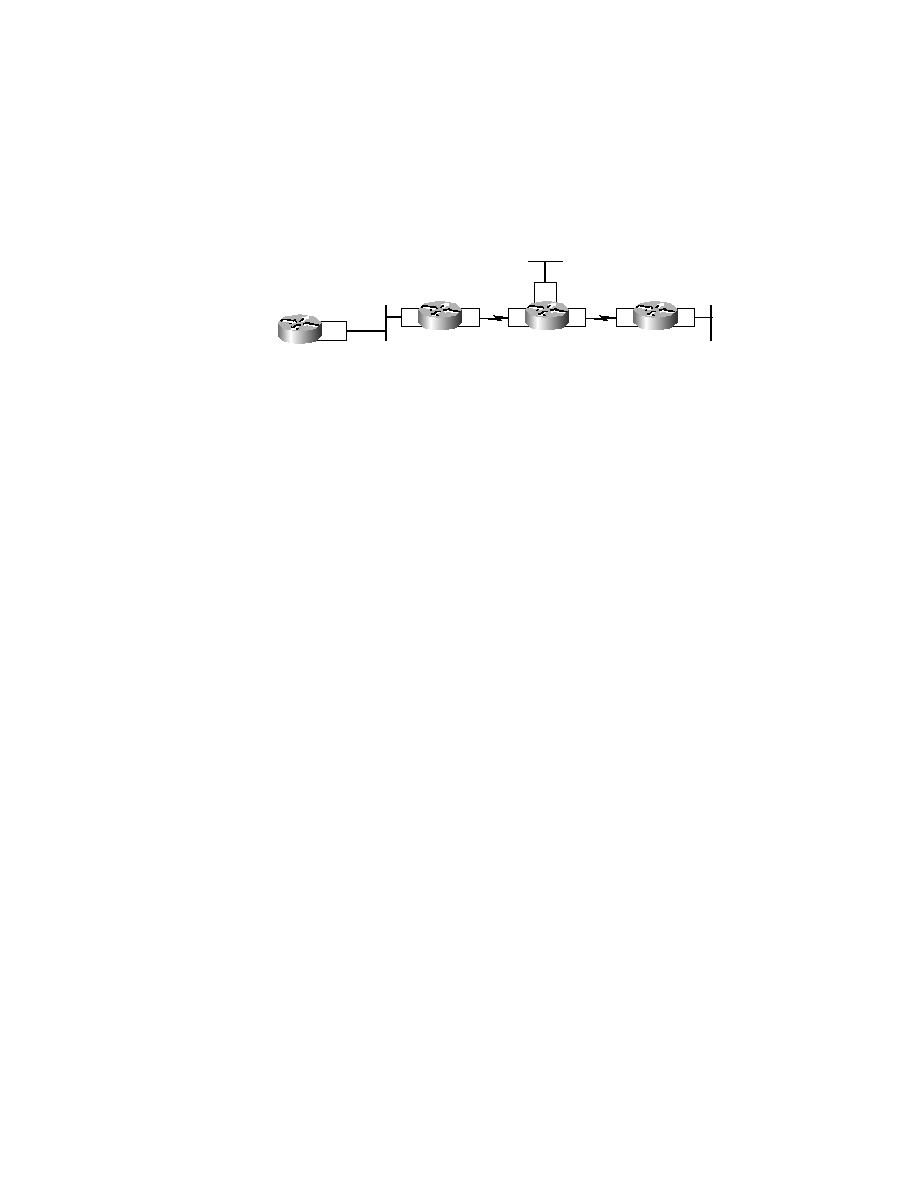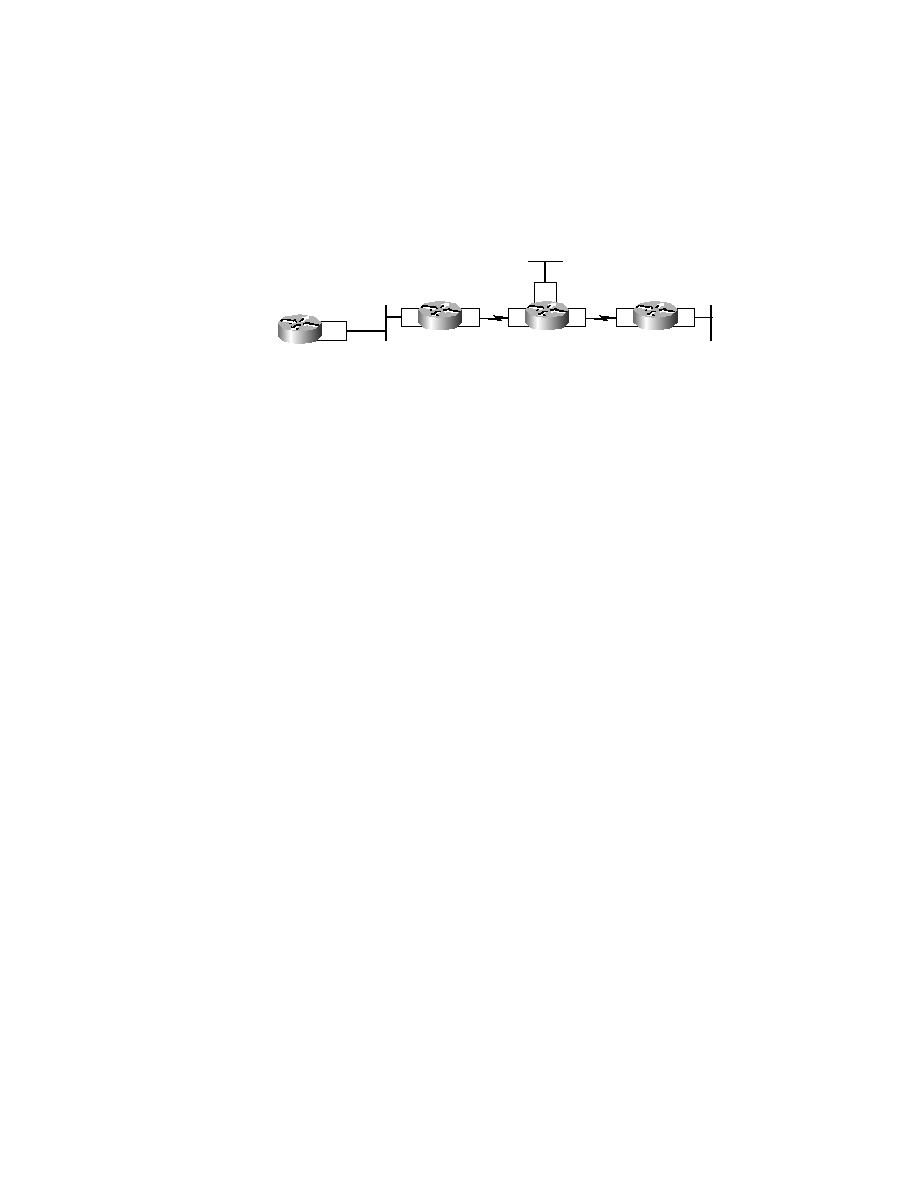
448
Chapter 8
Configuring Novell IPX
F I G U R E 8 . 5
IPX lab figure
Hands-on Lab 8.1: Configuring Internetworking Packet
Exchange (IPX)
1.
Log in a router and go into privileged mode by typing en or enable.
2.
Type show protocol or sh prot to see your routed protocols config-
ured. Notice that this shows the routed protocol (IP) as well as the
configured addresses for each interface.
3.
Enable the IPX-routed protocol on your router by using the IPX
routing
command:
2501A#config t
2501A(config)#ipx routing
2501A(config)#^Z
4.
Check your routed protocols again to see if IPX routing is enabled by typ-
ing the commands sh prot or show protocol. Notice that IPX routing
is enabled, but the interfaces don't have IPX addresses, only IP addresses.
5.
Enable IPX on the individual interfaces by using the interface com-
mand ipx network. You can use any number, up to eight characters,
hexadecimal (A through F and 0 through 9). Here is an example for
Router 2501A:
2501A#config t
2501A(config)#int e0
2501A(config-if)#ipx network 10
2501A(config-if)#int s0
2501A(config-if)#ipx network 20
6.
Configure the other routers in the lab with IPX networking.
7.
Test your configuration. One of the best ways to do this is with the
show
ipx route command.
IPX network 10
IPX network 20
IPX network 30
IPX network 40
IPX network 50
S0
E0
2501A
F0/0
2621A
S1
S0
E0
2501B
E0
S0
2501C
Copyright ©2002 SYBEX, Inc., Alameda, CA
www.sybex.com