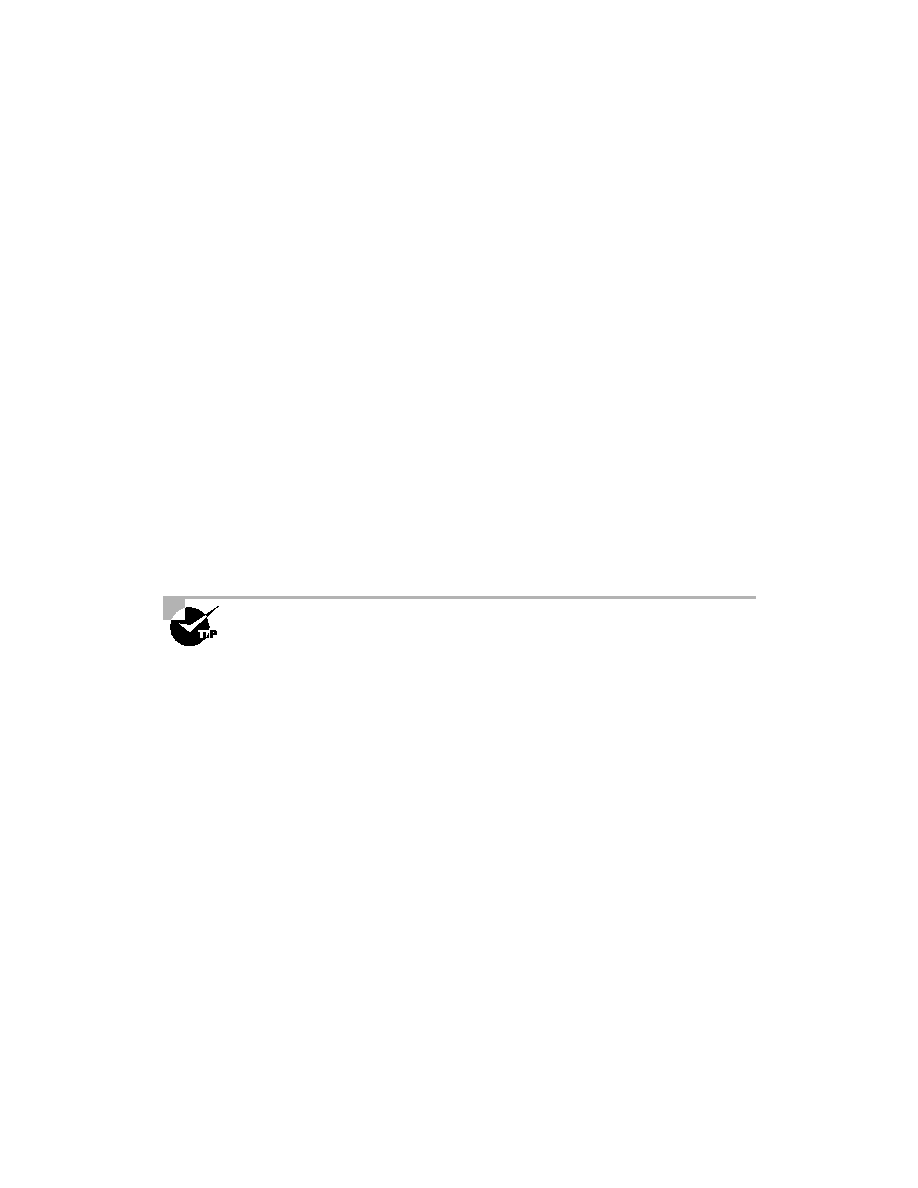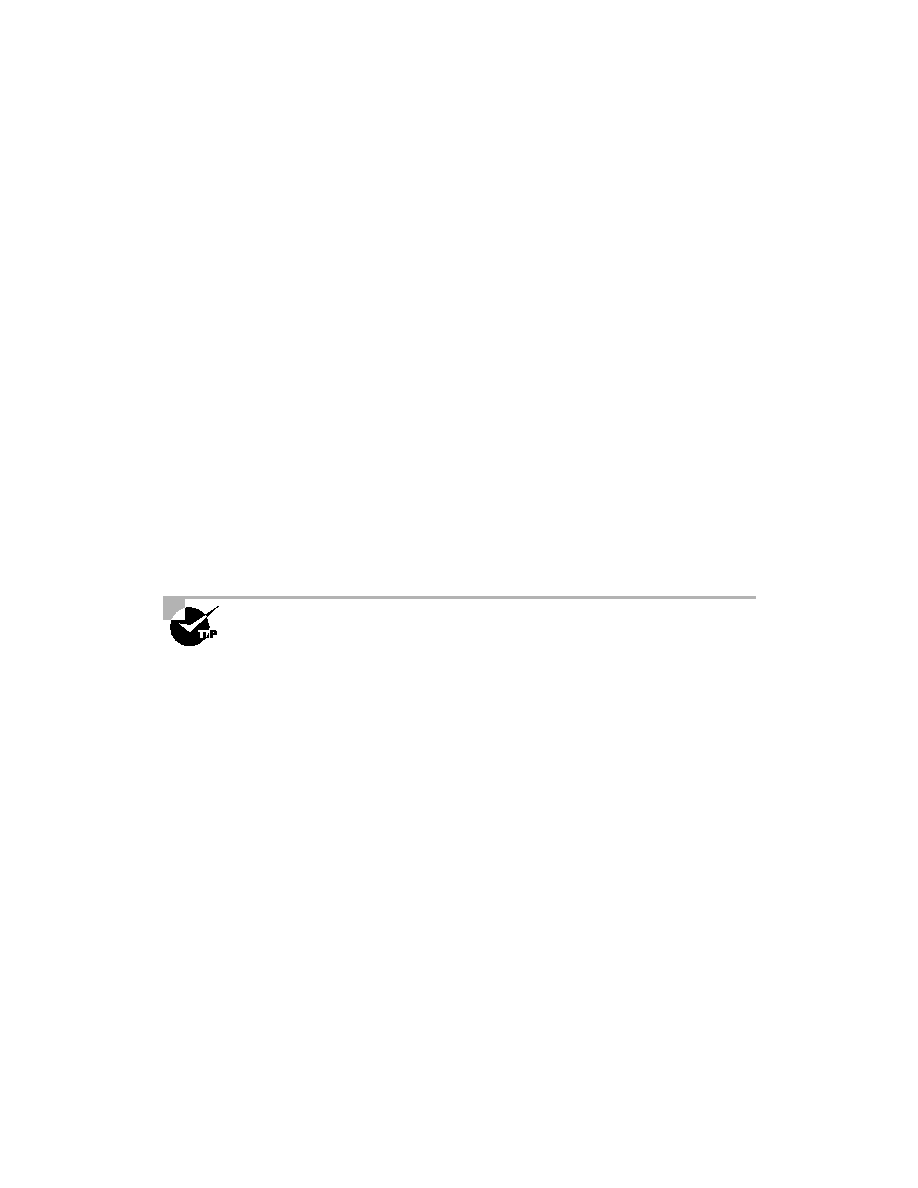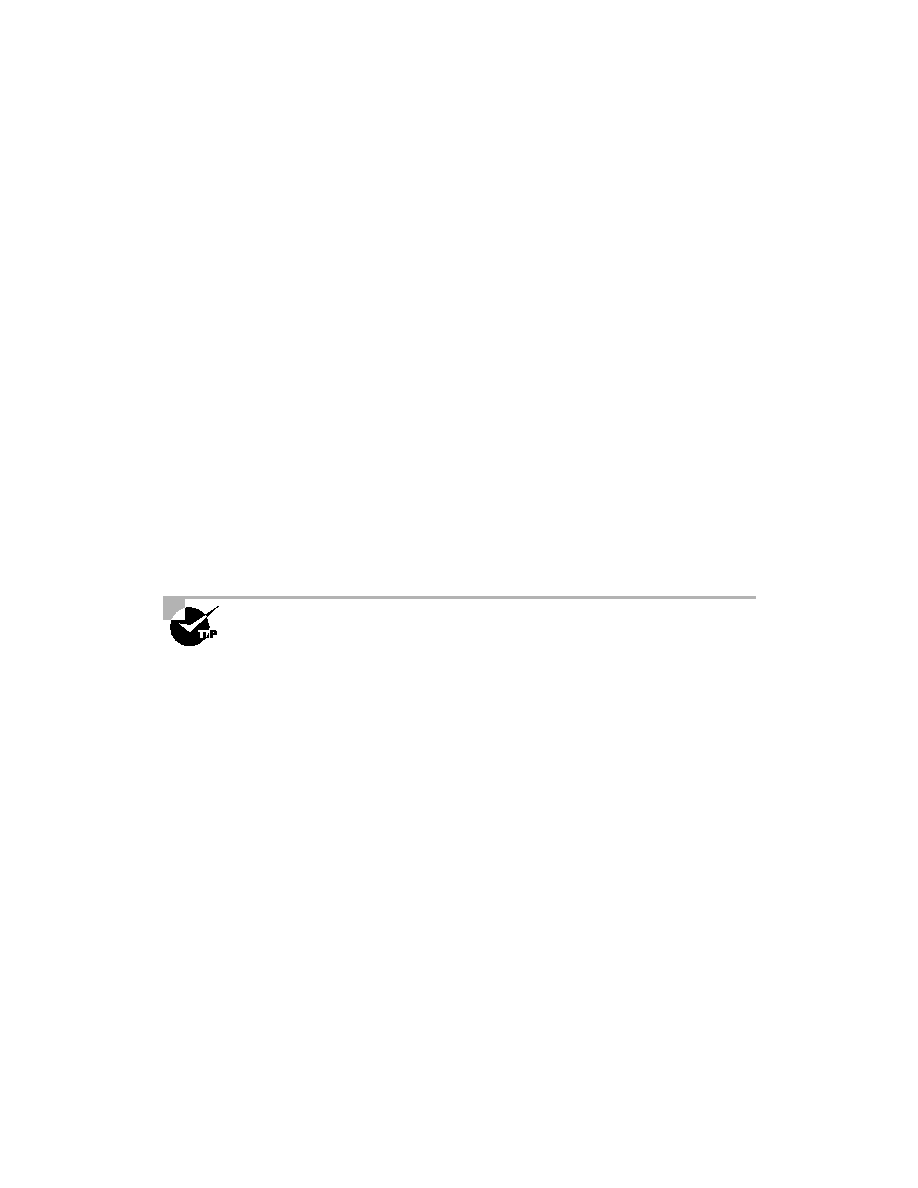
442
Chapter 8
Configuring Novell IPX
IPXRIP: update from 20.00e0.1ea9.c418
50 in 2 hops, delay 13
40 in 1 hops, delay 7
IPXRIP: positing full update to 10.ffff.ffff.ffff via
Ethernet0 (broadcast)
IPXRIP: src=10.0000.0c8d.5c9d, dst=20.ffff.ffff.ffff,
packet sent
network 50, hops 3, delay 14
network 40, hops 2, delay 8
network 30, hops 1, delay 2
network 20, hops 1, delay 2
network 10, hops 1, delay 2
You can turn this command off by using undebug all (un al, for short),
or you can type the whole command as demonstrated below:
RouterA#undebug ipx routing act
IPX routing debugging is off
RouterA#
The debug ipx routing activity command is an important one--be sure to
remember it!
The Debug IPX SAP Activity Command
The debug ipx sap activity command shows you the IPX SAP packets
that are transmitted and received on your router. SAPs are broadcast over
every active interface every 60 seconds, just as IPX RIP is. Each SAP packet
shows up as multiple lines in the debug output.
In the router output below, the first two lines are IPX SAPs; the other four
lines are a packet summary and service detail message.
RouterA#debug ipx sap activity
05:31:18: IPXSAP: positing update to 1111.ffff.ffff.ffff
via Ethernet0 (broadcast) (full)
02:31:18: IPXSAP: Update type 0x2 len 288
src:1111.00e0.2f5d.bf2e dest:1111.ffff.ffff.ffff(452)
02:31:18: type 0x7, " MarketingPrint ",
10.0000.0000.0001(451), 2 hops
Copyright ©2002 SYBEX, Inc., Alameda, CA
www.sybex.com